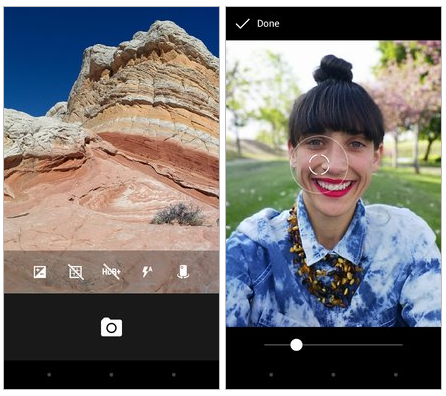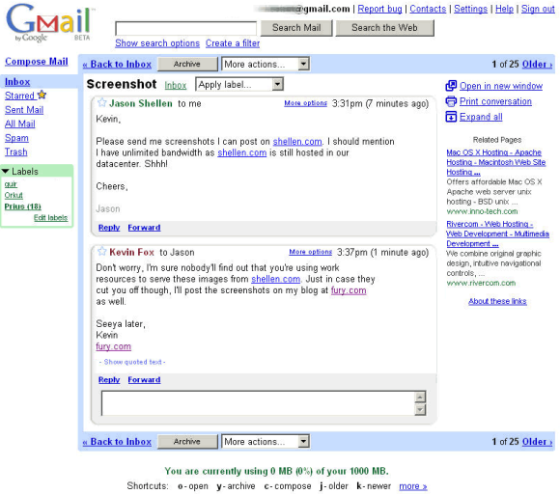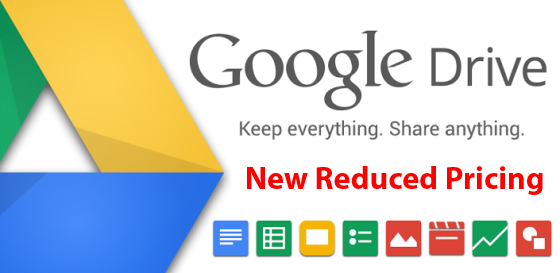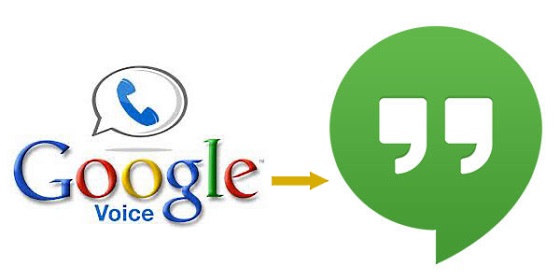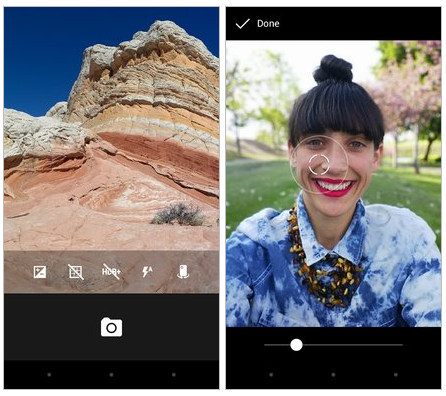Having worked for myself for many many years, I welcome good services and tools that can make my job easier. Not only does it allow you to smile more at the end of the day, it also gives you some time back and I am sure everyone would admit to liking more time on their hands. I check out new online services regularly and would like to share my top five picks with you today.
I always need to send videos and other files to my clients, more or less on a daily basis. If you need to send files quickly and easily, to someone in the same workplace or to the other side of the world, Send Anywhere could be right up your street. Not only is this a free service, it allows you to send files with no maximum file size. Imagine being able to move files between your own devices when you get a new smartphone or laptop. Or perhaps you need to get that finished video over to a teammate for approval. This is no problem, using the simple web-driven interface. There’s even a WiFi Direct feature that allows you to send files without using data or the internet.
Another really cool use-case scenario relates to emails. Many email providers limit the maximum file size you can attach. With Send Anywhere that problem no longer exists, your file is presented to the recipient as a link which they simply click to download the attachment. Imagine that … email attachments with no limits.
Also worth noting is that you don’t even need to register to use this service. A simple six-digit key is all you need to get started. Did I mention that all file transfer from Send Anywhere are safely encrypted to ensure maximum security as well as privacy? With just six digits, you are ready to send your files anywhere, across mobile devices, desktop and the web.
Intuit Quickbooks Self Employed is a real time saver for small business and especially sole traders. As a content creator myself, I used to spend hours doing my accounts and really hated it. Now my bank account is linked to Quickbooks, with all my transactions syncing across automatically. Nowadays, I just spend one hour per month reconciling my invoices and receipts. It even allows you to track mileage (another great saving on your tax bill) and invoice your customers too. When tax time comes around, help is at hand here with reports that help you file your tax return. It’s super easy to use and a real time saver.
Google Keep is relatively new to my collections of useful services. This allows you to make quick notes, checklists, audio memos, photos, screenshots and reminders. These are then saved to the cloud and accessible across multiple platforms, for example your Android or iOS smartphone and Windows and MacOS via your web browser.
MailChimp for keeping your customers informed is super powerful and it’s free at certain levels. The most simple explanation of this is an email subscription list service. You get your customers to subscribe to your list, then on a weekly, monthly, quarterly basis (you decide), you can send them an email newsletter. This is very powerful, as you can update them on new services, special offers etc and it keeps you connected to your customer-base. On the free service you can have up to 2,000 subscribers and send a maximum 12,000 emails per month. You can even check how many of your customers actually opened your email newsletter too.
My wildcard service is indeed one you should definitely have heard of, but often overlooked as a business tool. Making your Instagram a business account, allows you to access very useful analytics about the photos you are sharing. A top tip here is to share photos that are not just trying to sell to your customers every single time. Sharing inspirational photographs, that have some relevance to what you do is important. Of equal importance is adding extra value to your followers (and potential customers). Making them smile once per day will make your company more personable and with clever planning can open many new doors for you.
You can download Send Anywhere here.
*Sponsored post. Opinions remain writer's own.