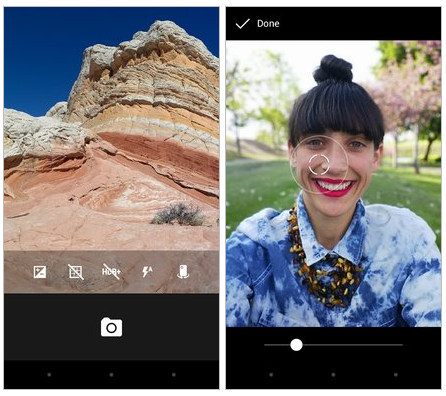
When I was much younger LEGO was one of the basic staples of growing up as a child. I remember my brothers were entertained for hours putting together the bricks and creating a wide range of things with Lego from houses and cars to a complete fortress. As the years went by and my brothers grew up I had all but forgotten about how much of a part Lego had played in aiding development in our young lives. So as you can imagine I was delighted to discover Lego has been reimagined for the digital age.
Now you can experience all the fun of Lego without having to invest in any bricks. In the latest in a series of experiments Google have created a fantastic interactive version of Lego that runs in your browser and takes advantage of WebGL technology. To try it out for yourselves you simply need to download the Chrome web browser if you don't already have it and head to buildwithchrome.com. You can see my efforts at the top of this post to give you an idea of what its like but I'm sure you will be more creative than my attempt.
If you need some inspiration there are some great tutorials from Lego's master builder which is accessible by clicking the build academy button. Once you have finished your masterpiece you can share it on Google+ and even place it on google maps. You can also run this on a mobile or tablet device with the chrome app installed once you have enabled WebGL. To enable WebGL simply launch the chrome app and type chrome://flags/ into the browser bar and swipe to enable.
