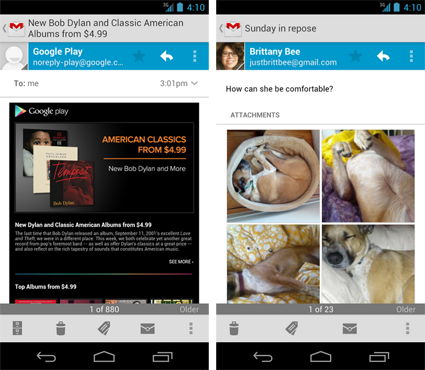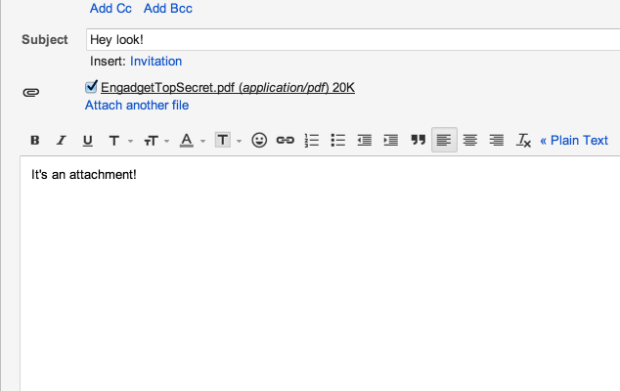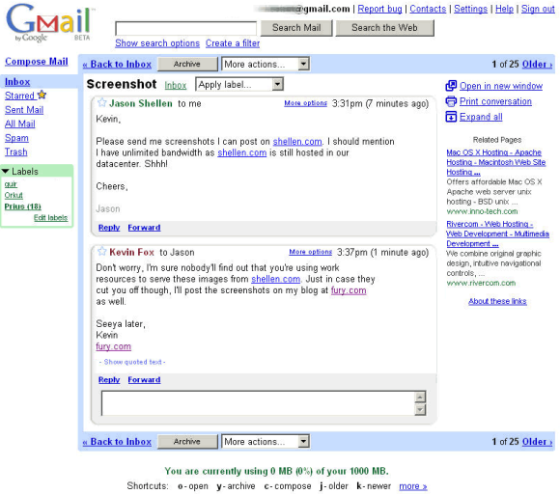 Today is April 1st and is most notably associated with pranks and in practice on the web this normally means fake news stories or spoofs. Some of the best pranks in the past have been from Google such as Google TiSP (short for Toilet Internet Service Provider) from 2007 or making every YouTube video do a RickRoll in 2008.
Today is April 1st and is most notably associated with pranks and in practice on the web this normally means fake news stories or spoofs. Some of the best pranks in the past have been from Google such as Google TiSP (short for Toilet Internet Service Provider) from 2007 or making every YouTube video do a RickRoll in 2008.
It’s not all been about pranks though as on April 1st 2004 Google launched Gmail BETA. In the beginning the only way to get a Gmail account was through an invitation which in the early days was not easy to come by. Thankfully obtaining an invite to Google’s Gmail became much easier though it remained the only way to get an account until 2007.
Google took a very different approach for email than it’s competitors and this was clear right from the beginning. With a whopping 1GB of storage that eclipsed what Microsoft and Yahoo! offered at the time, people could stop deleting emails and instead archive them without fear of running out of space. Another key aspect to the Gmail experience was the search experience that Google were able to integrate into their email service allowing users to quickly find the email they were looking for.
Over the years Google has made many design changes to Gmail and although they may not have been welcomed with open arms to begin with people soon got used to them and even found them to be better in the long run. Looking back at how Gmail looked in 2004 it’s clear to see there have been quite a few cosmetic changes to Gmail over the years however it still feels very much like the Gmail that was launched in 2004 which is a solid email solution that just works.