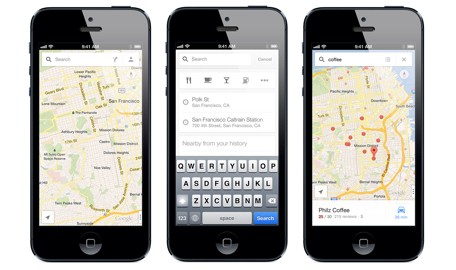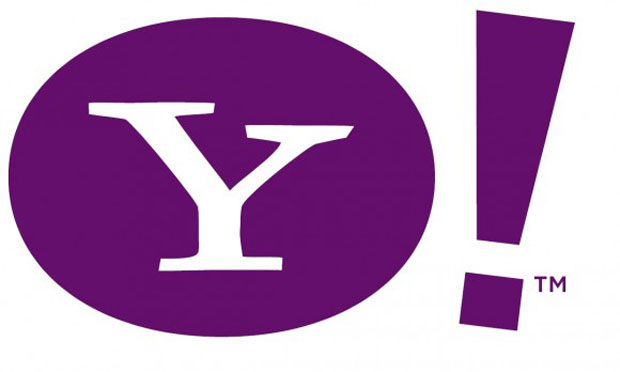Dropbox has released an overhaul to its Mac client today. Version 2.0 of the client for OS X introduces a new tray feature. Now users can see the most recently shared files right from OS X's menu bar and share files directly from the drop-down menu. Users can also accept or reject shared items directly from the drop-down menu.
Dropbox has released an overhaul to its Mac client today. Version 2.0 of the client for OS X introduces a new tray feature. Now users can see the most recently shared files right from OS X's menu bar and share files directly from the drop-down menu. Users can also accept or reject shared items directly from the drop-down menu.
Dropbox noted the new features in a posting on its forums and a companyblog post:
Introducing a shiny new feature: a new tray popup that combines the old tray menu features with a timeline of the most important sharing events in your Dropbox. For instance, if someone shares a link with you, you can now see it immediately! Moreover, if someone shares a folder with you, you can now accept or decline the invitation directly from your desktop. Not only are you notified of these events in real time, but you can easily get to them later. Also, files recently edited are made available so you can easily view or share them.
This is a big change to the way the client looks, and it enables us to build powerful new user experiences. As such, we're calling this version 2.0!
[Source: TUAW]