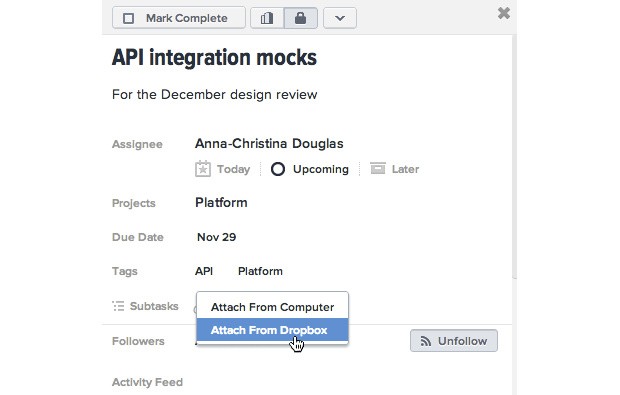That was fast. It was just a month ago that Mailbox launched its unique (if queue-ridden) email client for iPhone users, and today we're hearing that it's been acquired by Dropbox. While the two aren't explicit about their plans, the Mailbox crew makes clear that a Dropbox union will help scale its client, including to non-Gmail providers and more devices. The team also isn't shy about speculating about what could happen if Dropbox's cloud storage was "connected" to Mailbox. We'll just have to give the new partners some time to produce what could be an alluring software hybrid.
That was fast. It was just a month ago that Mailbox launched its unique (if queue-ridden) email client for iPhone users, and today we're hearing that it's been acquired by Dropbox. While the two aren't explicit about their plans, the Mailbox crew makes clear that a Dropbox union will help scale its client, including to non-Gmail providers and more devices. The team also isn't shy about speculating about what could happen if Dropbox's cloud storage was "connected" to Mailbox. We'll just have to give the new partners some time to produce what could be an alluring software hybrid.
[Source: Engadget]