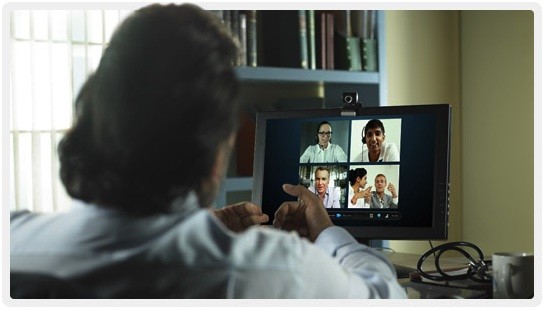International calls can be one of the steepest charges on your mobile phone bill. Fortunately, there's an array of alternative options to choose from. Many consumers choose to use international calling cards, for example. These give you a PIN number which allows you to use any phone yet still benefit from low per-minute rates. Another option if you have relatives in the states is to call USA with Lebara or other pay-as-you-go carriers. These offer SIM cards and prepaid rates for low cost international calls. Finally, downloadable apps can be used on your mobile phone. These give you a high level of flexibility and little hassle when you need to call friends and family living abroad. The following are five of the top options.
International calls can be one of the steepest charges on your mobile phone bill. Fortunately, there's an array of alternative options to choose from. Many consumers choose to use international calling cards, for example. These give you a PIN number which allows you to use any phone yet still benefit from low per-minute rates. Another option if you have relatives in the states is to call USA with Lebara or other pay-as-you-go carriers. These offer SIM cards and prepaid rates for low cost international calls. Finally, downloadable apps can be used on your mobile phone. These give you a high level of flexibility and little hassle when you need to call friends and family living abroad. The following are five of the top options.
Viber
Viber is a simple to use app which lets you make cheap international calls. You can download the app and it will scan through your contact list to connect with those contacts who also have the Viber app on their phones. If you place calls between two Viber users, the call is free overWiFi networks. However, one problem with Viber is that if another call comes in on your mobile phone, the Viber call could be dropped.
Skype
Skype has quickly become one of the most popular options for international calling. Like Viberand other options on this list, calls are free between two users of the same service. International rates to non-Skype numbers are comparable to those you'd get when you call Australia with Lebara or other destinations using a prepaid service. An added plus to Skype is that you can video chat, but the audio tends to be somewhat unpredictable. This is particularly true if you're calling areas where WiFi is spotty.
Google Voice
There are a number of different functions provided by Google Voice, including voicemail, call forwarding, and low international calling rates. However because this service is still relatively new, it has yet to catch on across the world like competitors such as Skype. This means that it's more difficult to connect calls between two Google Voice contacts, although the service can be quite reliable.
Rebtel
Another popular worldwide option, Rebtel has been rapidly expanding. Their apps allow you to place international calls from pretty much any device, with calls between Rebtel customers conducted free of charge. Rebtel also offers local numbers and low rates to a number of destinations, making them a strong competitor to prepaid options like Lebara.
Fring
One of the first international calling apps on the market, Fring has unfortunately been overshadowed by its new competition. However, it still offers a worthwhile app that provides video chat, instant messaging, and VoIP calling services.
When it comes to making international calls, all of these apps can provide strong alternatives to your regular mobile service. There's no excuse for ending up with a sky-high phone bill when you combine services like mobile calling apps and prepaid phone cards.