Adobe -- Sexy or Funny? http://adobe.ly/19In0d9
What do brands need to make online ads more appealing? In recent research we found that a lot of people think TV ads are more important than online ads.
Adobe took to the streets to find out what was important to people in ads. More that two-thirds (68%) of UK consumers said ads should tell a unique story. However humour is even more important, 92% said funny ads are more effective than 'sexy' ones. Watch to see what people thought were their most memorable funny and sexy adverts.
Lightroom 5 beta available to the public
 Adobe today announced the release of the Lightroom 5 beta for Mac and Windows. Lightroom is Adobe's photo-management and post-production software that competes directly with Apple's Aperture. The beta is free to download, but users should be aware that its use -- like all betas -- could vary and you should not use it with photo libraries that you do not have backed up.
Adobe today announced the release of the Lightroom 5 beta for Mac and Windows. Lightroom is Adobe's photo-management and post-production software that competes directly with Apple's Aperture. The beta is free to download, but users should be aware that its use -- like all betas -- could vary and you should not use it with photo libraries that you do not have backed up.
Here's a list of the major new features, as reported on the Adobe Labs blog:
- Advanced Healing Brush – Easily remove objects and fix defects -- even those with irregular shapes such as threads or lint -- with a single brush stroke. Take precise control over what's being removed as you make unwanted objects just disappear.
- Upright – Straighten tilted images with a single click. Upright analyzes images and detects skewed horizontal or vertical lines. You choose one of four correction methods, and Upright can even straighten images where the horizon is hidden.
- Radial Gradient – Lead your viewer's eye through your images with more flexibility and control. The radial gradient tool lets you create off-center vignette effects, or multiple vignette areas within a single image.
- Offline editing with Smart Previews – Easily work with images without bringing your entire library with you. Just generate smaller stand-in files called Smart Previews. Make adjustments or metadata additions to Smart Previews and your changes will be automatically applied to the full-size originals later.
- Video slideshow sharing – Easily share your work in elegant video slideshows. Combine still images, video clips and music in creative HD videos that can be viewed on almost any computer or device.
- Improved photo book creation – Create beautiful photo books from your images. Lightroom includes a variety of easy-to-use book templates, and now you can edit them to create a customized look. Upload your book for printing with just a few clicks.
[Source: TUAW]
Adobe Chief Technology Officer Kevin Lynch Reportedly Joining Apple
 CNBC's Jon Fortt has just issued a Tweet reporting that Adobe Chief Technology Officer Kevin Lynch is leaving the company to join Apple. A second Tweet from CNBC claims that Lynch's departure from Adobe is coming this week.
CNBC's Jon Fortt has just issued a Tweet reporting that Adobe Chief Technology Officer Kevin Lynch is leaving the company to join Apple. A second Tweet from CNBC claims that Lynch's departure from Adobe is coming this week.
It is not yet clear what role Lynch will be taking on Apple, but Fortt presumably has a full report coming soon.
Lynch spent ten years as Chief Software Architect at Macromedia before joining Adobe when it acquired Macromedia in 2005. Lynch has been Chief Technology Officer at Adobe since 2008.
In his executive role at Adobe, Lynch occasionally addressed tensions between Apple and Adobe over Flash as Apple chose not to support the technology on its iOS devices and to minimize its presence on the Mac platform. Lynch had expressed disappointment at Apple's "negative campaigning" against Flash, but the two companies have obviously continued to have a working relationship.
[Source: MacRumors - Click here to read the full story]
Adobe Launches Photoshop Touch for Smartphones
 Adobe announced today that Photoshop Touch is no longer just in the realm of tablets, and you can now purchase it for your iOS and Android smartphones.
Adobe announced today that Photoshop Touch is no longer just in the realm of tablets, and you can now purchase it for your iOS and Android smartphones.
If you want to get really creative while on the go with your pictures, then you may want to pick up Photoshop Touch for $4.99 both from the iOS App Store and Google Play. While we’re sure you won’t be attempting any heavy editing on your phone, this could be a nice way to clean up at least some of the more common issues in pictures.
The app, beyond giving you photo editing capabilities, will also give you access to 2GB of online storage for your creations.
For iOS devices you will need iOS 5 or higher running on an iPhone 4S or iPhone 5, and for Android you will need to be running Android 4.0 Ice Cream Sandwich or higher.
[Source: TechnoBuffalo]
Adobe acquires Behance, sets sights on community-driven Creative Cloud
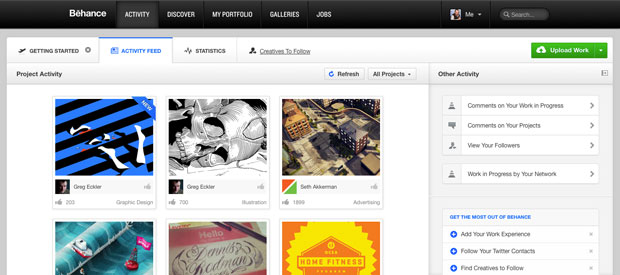 Well, it looks like Adobe is wrapping things up nicely before the long holiday weekend. Mere days after the most recent round of updates, the software outfit has just announced its acquisition of Behance, the online portfolio community for creatives in a number of disciplines. Founded in 2006 by CEO Scott Belsky, they NYC-based outfit will remain it's current location and retain all of its 32 current employees. Touting over 1 million active users and 90 million project views in the past month, Behance is an online repository for portfolios, feedback, inspiration and the hiring of creative pros. Adobe is planning to fully integrate the design community's wares into it's Creative Cloud arsenal "allowing members to seamlessly create content, seek feedback, showcase their work and distribute it across devices." For now, there won't be any changes for free and paid members of the Behance offerings, but Adobe is evaluating how to integrate the paid portions into Creative Cloud memberships with the free option from the community remaining as such. Head on past the break to take a gander at the full announcement.
Well, it looks like Adobe is wrapping things up nicely before the long holiday weekend. Mere days after the most recent round of updates, the software outfit has just announced its acquisition of Behance, the online portfolio community for creatives in a number of disciplines. Founded in 2006 by CEO Scott Belsky, they NYC-based outfit will remain it's current location and retain all of its 32 current employees. Touting over 1 million active users and 90 million project views in the past month, Behance is an online repository for portfolios, feedback, inspiration and the hiring of creative pros. Adobe is planning to fully integrate the design community's wares into it's Creative Cloud arsenal "allowing members to seamlessly create content, seek feedback, showcase their work and distribute it across devices." For now, there won't be any changes for free and paid members of the Behance offerings, but Adobe is evaluating how to integrate the paid portions into Creative Cloud memberships with the free option from the community remaining as such. Head on past the break to take a gander at the full announcement.
[Source: Engadget]
Adobe updates Photoshop and Illustrator CS6 to get cozy on Retina displays
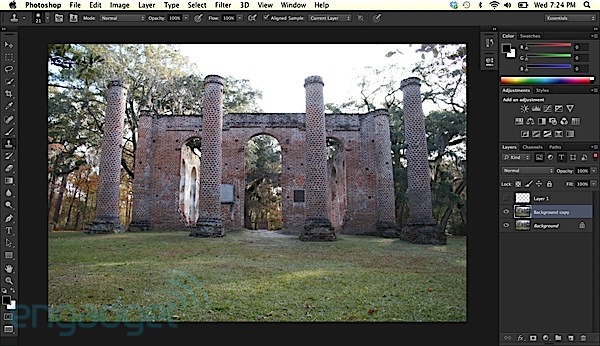 Despite a brief mention when the first Retina display-wielding MacBook Pros were first announced this summer, Adobe hadn't officially made a compatibility announcement until now. The company has rolled out an update to both Photoshop and Illustrator CS6 that outfit the design software for Apple's high-res panels. To sweeten the deal, all customers will receive the tweaks at the same time, instead of those with Creative Cloud subscriptions seeing the new features first.
Despite a brief mention when the first Retina display-wielding MacBook Pros were first announced this summer, Adobe hadn't officially made a compatibility announcement until now. The company has rolled out an update to both Photoshop and Illustrator CS6 that outfit the design software for Apple's high-res panels. To sweeten the deal, all customers will receive the tweaks at the same time, instead of those with Creative Cloud subscriptions seeing the new features first.
[Source: Engadget]
Adobe Reader for iOS and Android updated with cloud storage support
 On Monday, Adobe dropped details for an update to its iOS and Android versions of Reader. The most noteworthy enhancement here is the introduction of cloud file storage with Acrobat.com, which allows users to view and edit documents seamlessly across mobile and desktop devices, à la Google Docs Google Drive. Reader Mobile has also gained FormsCentral data support, improved selecting and highlighting of Asian text, and mobile document rights management with secure watermark support. If Android is your mobile platform of choice and you'd like to give these new features a spin, head on over to Google Playto claim your prize. iPhone owners, on the other hand, have a bit of a wait ahead of them. The update is still awaiting Apple's approval before hitting the App Store.
On Monday, Adobe dropped details for an update to its iOS and Android versions of Reader. The most noteworthy enhancement here is the introduction of cloud file storage with Acrobat.com, which allows users to view and edit documents seamlessly across mobile and desktop devices, à la Google Docs Google Drive. Reader Mobile has also gained FormsCentral data support, improved selecting and highlighting of Asian text, and mobile document rights management with secure watermark support. If Android is your mobile platform of choice and you'd like to give these new features a spin, head on over to Google Playto claim your prize. iPhone owners, on the other hand, have a bit of a wait ahead of them. The update is still awaiting Apple's approval before hitting the App Store.
[Source: Engadget]
Adobe’s First Major Feature Update For Creative Cloud Focuses on Edge and Muse
 About 4 months ago, Adobe officially announced the launch of its new Creative Cloud subscription service, which gives the company’s users the ability to pay one monthly fee for access to virtually all of the company’s professional tools. Since then, Adobe launched two minor updates for Creative Cloud, including the addition of Lightroom 4 in June and an update to the Collage tool in July. Today, however, the company is launching its first major feature update to Creative Cloud and is also announcing a few updates that are coming in September. The focus of today’s updates is on Edge, the company’s HTML5 tool for creating animated web content and Muse, Adobe’s website-building tool aimed at print designers.
About 4 months ago, Adobe officially announced the launch of its new Creative Cloud subscription service, which gives the company’s users the ability to pay one monthly fee for access to virtually all of the company’s professional tools. Since then, Adobe launched two minor updates for Creative Cloud, including the addition of Lightroom 4 in June and an update to the Collage tool in July. Today, however, the company is launching its first major feature update to Creative Cloud and is also announcing a few updates that are coming in September. The focus of today’s updates is on Edge, the company’s HTML5 tool for creating animated web content and Muse, Adobe’s website-building tool aimed at print designers.
[Source: TechCrunch - Read more here]
Adobe Launch Photoshop CS6 Beta
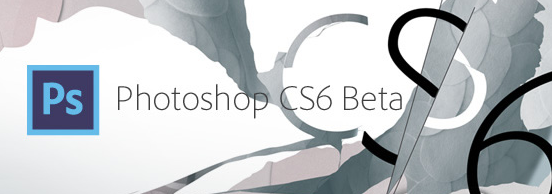 SAN JOSE, Calif. — March 22, 2012 — Adobe Systems Incorporated (Nasdaq:ADBE) today announced Adobe® Photoshop® CS6 beta, a preview of what’s to come in the next release of the industry standard in digital imaging, is available as a free download from Adobe Labs. Customers can download the beta, try out the experience and provide feedback to the product team. Packed with groundbreaking new innovations,featuresand incredible performance enhancements, Photoshop CS6 beta is available for the Mac OS and Microsoft® Windows® platforms. The final release is expected in the first half of 2012.
SAN JOSE, Calif. — March 22, 2012 — Adobe Systems Incorporated (Nasdaq:ADBE) today announced Adobe® Photoshop® CS6 beta, a preview of what’s to come in the next release of the industry standard in digital imaging, is available as a free download from Adobe Labs. Customers can download the beta, try out the experience and provide feedback to the product team. Packed with groundbreaking new innovations,featuresand incredible performance enhancements, Photoshop CS6 beta is available for the Mac OS and Microsoft® Windows® platforms. The final release is expected in the first half of 2012.