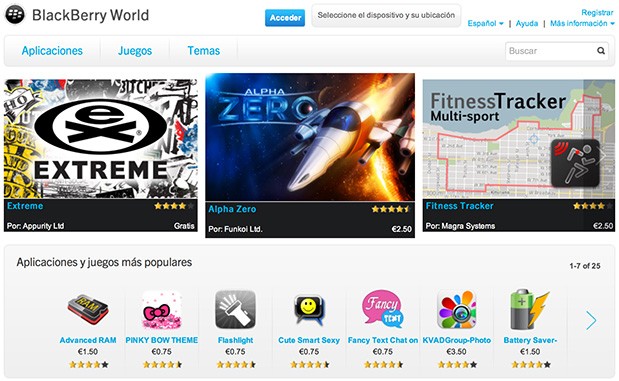PressReader has a unique take on the news. They've partnered with thousands of newspapers to bring you daily newspapers in a format the mimics the dead-tree version of the publications.
PressReader has a unique take on the news. They've partnered with thousands of newspapers to bring you daily newspapers in a format the mimics the dead-tree version of the publications.
It also adds some neat features, such as translating any newspaper into other languages, printing articles, and letting a computer voice read the news to you. A SmartFlow feature lets you follow the story that improves on just the plain newspaper layout. Fonts can be resized and the typestyle can be changed to taste.
While the app is free, downloading any particular newspaper will cost US $0.99, or you can subscribe to everything for $33.99 monthly. That's not a bad deal considering the amount of news you can take in.
My only gripe about this app is that it is very newspaper centric. By that, I mean the layouts try to preserve the look and feel of a daily paper. In this electronic age, I'd like to see the news formatted for the device, rather than trying to bend the device around to the old newspaper style. There is a lot of flipping and tapping to get through an article, and I just don't think it is necessary. Some people will like the preservation of newspaper design, and I must say it is very complete. You can even read the classifieds or the obituaries. but there is no search facility, which in some ways makes this app not much better than the daily paper you hold in your hand. Even on a fast connection, the app is slower than I would like, but I understand there is a lot of rendering going on.
The app gets generally good reviews, and it is a nice piece of software if you buy the premise of wanting to duplicate the newspaper on an electronic device, along with all the ads.
[Source: TUAW]
 Netflix has been steadily improving its iOS app since it debuted back in 2010. The latest version hit the app store yesterday and includes a few tweaks that improve the overall experience of the app.
Netflix has been steadily improving its iOS app since it debuted back in 2010. The latest version hit the app store yesterday and includes a few tweaks that improve the overall experience of the app.