The Summer 2013 Mac Bundle Ft. Parallels Desktop 8 - Ignite Your Mac's Productivity With These 10 Elite Mac Apps for 89% off - StackSocial
|

The Summer 2013 Mac Bundle Ft. Parallels Desktop 8 - Ignite Your Mac's Productivity With These 10 Elite Mac Apps for 89% off - StackSocial
|
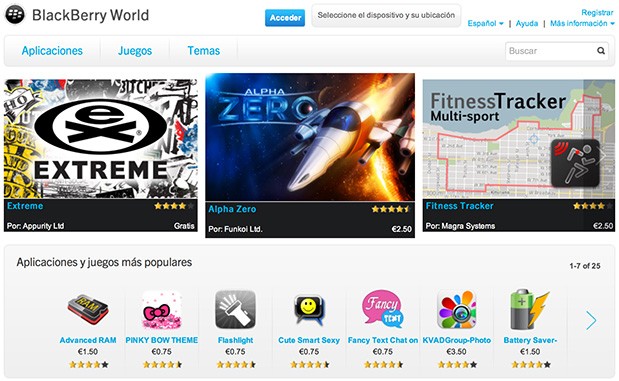 BlackBerry-toting penny-pinchers have cause to rejoice, as RIM is introducing lower price tiers in BlackBerry World, starting with the British Pound and Euro. New price tags have yet to take hold across the board, but the the UK will see their lowest level fall from £1.00 to £0.75. When it comes to the Euro, prices will vary by country, and we spotted apps as low as €0.75 on Spain's version of the shop. According to RIM, the tweak takes currency exchange rates and VAT requirements into account, and is an effort to gain a competitive edge and catch the eyes of consumers. If you're hankering to save coin in other countries, more currencies are set to follow suit shortly after this round of changes take effect. RIM says the price adjustment is automatic, but developers who yearn to change their asking prices can sort things out at BlackBerry World's vendor portal.
BlackBerry-toting penny-pinchers have cause to rejoice, as RIM is introducing lower price tiers in BlackBerry World, starting with the British Pound and Euro. New price tags have yet to take hold across the board, but the the UK will see their lowest level fall from £1.00 to £0.75. When it comes to the Euro, prices will vary by country, and we spotted apps as low as €0.75 on Spain's version of the shop. According to RIM, the tweak takes currency exchange rates and VAT requirements into account, and is an effort to gain a competitive edge and catch the eyes of consumers. If you're hankering to save coin in other countries, more currencies are set to follow suit shortly after this round of changes take effect. RIM says the price adjustment is automatic, but developers who yearn to change their asking prices can sort things out at BlackBerry World's vendor portal.
[Source: Engadget]
WinZip Computing, a Corel company, today introduced WinZip® Mac Edition 2, bringing the power of the world’s number one zip utility to Mac OS X Lion and the upcoming Mac OS X Mountain Lion. Designed specifically for Mac users, WinZip Mac Edition 2 makes it simple to zip and unzip files instantly, protect confidential information and send large files easily. New features help you work more efficiently, including the ability to zip and unzip from the Finder as well as ‘In Place Editing’ that enables you to open and edit documents within a Zip file without unzipping.
Zip files are the most popular way to package, secure, store and deliver sets of files and folders, regardless of your operating system. Zipping helps to reduce upload/download times and enables files to be sent as compressed email attachments that won’t bounce. WinZip Mac Edition 2 offers the convenient ‘Zip and Email’ feature that lets you create and send Zip files directly from the WinZip window without opening your email. Large images are automatically resized and compressed for easy sending. When it’s time to back up photos and projects, ‘Zip and Burn’ makes it easy to fit more onto a CD or DVD in just one click.
When sending a Zip file to others, confidential documents can be kept secure with powerful 128-bit or 256-bit AES encryption. Add passwords to files and email attachments as they’re zipped and even choose to apply a password to a specific file within a Zip file.
Designed specifically for the Mac, WinZip Mac Edition 2 integrates into the Mac OS X Quick Look tool, enabling you to browse the contents of a Zip file before it is unzipped. With support for Zip, Zipx, RAR, LHA, 7Z, JAR, and WAR formats, WinZip makes it easy to open any compressed file you receive, regardless of the platform it was created on.
“WinZip Mac Edition 2 takes advantage of the unique features of the Mac OS and builds on the success of our iOS app that’s already been downloaded by more than a million iPhone and iPad users,” said Patrick Nichols, President of WinZip. “As WinZip expands to all of today’s most popular platforms and devices, new customers are discovering the power and simplicity of using the world’s number one zip utility to compress, secure and share files.”
ZipSend™, the easiest way to send files, and ZipShare™, the best way to share any file on Facebook.
WinZip is available on Windows, Mac, iOS and Android. WinZip also offers
Availability
Designed to be compatible with Mac OS X 10.6 and higher including Lion (Mac OS X 10.7) and the upcoming Mountain Lion (Mac OS X 10.8), WinZip Mac Edition 2 is available now in English for £24.99 (excluding VAT) from http://www.winzip.com/mac.
iPhone and iPad users can get WinZip for iOS for free from the Apple Appstore at http://bit.ly/WinZipforiOS
BumpTop is an intuitive piece of software that offers a 3D Desktop with Multi Touch Gestures. Currently only available for Windows XP, Vista and 7, you need to show your support, as the company are looking for feedback to see if there is enough demand for a Mac OS X version.
Check out the features at http://bumptop.com/
 Today Roxio®, a division of Sonic Solutions®, today released Roxio Popcorn® 4, a Mac software application that allows consumers to quickly and easily transfer personal video entertainment from capture devices and DVDs for enjoyment on next-generation consumer electronic devices including game consoles, set-top boxes, and mobile devices.
Today Roxio®, a division of Sonic Solutions®, today released Roxio Popcorn® 4, a Mac software application that allows consumers to quickly and easily transfer personal video entertainment from capture devices and DVDs for enjoyment on next-generation consumer electronic devices including game consoles, set-top boxes, and mobile devices.
With the new Popcorn 4 you can import and convert personal video entertainment from virtually anywhere. The application adds to its extensive format compatibility with support for AVCHD and AVCHD-Lite (high-definition camcorder files), as well as the popular Web-based Flash format. Enhanced video preparation tools make it easy to extract favourite video segments or an audio track from a DVD-Video or high-definition file. For lightning-fast file conversion, Popcorn utilises Turbo.264 HD hardware accelerator, and makes the process more convenient by adding the ability to schedule long conversion projects for when your system is idle. The application even allows you to preview how a converted file will look on your favourite device without having to perform a full file conversion.
Popcorn 4 streamlines video transfer with a new list of device “profiles” for next-generation consumer electronics including the latest handheld devices, the Palm® Pre™ and new iPod nano®, as well as game consoles such as the Nintendo® Wii and Sony PSP® go. Simply select your device from the Profile list, and Popcorn will automatically create a file that’s optimised for playback on that device. If you share videos via the Web, then you’ll appreciate a new feature that lets you directly upload your video to YouTube™ or the ability to output to Flash® for publishing to a personal page or site.
“Until now it has been a bit of a science experiment to connect the many sources we have for capturing and storing personal video with the diverse range of devices available for playing them back,” said Matt DiMaria, general manager, Roxio division of Sonic Solutions. “This changes with Popcorn 4. Consumers no longer have to worry about file format types and device compatibility. Regardless of the video source, just point and click to copy, convert and enjoy it on almost any home or mobile screen.”
Popcorn 4 Feature Highlights:
Import and Copy
• Import from virtually any video source – AVHD and AVCHD Lite, MKV, Flash (FLV, F4V), QuickTime®, AVI, VOB, MPEG-1, MPEG-2, MPEG-4, TiVo recordings, EyeTV recordings, and more
• Create DVDs directly from the footage stored on AVCHD and AVCHD Lite camcorders
• Quickly extract multiple video clips from any DVD-Video
• Extract music from any DVD-Video and send directly to iTunes® for listening on your Mac® or iPod
• Automatically save Web video from your favourite video sharing sites to view offline
• Copy all non-encrypted DVDs, disc images or VIDEO_TS folders
• Merge multiple DVD-Video folders onto a single compilation DVD with as much as 4 hours of personal videos or EyeTV recordings
• Batch Fit-to-DVD™ lets you queue multiple DVD-Video folders for DVD-9 (dual-layer) to DVD-5 (single-layer) conversion
• Create custom DVD menus and even use a personal photo as the background
Save Time
• Schedule video conversions to run when you’re away from the computer
• Pause CPU-intensive video conversions to regain control of your Mac and then resume when convenient
• Gain quick access to Movies folder and EyeTV recordings, and Spotlight search with the improved Media Browser
Pricing and Availability
Fully Mac OS 10.6 (Snow Leopard) and Mac OS X 10.5 (Leopard) compatible, Popcorn 4 is available today at www.roxio.co.uk for £34.99 and will be introduced early next month in retail stores and online stores.
My order is in, is yours? Apple have delivered on their promise. Their next operating system, in the form of the greatly optimised Snow Leopard is now available to pre-order. They said September and whilst everyone was expecting the last day of the month, they pulled it out fo the bag. You can pre-order now for £25, shipping on August 28th, it may well be in your hands prior to the beginning of September.
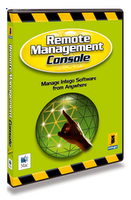 Austin, TX, April 20, 2009: Intego, the Macintosh security specialist, today announced an update to Remote Management Console, a program that allows administrators to manage and configure Intego security software on Macintosh computers across a local network or via the Internet. With Intego Remote Management Console, an administrator can manage Intego programs on any number of Macs. The administrator can connect to client computers via Bonjour or by entering an IP address, and set configurations and preferences for the following programs:
Austin, TX, April 20, 2009: Intego, the Macintosh security specialist, today announced an update to Remote Management Console, a program that allows administrators to manage and configure Intego security software on Macintosh computers across a local network or via the Internet. With Intego Remote Management Console, an administrator can manage Intego programs on any number of Macs. The administrator can connect to client computers via Bonjour or by entering an IP address, and set configurations and preferences for the following programs:
Intego Remote Management Console allows administrators to create and load settings files, configure individual settings and functions, and make changes to Intego programs on all computers quickly and easily. Settings for these programs can be managed individually or in groups, and administrators can apply the same settings to all users or apply templates with preset configurations to specific users. With Intego Remote Management Console, administrators can connect to Macs anywhere in the world by applying a uniform security policy to all the Macs in a company, school or university.
This update, version 10.4.5, includes new features and enables the management of ContentBarrier X5, the latest version of Intego’s parental control software. In this new version, administrators can add computers to Remote Management Console’s Workstation list by entering a range of IP addresses to be scanned; can import and export presets, to apply them on different administration Macs; and client Macs can be set to notify specific administration servers and download settings from them.
Intego Remote Management Console features:
A clear, easy to use interface—Intego Remote Management Console presents interfaces similar to the Intego products being managed
Provides system and hardware information for client computers
Lets the administrator view the current settings for Intego programs
Lets the administrator update and change settings on client computers
Presets allow the same settings to be used on multiple Macs
Groups allow simple application of security policy across computers
Logs record all activity
Remote Management Console can only be used if the client computer authorizes remote management
System requirements:
Remote Management Console Admin requires Mac OS X 10.4.11 or later.
Remote Management Console Client requires Mac OS X 10.3.9 or later.
Remote Management Console is available from Intego via the company’s website.
 Of particular interest at the MacLiveExpo was the onOne Software stand, where they were giving video demonstrations of their superb software collection. They produce a range of plug-ins for Photoshop, Photoshop Elements and iPhoto, as well as products for Adobe Lightroom and Quark Xpress. Their Plug-in Suite 4 is a culimnation of all of the Photoshop plug-ins they produce, that enable you to manipulate your photo images with ease. FocalPoint, which is part of this bundle is of great interest to me. It gives the user the ability to create realistic depth of field in a photo, simply designating a sweet spot and tweaking the kind and intensity of blur. I am hoping to be able to bring you a series of reviews of onOne Software's products in due course.
Of particular interest at the MacLiveExpo was the onOne Software stand, where they were giving video demonstrations of their superb software collection. They produce a range of plug-ins for Photoshop, Photoshop Elements and iPhoto, as well as products for Adobe Lightroom and Quark Xpress. Their Plug-in Suite 4 is a culimnation of all of the Photoshop plug-ins they produce, that enable you to manipulate your photo images with ease. FocalPoint, which is part of this bundle is of great interest to me. It gives the user the ability to create realistic depth of field in a photo, simply designating a sweet spot and tweaking the kind and intensity of blur. I am hoping to be able to bring you a series of reviews of onOne Software's products in due course.
 Yazsoft is proud to announces a major new application, ShareTool. Developed for Mac OS X 10.3.9 or later, ShareTool is hands down, the fastest, easiest, and most secure way to access all of your Bonjour services from anywhere in the world. No server or technical skills required. Just a simple mouse click. Also works with VPN connections. For anyone that's been itching to get Bonjour working over VPN, ShareTool is for you!
Yazsoft is proud to announces a major new application, ShareTool. Developed for Mac OS X 10.3.9 or later, ShareTool is hands down, the fastest, easiest, and most secure way to access all of your Bonjour services from anywhere in the world. No server or technical skills required. Just a simple mouse click. Also works with VPN connections. For anyone that's been itching to get Bonjour working over VPN, ShareTool is for you!
ShareTool lets you access all of the Bonjour services on your home or office network from anywhere in the world - securely. This includes iTunes Music Sharing, Screen Sharing, File Sharing, printing, and more.
With ShareTool, you can listen to your entire iTunes music library at work, control the screen of any of your home computers, or grab that important file you forgot to bring with you. And this is simply the tip of the iceberg. With ShareTool, it's as if you've never left the comfort of your very own network!
Some Key New Features in ShareTool:
* Simple Setup: ShareTool automatically configures routers supporting NAT-PMP or UPnP.
* Easy Access: Remote services automatically appear in Finder, iTunes, and other applications.
* Compatibility: ShareTool enables remote access for any application or service that advertises itself using Bonjour and runs over TCP/IP.
* Security: All network traffic is strongly encrypted. Access to your services requires your Mac OS X username and password.
* Dynamic domain name support
* On the fly compression: Transfer large files quickly.
* Secure web browsing: surf the internet using your own browser securely.
* and much more!
What's New in version 1.2.2:
* New: Major new interface changes for even more simplified usage.
* New: Updated internal ShareTool protocol to be more versatile.
* New: Added Remote Printing functionality.
* New: Integrated Sparkle support for future updates.
* New: Remote Login detection procedure.
* New: Built-in Help menu added.
* New: Updated ShareTool manual added.
* Other: Many internal tweaks to ensure optimal performance and security.
Supported Languages:
* US English
System Requirements:
* Requires Mac OS X 10.3.9 or later; Leopard ready.
* 22 MB Hard Drive Space.
* Internet connection.
Pricing and Availability:
* $20: 1 User license.
* $30: 2 User license. (Save $10)
* $75: 5 user license (Save $25)
Free demo is available today from this link.
 Fantastic news hit the scene late yesterday. Apple released the 10.5.4 update to OS X Leopard. This comes with some great fixes, and it is certainly nice to see Apple continually strive to improve the speed and reliability of Leopard. For a full rundown of what the 10.5.4 delivers check out the Apple article here. The update is available via 'Software Update' that resides in your Apple menu, or you can download the combo update here. A smaller 'Delta' download, for those of you already on 10.5.3 can be found here.
Fantastic news hit the scene late yesterday. Apple released the 10.5.4 update to OS X Leopard. This comes with some great fixes, and it is certainly nice to see Apple continually strive to improve the speed and reliability of Leopard. For a full rundown of what the 10.5.4 delivers check out the Apple article here. The update is available via 'Software Update' that resides in your Apple menu, or you can download the combo update here. A smaller 'Delta' download, for those of you already on 10.5.3 can be found here.
Some of the main inclusions are as follows;
 Over the past week I have been testing the latest version of Jungle Disk, working alongside Amazon S3. I have never used either before, but the small price-point of Amazon S3 was very attractive to at least see if the service is a viable solution for me.
Over the past week I have been testing the latest version of Jungle Disk, working alongside Amazon S3. I have never used either before, but the small price-point of Amazon S3 was very attractive to at least see if the service is a viable solution for me.
In simple terms, Amazon S3 (Simple Storage Service) is a storage solution 'in the cloud'. I am starting to dislike the 'in the cloud' term, but we are all stuck with it. It equates to uploading and storing your files on a server at Amazon HQ, hidden away behind some security wall. The S3 service is pretty complicated and you need to use an application (either built by yourself or pre-made) to give you a GUI and some way of getting your files uploaded. One such solution is Jungle Disk.
The application is available for Mac, Windows and Linux, so everyone is catered for. You can get a 30-day trial download, or pay $20 for all three platform versions, with unlimited free upgrades, plus the ability to install on as many computers that you own. This is fantastic value for money. Setting up the software is really easy. It asks for your Amazon S3 log-in details and hidden key. Once logged in, you can set up your first upload. This again is really straightforward, simply ticking boxes for what you want to include or exclude. You can schedule automatic backups, or click the 'start' button manually. You get a nice progress bar, so you always know how far your backup has progressed.
My only niggle was user error. I had forgotten to uncheck some larger files, such as my email database. So this large file had been included in the backup. Not a massive problem, there is a 'cancel' button that effects just the individual file (rather than the whole backup). The button is very responsive and worked straight away. Subsequent backups check the Amazon server and look for changed files only, so in my first test, only the initial backup was just under 2GB. The great thing is, that I checked my Amazon account today and it cost me 18pence so far. The monthly charge will be slightly less than this, but as you can see, this is fantastic VFM. I will keep you updated and bring you more news about the Jungle Disk application further down the line.
![]() I recently moved all of my Mail accounts and messages over to our new iMac, using the Migration Assistant that comes as part of OS X. Everything seemed to work fine, in fact, although it took a long time to transfer the files, Mail was up and running with minimal fuss.
I recently moved all of my Mail accounts and messages over to our new iMac, using the Migration Assistant that comes as part of OS X. Everything seemed to work fine, in fact, although it took a long time to transfer the files, Mail was up and running with minimal fuss.
However, when I came to search for an old email, I could not find it. Mail would only give search results on emails that had arrived or been sent after the transfer. A quick search found this Apple document on the issue. I am happy to say that re-indexing the messages solved the problem. In my case though, I only moved the Envelope Index file and not any additional folders.