Your YouTube Success #2 Should I Have a Website ?
Watch the whole video series here http://bit.ly/YourYouTubeSuccess
Get it here : Your YouTube Success : The Book
UK http://amzn.to/1kFGneE
USA http://amzn.to/1kFGpDc
SUBSCRIBE - http://bit.ly/subcribetome
How to Monetise Your Online Content
How to Monetise Your Online Content
I am the 'Geek Ambassador' for Hotspot Shield ...
Get behind the Shield here http://bit.ly/GeekShield
NewMediaCreator Launch - helping creators
 It gives me great pleasure to share details with you about the NewMediaCreator launch. Everything you need to know is in the video below.
It gives me great pleasure to share details with you about the NewMediaCreator launch. Everything you need to know is in the video below.
For a long time now, I have been sharing my experience with technology on the Geekanoids Channel. Nothing will change there. However, over those years you (and myself) have had to research products and buy them from companies in the hope that they deliver on their promises.
Rather than being a box-shifter with 100's of lines, NewMediaCreator features only hand-picked products that I have actually used.
"Here at NewMediaCreator we have hand-picked a selection of products that either meet or exceed our expectations. They will enhance your productions, either in audio or visual quality or in the way they make your workflow easier. We don't believe in struggling or just managing, instead the tools we use should disappear into the background allowing us to focus on our creativity."
I am so excited to share this all with you. Geekanoids is an open community, so if you ever have any feedback or suggestions for new products just get in touch.
Feds tell Web firms to turn over user account passwords

The U.S. government has demanded that major Internet companies divulge users' stored passwords, according to two industry sources familiar with these orders, which represent an escalation in surveillance techniques that has not previously been disclosed.
If the government is able to determine a person's password, which is typically stored in encrypted form, the credential could be used to log in to an account to peruse confidential correspondence or even impersonate the user. Obtaining it also would aid in deciphering encrypted devices in situations where passwords are reused.
"I've certainly seen them ask for passwords," said one Internet industry source who spoke on condition of anonymity. "We push back."
A second person who has worked at a large Silicon Valley company confirmed that it received legal requests from the federal government for stored passwords. Companies "really heavily scrutinize" these requests, the person said. "There's a lot of 'over my dead body.'"
Some of the government orders demand not only a user's password but also the encryption algorithm and the so-called salt, according to a person familiar with the requests. A salt is a random string of letters or numbers used to make it more difficult to reverse the encryption process and determine the original password. Other orders demand the secret question codes often associated with user accounts...
Read the full story here. Source: CNET
Vine now lets you embed your 6-second clips on Websites
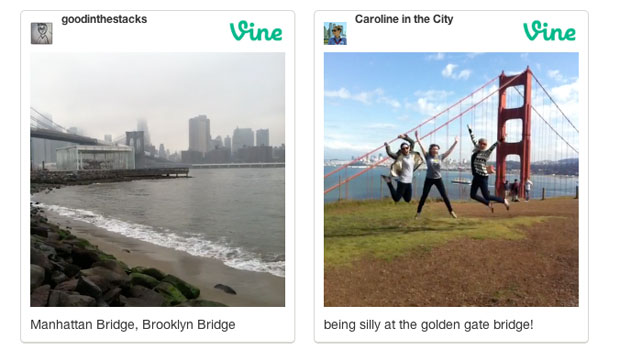 Viners rejoice -- you can now embed your 6-second mini-movie masterpieces on Websites. The Twitter-owned service has just added the functionality, itannounced in a blog post.
Viners rejoice -- you can now embed your 6-second mini-movie masterpieces on Websites. The Twitter-owned service has just added the functionality, itannounced in a blog post.
If you want to give your movies a home on a site, you'll just have to enter some simple code. You can choose from three sizes: 320px, 480px, or 600px. Choosing the "simple" option will embed just the video, while the "postcard" one will retain the clip's original format, complete with text description and location.
Or you can embed your clip using the iOS app, which has just been updated to include the feature. Tap the ellipses in the bottom-right corner, then "Share this post", then "Embed". It might not work on all sites though, so best check before you start shouting about it too much.
Head to our US cousins' site and you'll see our very own Ken German's brief retrospective of old mobile phones. It's like a sped-up shuffle down memory lane.
Vine launched a couple of months ago, but is still only for iOS. Hopefully us Android users will get a version soon. It's been a massive hit though, with 6-second clips springing up everywhere. The new Wolverine film even had its very own trailer on the service. At least it didn't give away the whole story, like a lot of trailers.
If you fancy seeing what people are making vids of, a site called Vinepeek will give you a glimpse. It's pretty addictive viewing, though I don't want to be held responsible if anyone posts anything not safe for work. Viewer discretion is advised, as they used to say at the start ofWorld's Scariest Police Chases.
Apple.com world's 8th most popular website in new ComScore ranking
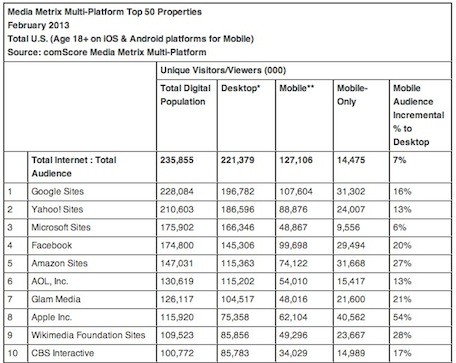 For 2012, Apple's website was ranked as the world's 11th most popular. However, that ranking did not take mobile access into account -- just desktop access. Now web analytics firm ComScore has added mobile visitors and viewers to their count, pushing Apple up to the number 8 spot on the MMX Multi-Platform Top 50 Properties list.
For 2012, Apple's website was ranked as the world's 11th most popular. However, that ranking did not take mobile access into account -- just desktop access. Now web analytics firm ComScore has added mobile visitors and viewers to their count, pushing Apple up to the number 8 spot on the MMX Multi-Platform Top 50 Properties list.
The first five sites on the list are not surprising, with Google sites taking the lead followed by Yahoo!, Microsoft, Facebook and Amazon. Sites run by TUAW parent company AOL are in the 6th spot, followed by Glam Media and finally Apple. Rounding out the top 10 are Wikimedia sites and CBS Interactive.
Apple's total "digital population" on the ComScore list is counted as 115,920,000 unique visitors/viewers, about half that of list leader Google's count. Not surprisingly, Apple's mobile audience viewed as an incremental percentage to the desktop numbers was 54 percent, indicating a strong mobile presence on the web.
[Source: TUAW]
Legal Website shows Great Design
Google I/O Website Filled With Easter Egg Goodies
 Head on over to the Google I/O website, do some prodding, click on the ‘I’ or ‘O’ and see what happens. First you will hear “I” “O”, but if you code things just right, you can unlock a whole lot of easter egg fun. There’s an ASCII visualization of I/O, a dash of bowling, hot dogs, hamburgers, kitty cats, some bacon and eggs, and even a game of Simon. Not bad for a bunch of boring developers.
Head on over to the Google I/O website, do some prodding, click on the ‘I’ or ‘O’ and see what happens. First you will hear “I” “O”, but if you code things just right, you can unlock a whole lot of easter egg fun. There’s an ASCII visualization of I/O, a dash of bowling, hot dogs, hamburgers, kitty cats, some bacon and eggs, and even a game of Simon. Not bad for a bunch of boring developers.
Quite frankly there are a lot of outputs. Some users have posted their discoveries:
01110101
01000101
01010011
10010000
10001000
00101010
11100111
01111111
00111001
11010011
11011011
10000001
Give it a shot and see what you get, post below if we’ve missed any. Also if you dont like all the clicking action, your keyboard’s “i” “o”, or “1″ “0″ will suffice.
[Source: TechnoBuffalo]
Harlem Shake easter egg shows up on YouTube, shakes vids
 Doesn't look like this Harlem Shake craze is going away any time soon. Always one to piggyback off the zeitgeist, Google has dropped its own Harlem Shake easter egg into YouTube -- head there, search for "Do The Harlem Shake" and listen to that infamous song start up.
Doesn't look like this Harlem Shake craze is going away any time soon. Always one to piggyback off the zeitgeist, Google has dropped its own Harlem Shake easter egg into YouTube -- head there, search for "Do The Harlem Shake" and listen to that infamous song start up.
Nothing much will happen right away, apart from the YouTube logo in the top left corner will start to shimmy. But as soon as the song gets going, the action begins…
All the screengrabs and corresponding text get shaken up as the key part of the song kicks in. And in true Harlem Shake style, they all do their own thing, with some throbbing, some shaking side to side, and the sidebar leaping up and down like an excited Jack Russell.
It worked perfectly in Chrome -- which is Google's own browser, so is hardly surprising -- but when I tried it in Safari I got only a taste of the full experience. The videos shook once, then stayed still until the end of the song. Which isn't much of a Harlem Shake. It could be something to do with Apple blocking older versions of Flash from Safari.
Google is fond of the odd easter egg. As well as its Google doodles, which regularly adorn its search engine home page, it occasionally drops in nuggets like this to its services like YouTube. "Do a barrel roll" is one that springs to mind -- type it into Google, and see what happens. (Fans of Star Fox 64 will know what I'm on about.) And then there was "Let it snow" a couple of Christmases ago, which did just that, sprinkling flakes down the screen like on a crisp winter's morn.
[Source: CNET]
YouTube brings its guide feature to all devices, provides easier access to subscribed content
 The folks working at YouTube are quite the busy little bees, updating apps, adding content and refreshing the site's look. Today, the site's rolling out its guide feature through YouTube.com and every YouTube app there is. The video site first introduced the guide last year on its web portal, allowing folks an easy way to keep track of new videos on their subscribed channels. Now, Android, iPhone, PS3, Google TV and other YouTube apps are getting the feature, plus the website's getting a fresh new look as well. You can get a better look at the new page layout after the break, and there's more info about the changes at the source below.
The folks working at YouTube are quite the busy little bees, updating apps, adding content and refreshing the site's look. Today, the site's rolling out its guide feature through YouTube.com and every YouTube app there is. The video site first introduced the guide last year on its web portal, allowing folks an easy way to keep track of new videos on their subscribed channels. Now, Android, iPhone, PS3, Google TV and other YouTube apps are getting the feature, plus the website's getting a fresh new look as well. You can get a better look at the new page layout after the break, and there's more info about the changes at the source below.
[Source: Engadget]
Google redesigns search to make space for more info, kick the sidebar to the curb
 Google loves to tweak its search results whether or not it's something we'd ever notice. Even the most casual of visitors might notice its latest change, though. The Mountain View crew has dropped the sidebar on the desktop in favor of moving everything to drop-down menus up above. It's ostensibly a reflection of the company's tweaks to its mobile page that should scale elegantly through different screen sizes, although a key goal is to fit in richer results: images, the Knowledge Graph and more all have extra room to breathe with the update. Americans tracking down election results will be the first to see the extra-wide view, and they should be followed by everyone else as soon as Google can flick the switch. We'll be content enough knowing that the company isn't spreading sidebars everywhere.
Google loves to tweak its search results whether or not it's something we'd ever notice. Even the most casual of visitors might notice its latest change, though. The Mountain View crew has dropped the sidebar on the desktop in favor of moving everything to drop-down menus up above. It's ostensibly a reflection of the company's tweaks to its mobile page that should scale elegantly through different screen sizes, although a key goal is to fit in richer results: images, the Knowledge Graph and more all have extra room to breathe with the update. Americans tracking down election results will be the first to see the extra-wide view, and they should be followed by everyone else as soon as Google can flick the switch. We'll be content enough knowing that the company isn't spreading sidebars everywhere.
[Source: Engadget]
Yelp's new picture-heavy menus give you a better look at that Baby Back Rib Tickler
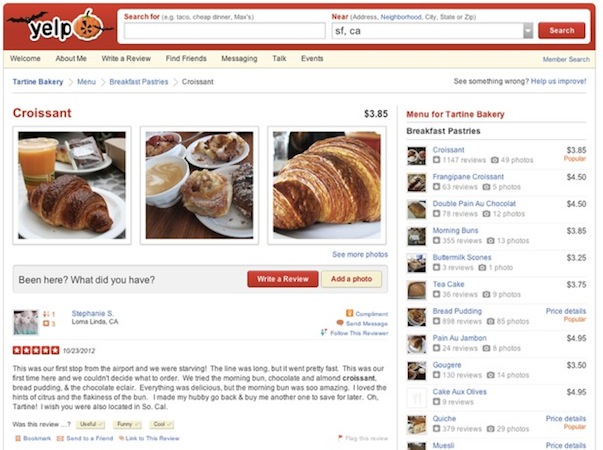 Needless to say, we're all well aware of Yelp's popularity amongst people who love a thing or two about visiting restaurants and, in turn, eating some good ol' food. And while the service could be considered relatively great as is, it never hurts to see a few new features added here and there -- especially one as useful as the new "Explore the Menu," which is made possible by everyday users like yourself. The newfangled menu system will allow folks to upload pictures of any grub item they've tried at frequented restaurants, making it easier for future goers to have a slight idea of what to expect should they be interested in trying a particular dish from one of the many places listed within Yelp. The novel menu pages will be rolling out to business pages today in the US, with Yelp noting that this will be the "first time ever" it's simultaneously launching a fresh service across its OG site, mobile website and applications.
Needless to say, we're all well aware of Yelp's popularity amongst people who love a thing or two about visiting restaurants and, in turn, eating some good ol' food. And while the service could be considered relatively great as is, it never hurts to see a few new features added here and there -- especially one as useful as the new "Explore the Menu," which is made possible by everyday users like yourself. The newfangled menu system will allow folks to upload pictures of any grub item they've tried at frequented restaurants, making it easier for future goers to have a slight idea of what to expect should they be interested in trying a particular dish from one of the many places listed within Yelp. The novel menu pages will be rolling out to business pages today in the US, with Yelp noting that this will be the "first time ever" it's simultaneously launching a fresh service across its OG site, mobile website and applications.
[Source: Engadget]
