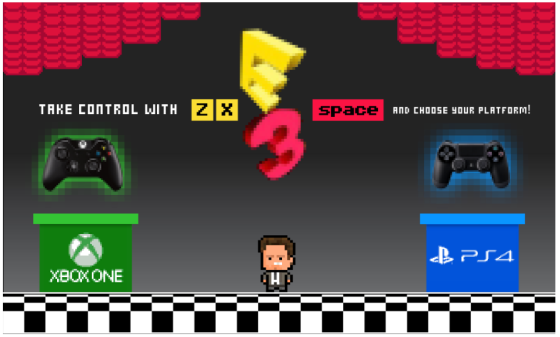Spam has now become synonymous with e-mail, as it once was with the tinned foodstuff. If you have an email account, chances are that you’ve got a spam problem. These days, spam filters in email inboxes are far more sophisticated than they used to be. For instance, if you already had an email address back in say, 2001, you’ll have noticed the change in the amount of unwanted emails in your inbox.
However, as you also may have noticed, there are more and more ways spammers have found to bypass your email security, getting their junk into your inbox. With the swift evolution of the internet over the last five years, it’s important to know how you can keep your inbox safe from the pernicious ways of spammers.
Don’t post your email address on your website
This is a critical error that, surprisingly, a lot of web users still make. You should never post your email address or give it out freely online unless you’re sure that the site you are submitting it to is totally secure. Spammers utilise software that scans the internet for wayward email addresses that are hovering around freely.
If you own a website and you want to have your e-mail address on it, it’s best to use a form that visitors can fill out and email you instead. Never reveal your email address to the sender. Alternatively, you could post a graphic of your email address, so it cannot be scanned and ‘read’ by spam software.
Don’t reply to suspicious emails from Gumtree or Craigslist
Public online classifieds sites like Gumtree and Craigslist are rife with spammers wanting to infiltrate your inbox. These websites try to get around spammers by creating a temporary email address for you when you post an ad, which then forwards any replies you get to your actual email address.
Unfortunately, spammers collect these temporary email addresses that are created for you and mail them, hoping to get a reply. The idea is that you’ll open the email, thinking it’s from someone answering your ad. The moment you reply to them, they’ll have your real email address.
Be safe when you use the internet
Being wary of spammers getting hold of your email address is one thing, but unfortunately, their methods evolve with extreme frequency. They design viruses that infect your computer with the sole purpose of collecting your email address, or even use your email address to send out spam without your knowledge. They can even collect the email addresses that are stored in your contact list.
To protect yourself, you should run virus checks regularly - every day if necessary. Make sure you have a firewall set up, too. Alternatively you can look to an email cloud security provider that can accomplish all security tasks for you, like Mimecast.
Fighting spam successfully often requires a degree of instinct which you will build up over time once you start becoming accustomed to the various schemes employed by spammers. Armed with instinct as well as anti-virus software and sophisticated spam filters, you won’t have to worry about falling victim to their plans.