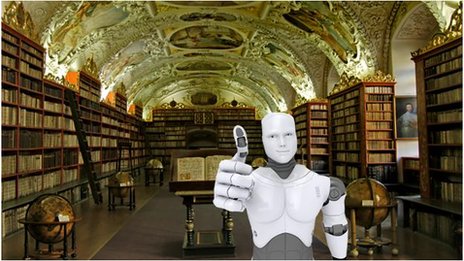In June we were promised a Kickstarter for Project Hexapod's 10-foot tall, two-ton Stompy. We're happy to report that Gui Cavalcanti and his cohorts (James Whong and Dan Cody) at the Artisan's Asylum weren't kidding. This morning the page went live and you can officially pledge your support for rideable six-legged robots. Now that the chassis is 80 percent through the design phase, the half-scale prototype leg (Gimpy) has proven its mettle, and the full-size prototype leg has been designed and the necessary parts ordered, it's time to start lining up funding for the final project. You know how it works: you pledge a certain amount of money and in return you receive a particular level of reward. Don't have much to offer? For just $5 the team will scale the White Mountains and shout your name from the top, while $10 will get you get you something a bit more tangible -- a bumper sticker that reads "my other car has six legs."
[Source: Engadget - Read the full story here]