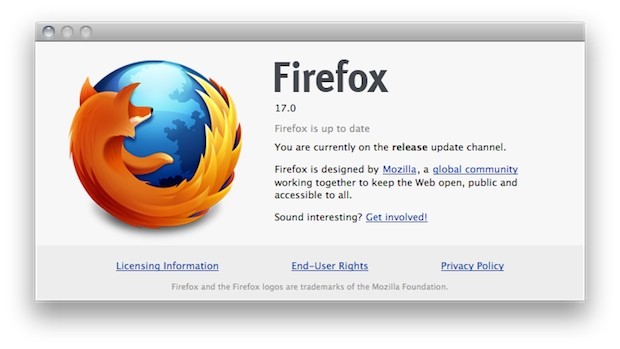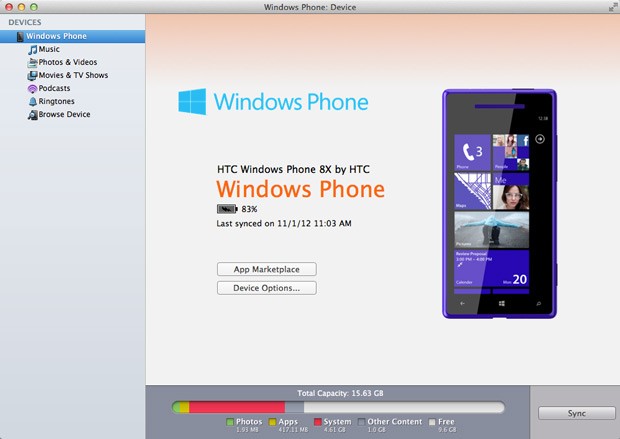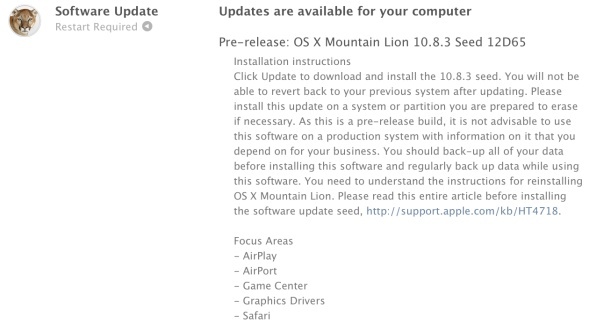 Apple today seeded build 12D65 of OS X Mountain Lion 10.8.3 to developers, marking the tenth beta iteration of the newest version of Mountain Lion. 10.8.3 was first seeded to developers in November 2012.
Apple today seeded build 12D65 of OS X Mountain Lion 10.8.3 to developers, marking the tenth beta iteration of the newest version of Mountain Lion. 10.8.3 was first seeded to developers in November 2012.
Build 12D65 comes exactly one week after build 12D61. As with build 12D61, build 12D65 continues to ask developers to focus on AirPlay, AirPort, Game Center, Graphics Drivers, and Safari.
Registered developers can download the update on Apple's Developer Page.
[Source: MacRumors]