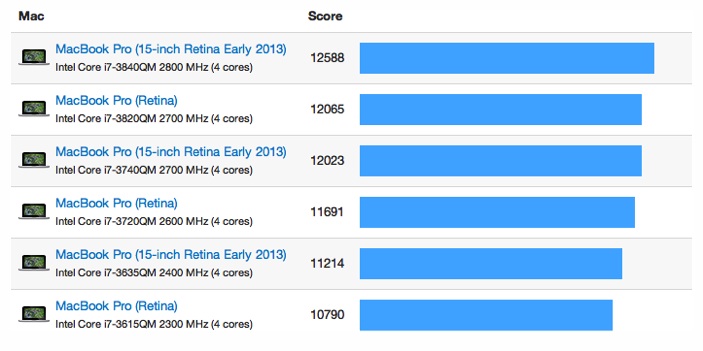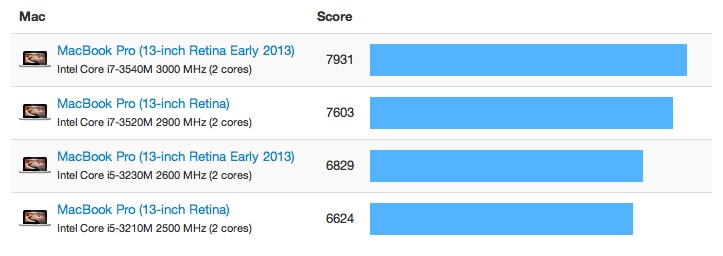A lawsuit has been filed in federal court in California alleging that Apple is misleading consumers by not advertising that there are two different types of displays used in its MacBook Pros with Retina displays. The issue stems from widespread reports that MacBook Pros with Retina displays that use display panels from LG suffer from ghosting issues. MacBook Pros that use Retina displays from Samsung reportedly are not affected by the same issues.
A lawsuit has been filed in federal court in California alleging that Apple is misleading consumers by not advertising that there are two different types of displays used in its MacBook Pros with Retina displays. The issue stems from widespread reports that MacBook Pros with Retina displays that use display panels from LG suffer from ghosting issues. MacBook Pros that use Retina displays from Samsung reportedly are not affected by the same issues.
ArsTechnica reports that the class action lawsuit says that because the two makes of the Retina displays "exhibit different levels of performance and quality" Apple is wrongly marketing the MacBook Pro with Retina display as one product when instead it should be marketed as two different products -- the difference being which display, LG or Samsung, is used in the laptop.
[Source: TUAW]