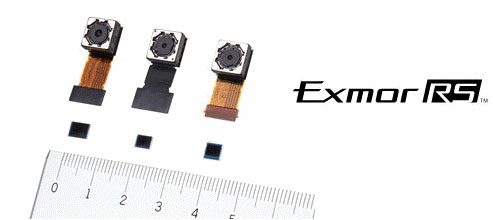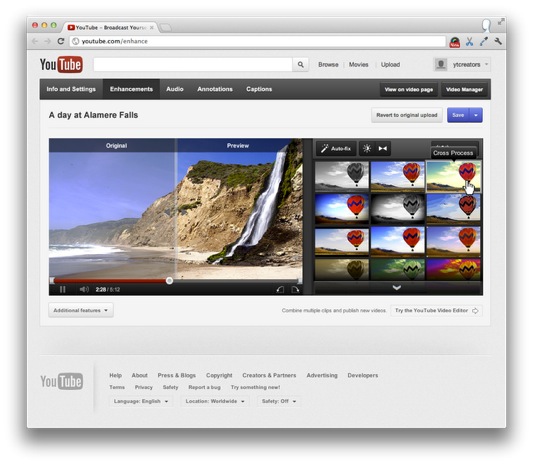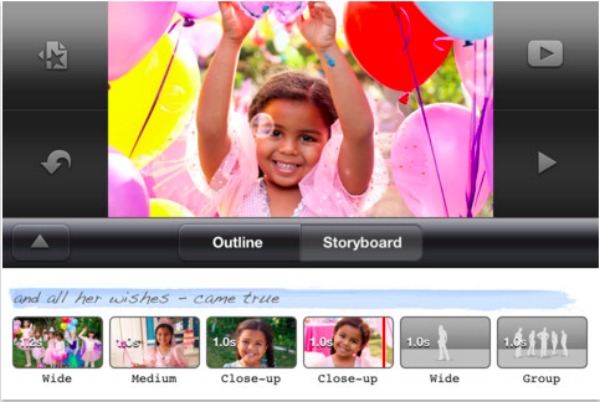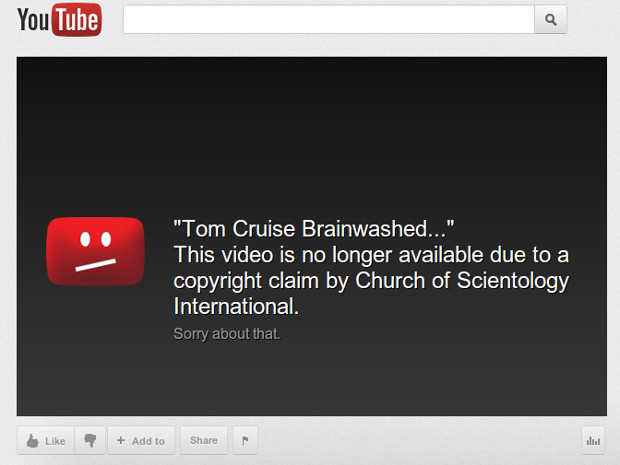 In the last several years Google has become quick to respond to complaints of copyright infringement. Unfortunately, its record in dealing with unfounded claims (specifically on YouTube) is a bit mixed. In particular the process for appealing a Content ID takedown has left many users frustrated and with little recourse in the event of a rejected dispute. And its the content owners themselves who make that decision. Starting today, even if a dispute is rejected, users can file an appeal that leaves a content owner with one of two choices -- recind the complaint or file a proper DMCA takedown notice. To minimize the amount of appeals and disputes Google is also launching an improved Content ID algorithm that identifies potentially invalid claims and places them in a queue to be reviewed manually before takedowns are issued. For more, check out the source.
In the last several years Google has become quick to respond to complaints of copyright infringement. Unfortunately, its record in dealing with unfounded claims (specifically on YouTube) is a bit mixed. In particular the process for appealing a Content ID takedown has left many users frustrated and with little recourse in the event of a rejected dispute. And its the content owners themselves who make that decision. Starting today, even if a dispute is rejected, users can file an appeal that leaves a content owner with one of two choices -- recind the complaint or file a proper DMCA takedown notice. To minimize the amount of appeals and disputes Google is also launching an improved Content ID algorithm that identifies potentially invalid claims and places them in a queue to be reviewed manually before takedowns are issued. For more, check out the source.
[Source: Engadget]