The Summer 2013 Mac Bundle Ft. Parallels Desktop 8 - Ignite Your Mac's Productivity With These 10 Elite Mac Apps for 89% off - StackSocial
|

The Summer 2013 Mac Bundle Ft. Parallels Desktop 8 - Ignite Your Mac's Productivity With These 10 Elite Mac Apps for 89% off - StackSocial
|

A welcome screen discovered in the iOS 7 beta suggests that Apple's iWork and iLife iOS applications may be available for free when the OS launches this fall, according to German site ifun.
The download screen is similar to this one that was discovered in the iOS 6 beta last year. It encourages customers to download free Apple apps to "get the most out of your iPhone."
iPhoto and iMovie are available on the App Store for $4.99 each, while Pages, Numbers and Keynote are $9.99. GarageBand is missing from the screen, but there is no reason to think it would not go free as well.
The launch of iWork for iCloud at WWDC in June suggested that iWork could become free, as no pricing was mentioned at the show. Offering Apple's polished iWork and iLife applications for free -- much like iLife apps have always been free with the purchase of a new Mac -- would be a strong differentiator for the iPhone and iPad.
Source: Mac Rumours

After introducing iWork for iCloud during its Worldwide Developers Conference, Apple began sending beta invites for the service to registered developers on June 13.
Since then, Apple has continued to send out beta invites on a rolling basis to both paid and free developer accounts. It appears the company has sent out a large batch of invites today, inviting a number of new people to participate in the beta.
iWork for iCloud offers in-browser versions of Apple's iWork software suite, including Pages, Keynote, and Numbers. The software can be accessed from both PC and Mac computers as well as a number of mobile devices.
Developers with both free and paid accounts that have received an email from Apple can access the beta by visiting beta.icloud.com. iWork for iCloud is expected to be released to the public later this year.
Update: Some reports today indicated that the iWork for iCloud beta had been extended to non-developers. The Next Web contacted Apple, and the company confirmed that reports of beta access for non-developers were inaccurate.
Source: Mac Rumours
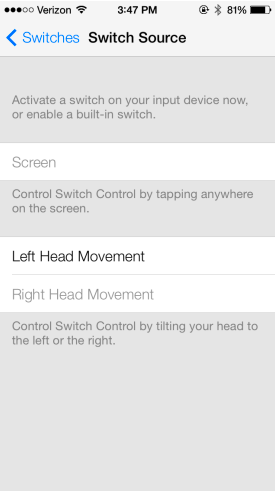 This afternoon, a tipster who spoke to 9to5Mac pointed out a new feature in iOS 7's Accessibility menu, which allows iPhone users to control their devices using head movements.
This afternoon, a tipster who spoke to 9to5Mac pointed out a new feature in iOS 7's Accessibility menu, which allows iPhone users to control their devices using head movements.
The option can be found in the Switch Control area of the Accessibility menu, which is designed for users who need assistance with physical and motor movements.
Switch Control allows you to use your iPhone by sequentially highlighting items on the screen that can be activated through an adaptive accessory.
With the feature activated, specific movements can be used to correspond with actions. For example, the setting can be programmed to allow a left head movement to activate a tap, while a right head movement can be programmed to perform to another function.9to5Mac went hands-on with the feature:
We've tested this ourselves and found it to be quite accurate, but it's quite tedious to control your device this way since it cycles through all of the options on the screen and you move your head when it is bordering around the option you want.
You can also make the left or right head movement act as a home button, start Siri, open Notification Center, open the App Switcher, decrease volume, increase volume, or simply tap.
It is important to note that Switch Control head movements are a beta function and should be used with caution, as the setting disables touch input.
Apple has always had a heavy focus on accessibility, and over the years has worked to provide accessibility options for vision, hearing, motor skills, and learning, turning the iPad and the iPhone into fully featured assistive devices. iOS 7 promises to bring even more accessibility options, further increasing the utility of Apple's devices.
Source: Mac Rumours

Apple on Monday released the second beta of iOS 7, exactly two weeks after the first iteration of the software was doled out to developers.
The new version promises only to fix bugs and contains other undocumented "improvements."
But the big new thing in this release is a version of the software for iPads -- both the regular and Mini models. The first version of the software only came for iPhones and iPod Touches, with Apple promising to add support for other devices as time went on.
The software requires developers to sign a privacy agreement, but that hasn't stopped numerous developers and some blogs from posting extensive hands-on previews of the new OS.
It's been standard practice for Apple to roll out several beta versions of the software before it's released to the public, which Apple has said will happen in the fall. In terms of how many more of these to expect, iOS 6 had four different beta versions between its June debut and late September release last year.
Perhaps not since 2010's iOS 4 (which brought multitasking) has there been quite so much scrutiny on just what Apple's up to with these interim updates. iOS 7 is a massive visual and, in some cases, functional overhaul of the versions that came before it, and many things are expected to change before it's officially released.
Update: The software also brings back a reworked version of Apple's voice memos application, which has been a built-in utility since 2009's iOS 3.0, though was not provided in the initial beta of iOS 7.
Source: CNET
Adobe -- Sexy or Funny? http://adobe.ly/19In0d9
What do brands need to make online ads more appealing? In recent research we found that a lot of people think TV ads are more important than online ads.
Adobe took to the streets to find out what was important to people in ads. More that two-thirds (68%) of UK consumers said ads should tell a unique story. However humour is even more important, 92% said funny ads are more effective than 'sexy' ones. Watch to see what people thought were their most memorable funny and sexy adverts.

iOS 7 is still not quite the Droid I've been looking for in an iPhone.
I've been an Android devotee for about three years now, but ever since the introduction of theiPhone 4S and Siri -- something totally new running on a nice piece of hardware -- I've been considering making the switch to iOS. As intriguing and enticing as the 4S was, I balked due to the lack of LTE. The iPhone 5 fixed that, but by then iOS seemed stale to me, and the lack of any major new innovations kept me tapping away on my aging Droid Razr and led me to declare that the iPhone and the ascendant Apple of this century's first decade had peaked. (Actually, the phrase I used was "jumped the shark" -- I suggest reading the original post for an explanation.)
So I watched with great interest on Monday as Apple unveiled a reboot to its mobile operating system in the form of iOS 7, which is being hailed as beautiful and ambitious. CNET editors have dubbed it a "radical new look" and part of Apple's "quest for perfection and the devotion to creating objects of profound and enduring beauty," as our Dan Farber put it...
Read the full story here. Source: CNET


Apple blew it big-time last year with the botched launch of its own Maps. At its Worldwide Developers Conference on Monday, the company tried to show that it knows which direction to take Apple Maps.
We won't how know well it works until the fall. But Google -- the leader in online maps -- isn't waiting around.
Google's purchase of Waze -- a deal that Google confirms Tuesday but won't elaborate on -- will, if nothing else, keep a rival from snapping up the hot Israeli startup.
Google reportedly spent more than a literal ton of cash to buy the crowd-sourced traffic mapping company. The price, reportedly more than $1 billion, is no small sum for a company that does much of what Google Maps already does.
What Google is buying
While Google is the undisputed leader in the field, said electronic maps expert Marc Prioleau, Waze comes with three key assets. The app itself, which handles features like social interaction and route mapping; the map database, which contains all the location information; and, said Prioleau, "a really good team of 100 people..."
Read the full story here. Source: CNET
 While the most obvious change in iOS 7 is the look and feel of the user interface, Apple's engineers have packed the update with numerous changes both big and small.
While the most obvious change in iOS 7 is the look and feel of the user interface, Apple's engineers have packed the update with numerous changes both big and small.
Here are a selection of changes noticed by folks in the MacRumors Forums and elsewhere.
Cellular Data Tracking by App - In Settings / Cellular, users can track cellular data usage on a per-app basis. Apps can have their cellular data access disabled individually as well.
Update Apps Manually - The App Store now updates apps automatically, but for users who prefer to handle things themselves, automatic updates can be disabled via a slider in Settings / iTunes & App Stores.
How to Get to Spotlight - Spotlight is now accessible from the home screen by swiping down from the middle of the screen. Additionally, in Settings / General / Spotlight Search, users can manually turn search result categories on and off, as well as change the order results are presented in.
Live Clock Icon - The clock icon provides the correct time, including a live second hand. The weather app does not update -- it is always partly cloudy.
Newsstand Has Permanent Icon - Newsstand's icon remains the same regardless of what publications are inside it. The app itself works similarly, though the design is substantially different. Newsstand can now be put inside a folder as well.
App Permission for Microphone Access - Apps are now required to ask permission to access the microphone, similar to how apps currently ask to access location data or the camera.
Multitasking Switcher Works in Landscape - The app switcher works in landscape mode. Double-tap the home button to access. Control Center can also be used in landscape. Apps can also be manually quit by swiping up, and multiple apps can be closed at the same time...
Read the full story here. Source: Mac Rumours
 Apple announced iTunes Radio today, a new internet radio service that is built into theMusic app in iOS 7. The new feature offers music discovery through featured and genre stations provided by Apple or through the creation of new stations based on a specific artist or song.
Apple announced iTunes Radio today, a new internet radio service that is built into theMusic app in iOS 7. The new feature offers music discovery through featured and genre stations provided by Apple or through the creation of new stations based on a specific artist or song.
"iTunes Radio is an incredible way to listen to personalized radio stations which have been created just for you,” said Eddy Cue, Apple’s senior vice president of Internet Software and Services. “It’s the music you love most and the music you’re going to love, and you can easily buy it from the iTunes Store with just one click.
iTunes Radio keeps track of all of the songs listened to for easy access later for purchasing or repeat listening. iTunes Radio will also be available on Mac and PC through iTunes and Apple TV.
iTunes Radio will be available in the fall for free with ads while iTunes Match subscribers get an ad-free experience. The service will be available starting in the US only at first.
Source: Mac Rumours

At today's WWDC keynote event, Apple announced the next version of its Mac operating system, dubbed "Mavericks" after a surfing area north of Half Moon Bay in California. Mavericks will feature many new Finder features including tabs, full-screen capability, tagging, and independent handling of multiple displays.
Tagging items allows users to categorize and search for files more easily. With multiple displays, Finder will display a menu bar in each to allow easier control of all apps. Mission Control has also been modified to allow easy transfer of apps between displays, and Mavericks can display apps through a connected Apple TV.
A new feature called Timer Coalescing will reduce CPU activity by smoothing out active processes and idle time while another new feature, Compressed Memory, will compress inactive memory to make free space available to running apps.
Safari gets a revised Top Sites page and a sidebar with direct bookmark and Reading List access. Also visible in the sidebar are links shared by friends through social networks. The browser's memory and energy usage has also been improved in Mavericks.
Keychain moves to iCloud in Mavericks to enable cross-device synchronization of passwords for use within Safari and other apps. Keychain will be able to suggest strong passwords and will remember credit card information to make online shopping easier.
Notifications also get an overhaul with the ability to respond to iMessages or even decline Facetime calls right from the notification banner. After waking from sleep, notification banners for alerts received during sleep will appear on the lock screen.
A Maps app will come to the Mac in Mavericks, offering search capabilities, Flyover views, turn-by-turn directions and the ability to send directions directly to an iOS device.
iBooks is coming to the Mac as well, with direct access to content available in the iTunes Store. Reading features include bookmarks, a night mode, and access to embedded multimedia elements.
Registered developers can preview Mavericks starting today and the final public release of the OS is planned for the fall.
Source: Mac Rumours

At today's Worldwide Developers Conference in San Francisco, Apple unveiled the latest iteration of its mobile operating system. As expected, iOS 7 features a major design overhaul that removes many of the skeuomorphic elements found in previous versions of iOS, instead favoring a clean and gloss-less "flat" look.
"It's the biggest change to iOS since the introduction of the iPhone," said Tim Cook. "It has a whole new structure that is coherent and that is applied across the entire system," said Jony Ive in a video showing off the new operating system. "We've considered the tiniest details like refining the typography to much larger ones like redesigning all the icons..."
Read the full story here. Source: Mac Rumours