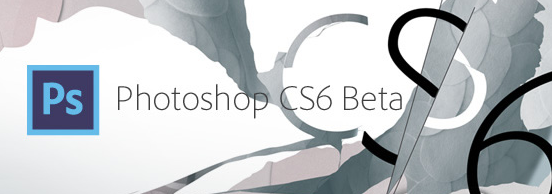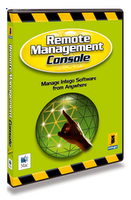Quark announced today the simultaneous fall release of Quark Publishing System® 8, QuarkCopyDesk® 8, and QuarkXPress® Server 8, marking the complete compatibility of Quark’s enterprise solutions with QuarkXPress 8. With the release of these offerings, customers can leverage the superior design capabilities of QuarkXPress 8 with the flexible, automated workflow of QPS® in their publishing environments. Together these offerings connect key publishing tasks and technologies to help customers lay the groundwork for Quark® Dynamic Publishing Solution.
Quark announced today the simultaneous fall release of Quark Publishing System® 8, QuarkCopyDesk® 8, and QuarkXPress® Server 8, marking the complete compatibility of Quark’s enterprise solutions with QuarkXPress 8. With the release of these offerings, customers can leverage the superior design capabilities of QuarkXPress 8 with the flexible, automated workflow of QPS® in their publishing environments. Together these offerings connect key publishing tasks and technologies to help customers lay the groundwork for Quark® Dynamic Publishing Solution.
Built on an open standards-based architecture, QPS 8 provides a flexible framework for marketing departments, agencies, and magazine and newspaper publishers to manage their publishing workflows. Through compatibility with QuarkXPress 8, QPS 8 delivers greater design capability for the delivery of print, Web, and Flash® output, and - through the universal file format of QuarkXPress 8 and QuarkCopyDesk 8 - allows publishers to preview, edit, and output high-fidelity documents created anywhere in the world.
QuarkCopyDesk 8, Quark’s text and picture editing software, and QuarkXPress Server 8, the composition and rendering engine that powers publishing workflows and business applications - both core components of QPS - are also compatible with QuarkXPress 8. QuarkCopyDesk 8 inherits QuarkXPress 8’s new intuitive interface, advanced typographical control, and support for East Asian text, as well as improved page and baseline grid features, and operating system-level drag-and-drop functionality.
In addition to compatibility with QuarkCopyDesk 8, QuarkXPress Server 8, and QuarkXPress 8, QPS 8 introduces:
- A ready-made adapter for Alfresco Enterprise 2, the leading open source content management system, allowing users to store assets in a single repository and view and update content in real-time
- User interface support for 13 languages including Japanese, as well as hyphenation and spell checking for more than 30 languages, enabling advanced international collaboration
- Improved asset management through QPS Connect Client, including multi-page preview, multiple asset check-in, metadata tagging, custom grouping, and full text search functionality
- QPS Web Hub support for East Asian languages, including the support for Rubi and Group Characters
- Support for native Adobe® Illustrator® file formats, which eliminates the need to switch back and forth between QuarkXPress and Illustrator for editing
QPS is the most flexible and easy-to-use workflow system available today. Unlike Woodwing´s Smart Connection Enterprise and Softcare´s K4, only QPS offers XML-based Job Jackets technology to evaluate design and content accuracy in order to prevent errors early in the production process. Only QPS offers ready-made integration with Alfresco Enterprise 2, the leading open-source content management system. In addition, it is the easiest workflow system to set up because it is configured through a graphical user interface instead of a browser interface or text-based configuration scripts. QPS also works with more desktop applications than Smart Connection Enterprise and K4.
"Quark Publishing System 8 is the most flexible, cost-effective, and easy-to-use publishing system available today," said PG Bartlett, Senior Vice President of Product Management for Quark. "Its compatibility with QuarkXPress 8, combined with the power of QuarkCopyDesk 8 and QuarkXPress Server 8, helps customers build the foundation for dynamic publishing."
Quark will be onsite at IFRA (Booth #10240) October 27-30, 2008 and Graph Expo (Booth #4421) October 26-29, 2008 to demonstrate Quark Dynamic Publishing Solution, QPS 8, QuarkCopyDesk 8, QuarkXPress Server 8, and QuarkXPress 8. While onsite at the two events, Quark will make another significant announcement related to QPS 8.
Quark Publishing System 8, QuarkCopyDesk 8 and QuarkXPress Server 8 will be available in Q4 2008.
For more information on QPS 8 and the entire portfolio of QuarkXPress 8 compliant solutions, please visit here. To learn more about QuarkXPress 8, please visit here.