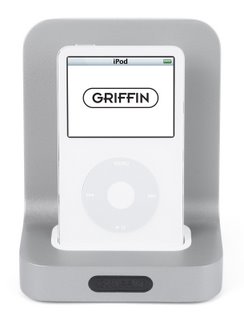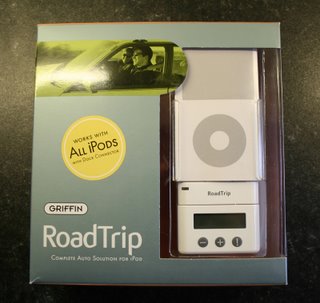There are literally hundreds of different speaker solutions available for the iPod, so when making YOUR choice, the product needs to offer something that little bit extra. Here, I take a look at the HouseParty III from Gear4.
There are literally hundreds of different speaker solutions available for the iPod, so when making YOUR choice, the product needs to offer something that little bit extra. Here, I take a look at the HouseParty III from Gear4.
Before you even get this speaker come dock out the box, the feature list reads very well indeed. You get 30 watts of music power, a retractable iPod dock that slides in and out of the unit, a mysterious hidden display and the bonus feature of an FM radio.
Unpacking the unit is a pretty good experience. It feels a little bit on the cheap side, but everything is well made, the design is nice too, with curves in all the right places. There are dock adapters supplied for the 4th and 5th generation iPods, the Mini and both generations of Nano. These slot into the dock, which actually slides in and out of the centre of the base. This is a nice feature, meaning that when you do not have your iPod connected, the unit looks very neat.
Turning the unit on reveals the (hidden) red LED display. Another nice touch, whereby the front of the unit is all made to look like speaker grill, and when turned on the LED display shines through. The buttons on the top are also nice, a firm click for the power, volume and mode, instead of being left wondering if you have actually pushed the button in (as on some fancy touch sensitive units). I really prefer the buttons on the HouseParty III. You are also not restricted to listening to just your iPod, the unit has an FM radio built-in. This worked very well in my tests and is certainly a welcome addition. Of note, you can also plug in your iPod USB cable, so if you are using this product near your computer, you can sync it to your iTunes library. You also get a little remote control, which is very handy for controlling the unit from afar.
Sound Quality
This is the only part of the HouseParty III that lets it down. Don't get me wrong, it is not awful, but compared to other similarly priced offerings, it sounds a little muddy and muffled. It also lacks bass, there just seems to be nothing there. It is perfectly acceptable though, just not outstanding.
However, for the money, plus the combination of dock, speakers, and FM Radio, the HouseParty III still offers good value for money. Great for a kitchen or bedroom, but not for your main listening device.
Product: HouseParty III
Price: £79.99
Supplied by: Gear4
Contact: