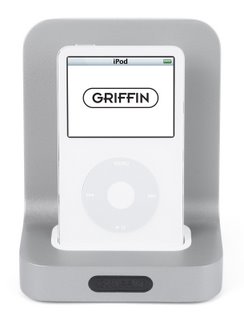 The Griffin Technology TuneCenter is one of those products that I was really looking forward to reviewing, mainly because it gave me an excuse to play with my iPod as part of my work. I am a big iPod fan, so any product that allows me to get more enjoyment out of it is definitely a good thing.
The Griffin Technology TuneCenter is one of those products that I was really looking forward to reviewing, mainly because it gave me an excuse to play with my iPod as part of my work. I am a big iPod fan, so any product that allows me to get more enjoyment out of it is definitely a good thing.
The TuneCenter at first glance looks like a glorified dock, but dig a little deeper and you will find out some real gems it has to offer. The package comprises of the main unit, power cable, dock adapters (in various sizes), a video/audio out cable and a mini remote control. The main unit where your iPod docks has outputs for the supplied cables, plus an s-video out socket and an ethernet port.
Within a few minutes of unpackaging the TuneCenter, I had connected the video and audio cables to my high definition TV, docked my iPod and was presented with a nice on-screen user interface. Apart from the set-up page, I was given the option of navigating my iPod or connecting to internet radio. I chose the iPod and was able to navigate my music on my large screen TV. The interface is really nice and well thought out. Sound quality is good, and with a little bit of my own cabling I routed the audio to my home cinema amp and it sounded great, much better than through my TV's speakers.
Video is a little different. The TuneCenter outputs video, but you first have to push the 'video' button on the supplied remote control. This turns off the on-screen TV display to allow the iPod's video output to show. This is fine, but it does mean you have to navigate to the video you want to play on your iPod screen, which is a little tricky if you are sitting on the other side of the room to watch your TV.
That said, this is only a minor inconvenience, and once playing the quality is superb. To test the video output I downloaded a low resolution version of Steve Jobs Keynote at the recent MacWorld Expo 2007. When playing back on my 40-inch screen it scaled up beautifully, to say I was impressed is an understatement.
In the same way that you output video, you can also view your photo slideshows, and again they looked great.
If you connect the unit via ethernet to a broadband connection the TuneCenter has another offering up its sleeve. Internet Radio is streamed over your broadband connection via the SHOUTcast internet radio service. You use the remote to navigate through the available stations, and again I was very surprised at just how much I found myself using this.
The remote control supplied is very nice, most manufacturers seem to throw in a remote as an afterthought, but not Griffin. This smart mini remote fit nicely into your hand, offers menu, up/down & left/right navigation arrows, a select button, plus play/pause, skip, volume and page buttons. It is well laid out and feels very nicely made, adding to the overall feel of the package.
All in all I was really impressed with the TuneCenter. The build quality of all the components is great, and where it counts the audio and video quality is great too. The video quality is what won me over though, I download a lot of video podcasts and other content and can honestly say that I was wowed by what I saw, even though I was scaling it up to a 40-inch screen. If you are an iPod fan like me, then adding a TuneCenter to your set-up is really a wise move, you will not be disappointed.
Product: TuneCenter
Price: $129.99
UK Street Price: £79.99
Supplied by: Griffin Technology
Contact: +1 (615) 399-7000
