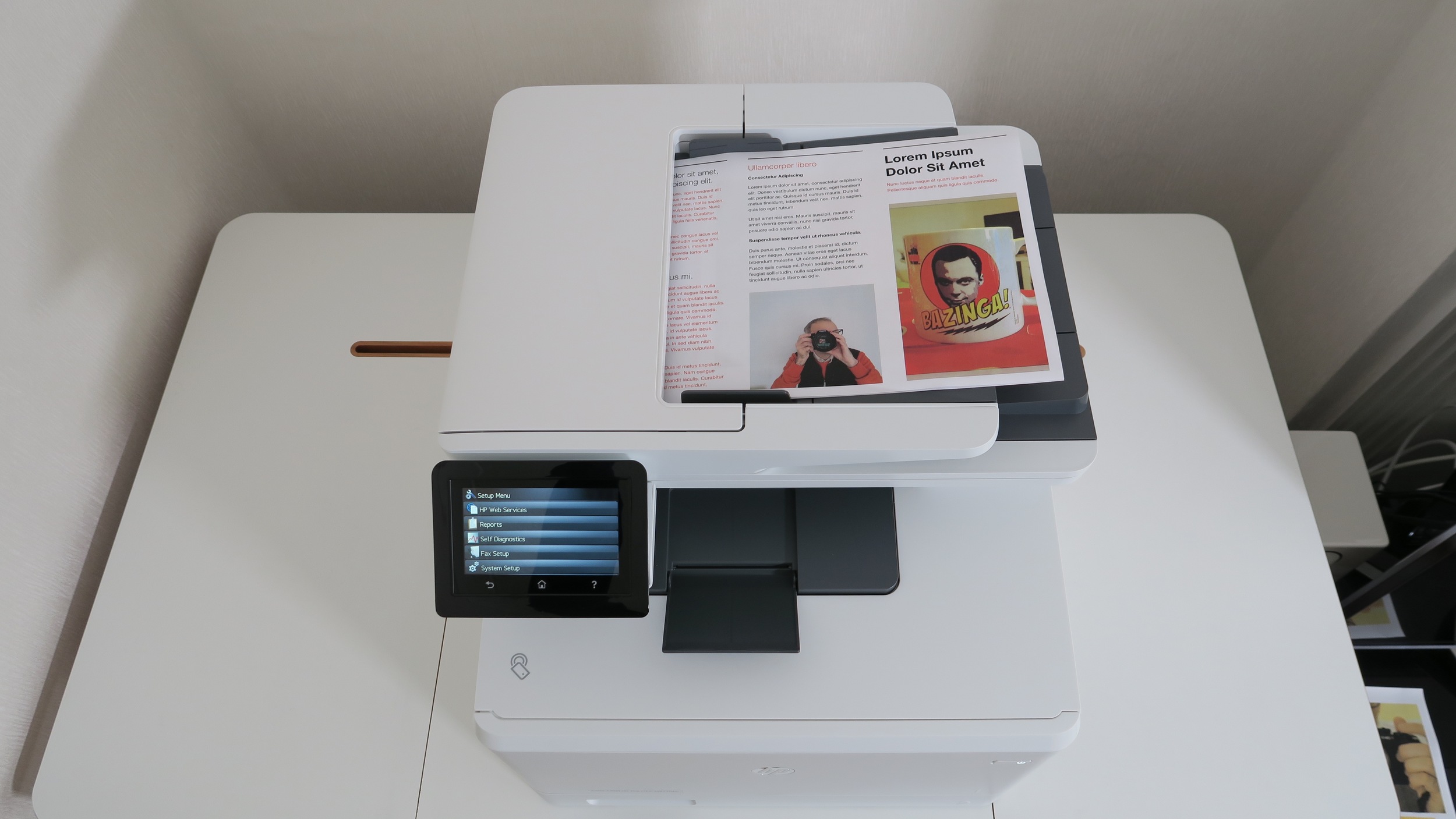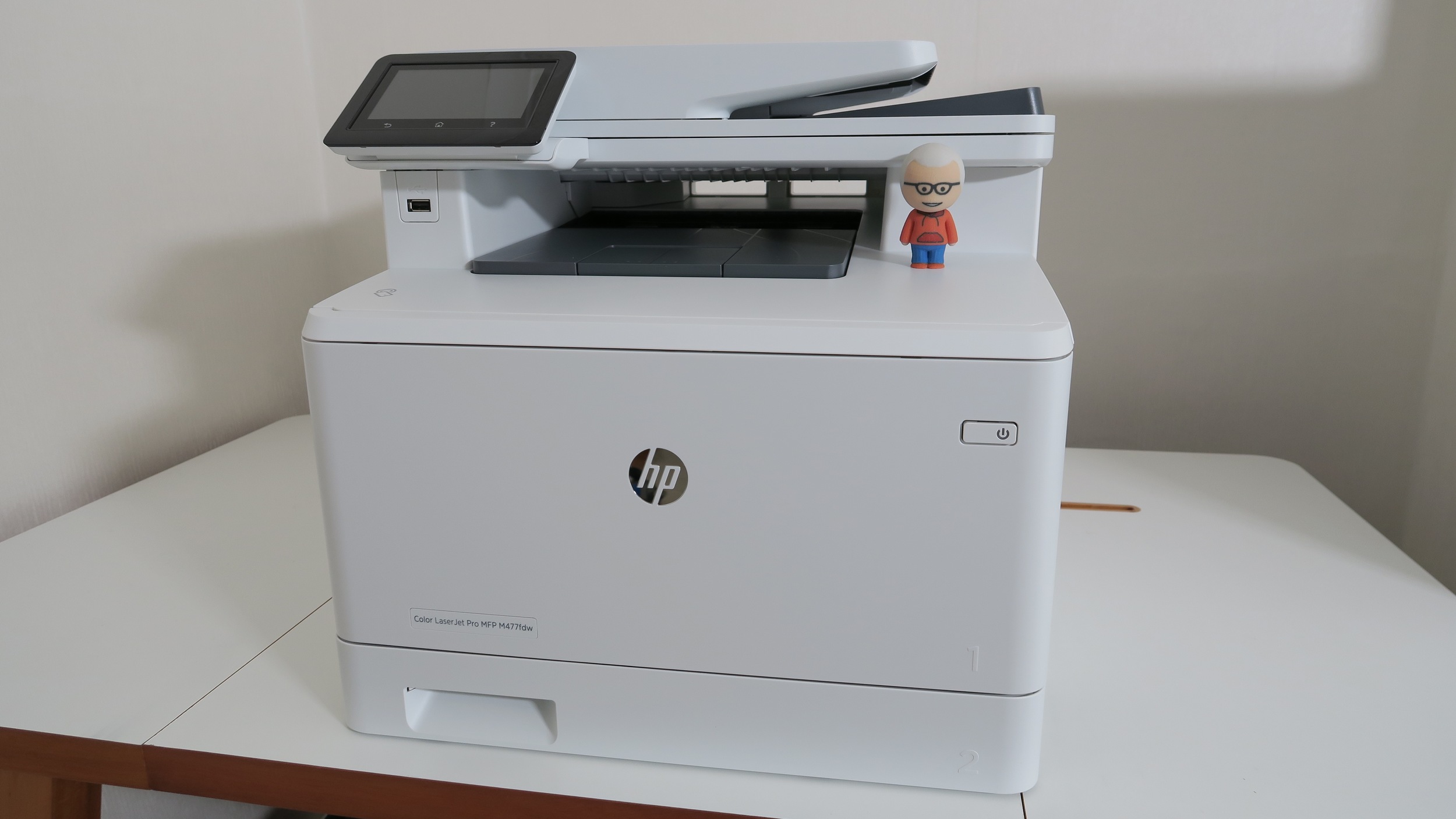A few weeks ago I shared with you my first thoughts of the HP Color LaserJet Pro MFP M477. You may be wondering why the first couple of words in the title of my review are “Geeking Out” … after all, surely this is just a printer, why so much enthusiasm?
For those of you who have followed my channel and this website for the past ten years, you will know about my background. If you are new here, my career has covered being a computer engineer, using printers purely as a back office tool. A couple of years later I developed my graphic design skills and business, during which time I enthused over large format and complete print solutions. Fast forward to today and apart from a few really cool printers I have reviewed, my complacency set this category of product into “functional” rather than “exciting” category.
I must admit that this has now changed. The HP Color LaserJet Pro MFP M477 has been like a breath of fresh air and made me want to take more time over the documents I produce. The speed for general documents is lightning fast. When printing out a nice business presentation, I was amazed at the print quality. The actual resolution of this model is 600dpi, which can be enhanced up to 38,400dpi. Add to that the fact that the M477 is Pantone® calibrated, you can really achieve great looking prints. I took some time to compare the results with some inkjet and other laser printers here at Geek HQ and I must admit that the HP toner seems to sit a little higher on the page and gives a crisper more engaging result.
Another feature that really impressed me is the paper handling. In previous years I would often turn to an inkjet printer with a straighter paper patch for using thicker materials. The M477 handles up to 200gsm card and even glossy finish photo papers. With the right paper selection, the resulting prints are quite simply amazing. If you reprinting photographs to frame, the trained eye would suggest you use a dedicated photo printer, but in my opinion the photographs I printed look amazingly realistic. It is worth noting that there are two models of this printer, both the M477fnw and M477fdw feature wireless connection, plus USB 2.0 and gigabit ethernet for wired connectivity. The M477fdw that I have here offers automatic (rather than manual) two-sided printing, which is a cost conscious environment is a great feature to have.
Looking back at when I first unboxed this multi-function wonder, I was pleased at how compact the footprint is. HP packed a lot of features into the M477 by placing the output tray, scanner, document feeder and 4.3-inch colour touchscreen display, above the main body of the machine. This adds so much more functionality and some features that I have really enjoyed using. Whilst I won’t specifically talk about the fax and scan-to-email functions that I have not used yet, I will share my experience of the copying and amazing User Interface. Everything is driven by the large touch screen, with really cool icons and a well designed UI. Accessing the various setup menus, which you rarely need to do, is simplicity itself. Checking your toner levels through to performing a copy of a full colour document is a breeze. It is very fast to scan and print out a colour accurate copy too. This is a feature I use a lot, often producing an additional copy of a document and then scanning it to my Mac to annotate or sign and then attach to an email. All of this was very efficient and increased the speed of my workflow too.
The HP Color LaserJet Pro MFP M477 is a very well thought out piece of kit. The build quality is excellent and the quality of the documents I have been printing hasten again got me enthusiastic about graphic design. Oh and did I mention that I can print direct from my phone to the M477 … pure geek out time again!
This article is sponsored by HP. Views and opinions remain my own.