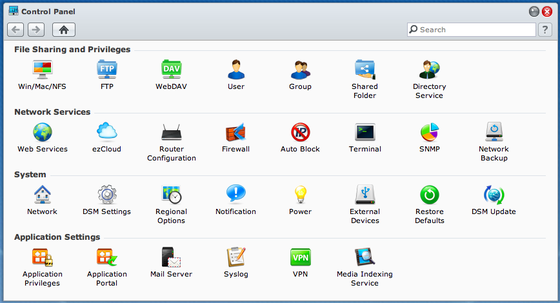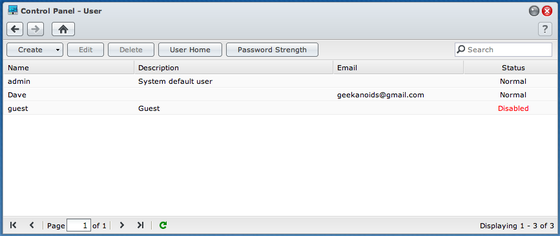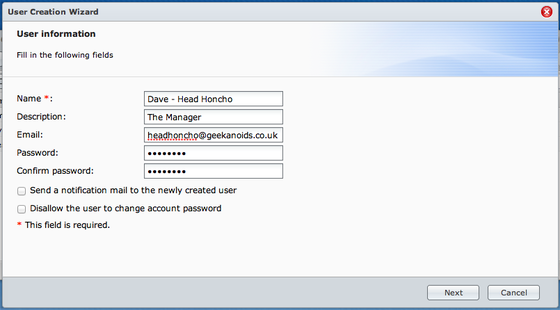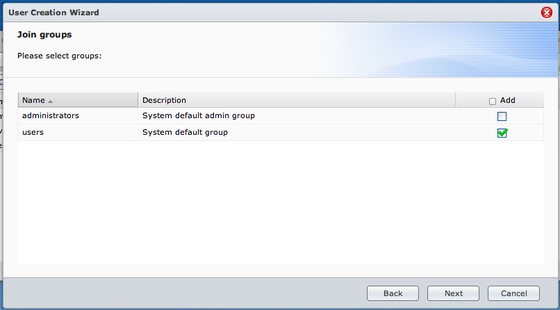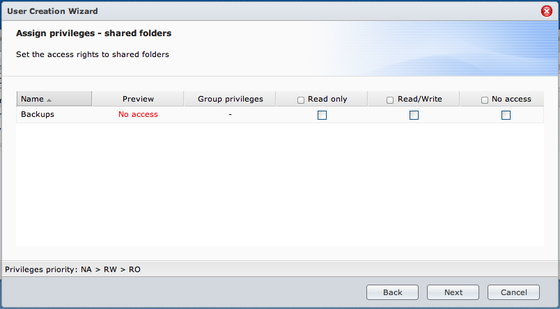QDOS Smoothies Pure | iPHONE 5 Case Review ... check out this smooooooth case that is almost good enough to drink ;D
Supplied by http://www.qdossound.com
QNAP TurboNAS TS-469L Review
QNAP TurboNAS TS-469L Review ... storing files in a central location so they are easily accessible is very important nowadays. Whether you are at home, working from home, or even in a small to medium sized office, the QDOS TS-469L is the Network Attached Storage server that could deliver everything you want.
Buy this product here http://amzn.to/Vy4VDm
Supplied by http://www.qnap.com/
Top 5 FREE Google Nexus 7 Apps
Top 5 FREE Google Nexus 7 Apps ... check out this superb guest review, with the Top 5 Apps for the Nexus 7. These are FREE apps too, so even better, you won't have to spend a penny.
Guest Review by http://www.youtube.com/user/redrobottv
Trendnet TEW-692GR Dual Band Wireless Router
Trendnet TEW-692GR Dual Band Wireless Router ... A great way to access your internet & other devices with the added benefit of Dual Band wireless connectivity.
Buy this product here http://amzn.to/XXkQy5
Supplied by http://www.trendnet.com/
Scosche kickBACK Sport | iPhone 5 Case Review
Scosche kickBACK Sport | iPhone 5 Case Review ... pop your iPhone in this case, flip out the stand, kick back and enjoy watching some videos.
Supplied by http://www.scosche.com
Incipio DualPro Shine | iPhone 5 Case Review
Incipio DualPro Shine | iPhone 5 Case Review ... This is a really snazzy case, which offers some very good protection. Check out what we think in this review.
Supplied by http://www.myincipio.com
Scosche glosSEE g6 | iPhone 5 Case Review
Scosche glosSEE g6 | iPhone 5 Case Review ... How does this look & feel on the iPhone 5? Does it offer up some shock protection? Check our review to find out.
Supplied by http://www.scosche.com
Sony Xperia T Review
Sony Xperia T Review ... check out our final opinion of Sony's Xperia T.
Supplied by http://www.vodafone.co.uk/
Apple 7th Generation 2012 iPod Nano Review
Apple 7th Generation 2012 iPod Nano Review ...
Supplied by http://www.apple.com/uk
Apple 5th Generation 2012 iPod touch Review
Apple 5th Generation 2012 iPod touch Review ... super sleek, upgraded screen, better camera, plus colours to choose from. Check out our review of the newest 2012 iPod touch.
Supplied by http://www.apple.com/uk
Synology DiskStation DS213+ NAS
Synology DiskStation DS213+ NAS ... things just keep getting better & better from Synology. An updated network attached storage device, allowing you to store all your files in one central location. Check out our video to see what's new.
Supplied by http://www.synology.com/
Cute Puppy | Sony Xperia T HD Video & Camera Test
ute Puppy | Sony Xperia T HD Video & Camera Test ... there is a new puppy in the studio, which was the perfect excuse to test the Sony Xperia T under indoor & outdoor conditions. All footage is untouched, not edited or colour graded in any way. Oh and Milo the puppy is a Shih Tzu (for those who are curious).
Supplied by http://www.vodafone.co.uk/
Blue Microphones Tiki | Geekanoids Second Look
Blue Microphones Tiki | Geekanoids Second Look ... after what seemed like a faulty product, I test the Tiki again. Check out this video of the tiny little USB microphone to see how it performs.
Buy the Tiki here http://bit.ly/BlueTiki
Original 1st Test Video http://www.youtube.com/watch?v=z027WfeIqoU
Supplied by http://www.bluemic.com/
Gunnar Optiks Package Unboxing | Geekanoids Style
Gunnar Optiks Package Unboxing | Geekanoids Style ... I was so impressed by these glasses that I splashed the cash & bought some for myself. Help me choose the best style.
Supplied by http://www.gunnars.com/
Audio Test & Final Opinion | AV Editing Suite Ep.8
Audio Test & Final Opinion | AV Editing Suite Ep.8 ... the setup is complete, so you get to hear how it all sounds & my opinion on the components that went toward building this setup. It doesn't stop here though, there will be plenty more videos over the coming months where we look at ways of improving & upgrading the setup further.
Mac Mini & Editors Keys Keyboard Cover | AV Editing Suite Ep.7
Mac Mini & Editors Keys Keyboard Cover | AV Editing Suite Ep.7 ... building an Audio Video Editing Suite from start to finish involves selecting the correct equipment. As we are getting near to completion we add the computer & a nice finishing touch to speed editing up.
Supplied by http://www.editorskeys.com/
RoXdon DC1 Microphone | AV Editing Suite Ep.6
RoXdon DC1 Microphone | AV Editing Suite Ep.6 ... building an Audio Video Editing Suite from start to finish involves selecting the correct equipment. In this episode we select a microphone. You can spend a lot of your budget here, so we chose the RoXdon DC1 for its price whilst still offering what promises to be excellent audio performance.
Supplied by http://www.micsdirect.com/
Editors Keys Portable Vocal Booth Pro | AV Editing Suite Ep.5
Editors Keys Portable Vocal Booth Pro | AV Editing Suite Ep.5 ... building an Audio Video Editing Suite from start to finish involves selecting the correct equipment. In this episode we look at improving audio recording quality with the Vocal Booth Pro that sits around your microphone. Check out how it works here.
Supplied by http://www.editorskeys.com/
Focusrite Scarlett 2i2 USB Audio Interface | AV Editing Suite Ep.4
Focusrite Scarlett 2i2 USB Audio Interface | AV Editing Suite Ep.4 ... building an Audio Video Editing Suite from start to finish involves selecting the correct equipment. In this episode we look at a superb quality, cost effective USB audio interface, giving more control over audio levels and also allowing use of the balanced inputs on the KRK Rokit 6 Monitors.
Buy the Scarlett 2i2 here http://bit.ly/focusr2i2
Supplied by /
Synology DiskStation DS413 Review
The Synology DiskStation DS413 is a NAS device, that is aimed at workgroups & offices, though it could just as easily be incorporated into a home office environment too. Just to clarify NAS stands for Network Attached Storage, which is essentially a central location (or device) where you store your files so that they can be accessed by multiple users. In an office environment this might be 5,10 or 50 desktop workstations. In a home setting this might be you on your laptop, your wife on her desktop and Johnny on his iPad… you get the idea.
The DS413 is aimed at a higher level due to its specifications. It sports a dual core 1.067GHz processor, 1GB of memory, gigabit ethernet and space inside for four SATA hard drives (or SSDs). The superb specification lends itself to some impressive data throughput, which ensures that each user is not left hanging when trying to access their files.
You can see me unbox the DS413 and give you a guided tour in the following video… then please read on for my experience in setting up the device and its ease of use.
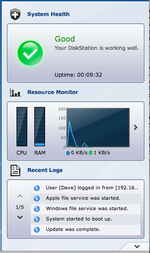 The big selling point for me on the whole Synology range is the DiskStation Manager software. This is regularly updated with new features and is a joy to use. After logging in the control panel is well laid out, with a "System Health Panel (see left) giving you a quick summary of how everything is looking, uptime, who is logged in etc. This list is also scrollable so that you can look back over the recent activity. It also allows you to monitor CPU & RAM usage. In my tests I barely touched the surface with regard to pushing the CPU, but with multiple users accessing files this is where the dual core power comes in useful.
The big selling point for me on the whole Synology range is the DiskStation Manager software. This is regularly updated with new features and is a joy to use. After logging in the control panel is well laid out, with a "System Health Panel (see left) giving you a quick summary of how everything is looking, uptime, who is logged in etc. This list is also scrollable so that you can look back over the recent activity. It also allows you to monitor CPU & RAM usage. In my tests I barely touched the surface with regard to pushing the CPU, but with multiple users accessing files this is where the dual core power comes in useful.
Digging further into the Control Panel (see below) shows a plethora of options which on first glance could be quite daunting. There are so many features for setting up things like FTP, WebDAV, firewall, power saving features. It could easily have been cluttered, but it is so well laid out that you can just pick the features you need to use very easily.
Clicking 'User' presents you with a list of current users, you can see below that I already have an admin, myself & account guest setup (although I have this disabled at the moment).
Clicking the 'Create' button (top left) brings up the window below, where you can input details of a new user. After inputting the username, description, password & email, you are then guided through adding your new user to a specific group, followed by "assigning priveleges" which is essentially setting what files you are granting them access to, plus whether they can read only, or write files to the NAS too. It is all presented so clearly, that I fail to see how anyone would have trouble setting up many of the features using DiskStation Manager.
It is this ease of use that Synology seamlessly delivers across their range. This is thanks to all their devices using the same front end user interface. The hardware speaks for itself and with the DS413 you get awesome build quality, coupled with excellent performance, a truly winning combination. Where others try, with sometimes clunky software and hardware that just about supports one or two users, the Synology DS413 has the power to support multiple users without falling over. It also offers up many high end features such as VPN, antivirus, PHP/MySQL to name just a few. There are a lot more features than those I have covered here, enough to write a book really. I will share more features in future product reviews.
Synology's website can be found here … please do check them out.