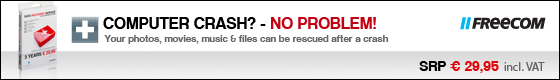Backing up your important files is a must do task. There is nothing worse than losing your important business documents or personal photos. I have heard many sad stories, including one family member who lost years of personal memories, when their laptop hard drive failed. Another professional music producer lost years of work when their main desktop computer got fried and the data was corrupted.
There is no one fail-safe way of backing up your files, so I always suggest having three backups in total. One local backup to keep on a shelf or in a cupboard, which can be handled by the hard drive recommendations in this article. In addition to this, I suggest having an off-site backup, whereby you could use one of the portable hard drives below and then ask a family member to store at their house in a safe place. And finally, a cloud backup … there are many good services available now, some costing as little as £5 per month for unlimited data. Hard drives will fail at some time, so at least with a few backups in place, you shouldn’t lose everything. All links in this article are affiliate links, they do not cost you a penny extra, but do earn Geekanoids a small commission on purchases.
In top spot is the Seagate Backup Plus Slim portable hard drive, which is available in various capacities from 1TB to 5TB. This earns my top spot as it has proven itself to be reliable and is also very affordable, quite often with discounted pricing. This is a portable hard drive, which means you can easily store at home, or indeed backup and take to another off-site location for storage. It also includes some software on the drive. The included Seagate Dashboard software provides you with the tools to backup your data from local PCs, mobile devices, cloud storage providers and even your social media accounts. Backup of your files can be scheduled to run continuously, at specific times, or on-demand using the Dashboard software's one-click functionality. On top of all this, it's available in a variety of colours to suit your preference and is Mac and Windows ready.
UK BUY HERE
USA BUY HERE
DE BUY HERE
FR BUY HERE
Next in line is a desktop hard drive, which has a faster 7200rpm hard drive inside. This would reside on your desk next to your computer and allow you to backup your files faster. The
WD Elements Desktop External Hard Drive is available in 2Tb to 10TB capacities and comes formatted as NTFS for Windows 10, Windows 8.1, and Windows 7. It will still work with Mac OS X once you reformat it.
You also get a free trial of WD SmartWare Pro Back-up Software. This back-up software allows you to back-up your files to your WD Elements drive or to the cloud using your Dropbox account.
UK BUY HERE
USA BUY HERE
DE BUY HERE
FR BUY HERE
A really good option if your data is super important to you and/or your business is the QNAP TS-251 Network Attached Storage enclosure. This comes supplied with no hard drives, you have to add you own, but has some distinct advantages.
Firstly, the two previous hard drives I recommended are connected to one computer at a time, which is great in plenty of scenarios. A "NAS" connects to your network via an ethernet cable. It acts as a central storage location for all your files. This would allow you to backup your desktop and laptop with ease and access your files on either, or even from your smartphone or tablet. Many NAS products, including this one, also allow you to install applications on the device to make backing up and other tasks a lot easier.
Secondly, a NAS like this has room for two hard drives. You can get other models that accommodate even more. This allows you to have data redundancy, which means one hard drives data is mirrored (or copied) to the second hard drive. If one fails, then you have a mirror image of it, so your data is still safe. Of course, both hard drives could fail, but it is very rare for this to happen at the same time.
The main features of this particular model from QNAP are;
- Centralize your file storage, sharing and backup with excellent performance
- Run multiple Windows, Linux, UNIX and Android based virtual machines with the Virtualization Station
- Operate multiple isolated Linux systems as well as download containerized apps with Container Station
- Enjoy the best audio-visual experience with HDMI output and the free remote control
- Transcode Full HD videos on-the-fly or offline* Stream multimedia files via DLNA, AirPlay, Chromecast and
- Bluetooth with multi-zone multimedia control
- Scale up to 12 drives with QNAP UX-800P expansion enclosure
You do need to buy hard drives separately to install in a NAS and my recommendation is the WD RED range, also listed below.
UK BUY HERE
USA BUY HERE
DE BUY HERE
FR BUY HERE