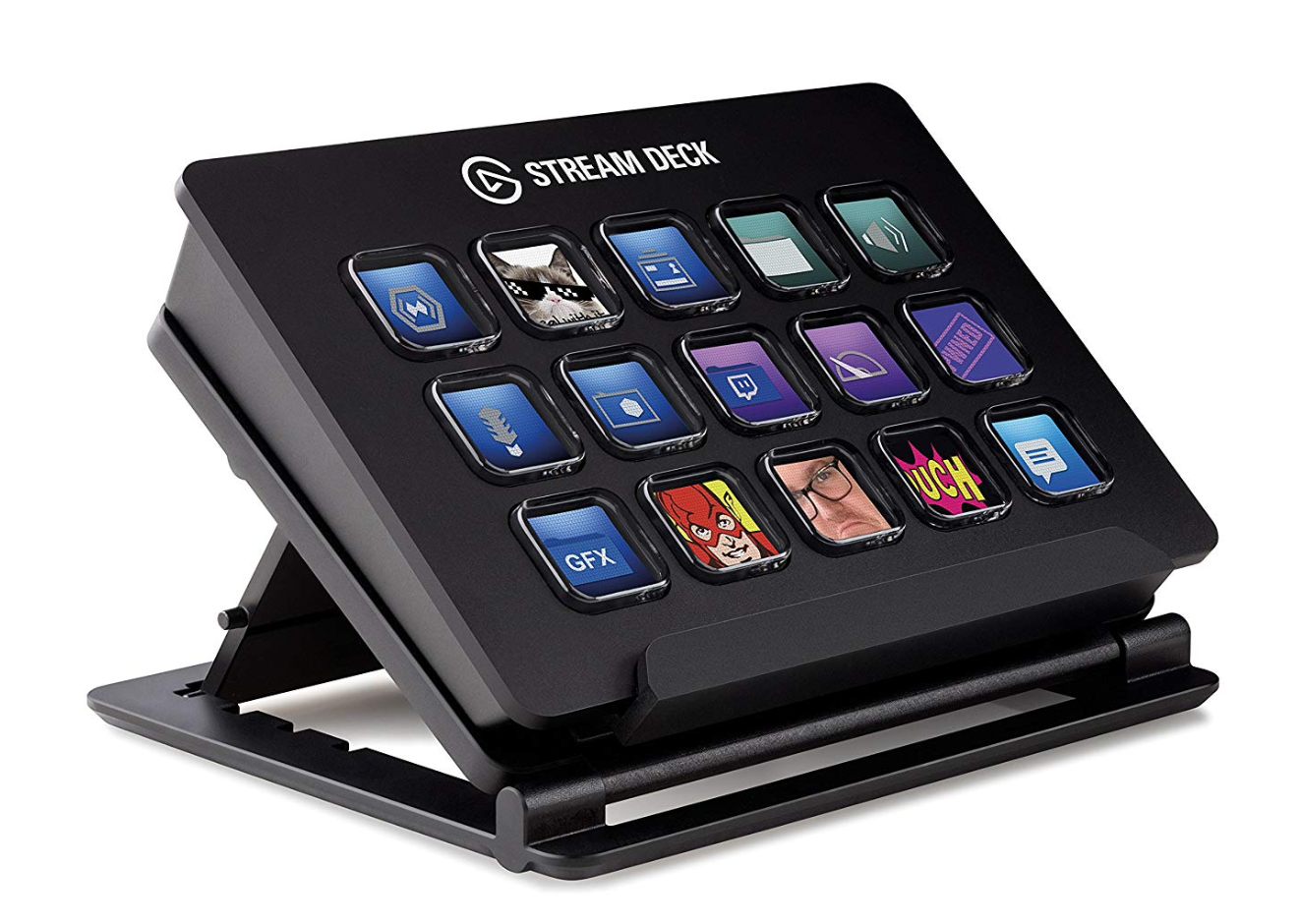Live broadcasting or streaming on Twitch is not only great fun, but can also allow creators to share their passion for gaming (and sometimes other subjects) with really loyal fan bases. Sharing video gameplay online can be quite daunting when it comes to the gear required. Assuming you already have a computer and web camera of some sort, improving the quality of your streams is always very rewarding.
Here’s our top 3 products that will take your Twitch streams to the next level. Of course, this can be applied to other live streaming platforms such as YouTube and Facebook. All links in this article are affiliate links, they do not cost you a penny extra, but do earn Geekanoids a small commission on purchases.
In top spot is a very cool product from Elgato. Their Stream Deck connects to your computer via USB and is a bank of buttons that each contain a tiny screen. The buttons allow you to automate actions, for example “starting a livestream” or “tweeting out a message” and some more complex actions too. The screens are full colour and the clever software allows you to customise them with your own designs, making them easily recognisable. This is a superb piece of kit and very worthy of the number one place here.
UK BUY HERE
USA BUY HERE
DE BUY HERE
FR BUY HERE
Next up is the Rode NT-USB microphone. I personally use one of these and it is a very high quality microphone that simply plugs into your computer USB port. There are some rotary controls on the side of the mic too that allow you to control your audio and monitor levels. You will also find a headphone port on there too. One really nice touch is the custom shaped pop shield, which will help with your audio quality. This is one quality piece of kit and it must be said that audio is a very important part of your live broadcast, so should not be overlooked.
UK BUY HERE
USA BUY HERE
DE BUY HERE
FR BUY HERE
Last but by no means least is another product from Elgato. If you have even seen a video or livestream where the presenter seems to be floating on top of their game, they are using a green screen. The software you use allows you to “key” out anything in your camera frame that is green, so that it becomes transparent. You can then position yourself on top of any background, but we often see gameplay presenters on top of the game itself, normally in the bottom corner of the video frame. Some green screens are really cumbersome to set up, but this Elgato Green Screen is pre-tensioned in its own case. Pull the screen up, attach and you are ready in under five minutes. Then when you are done, it packs away easily for storage. This really will help take your streams to the next level.
UK BUY HERE
USA BUY HERE
DE BUY HERE
FR BUY HERE