A quick update for you here about my subscribers, Apple iOS 4, plus my yearly What's in My Dock update. Enjoy!
Useful Links
Apple: http://www.apple.com
Zinio: http://www.zinio.com

A quick update for you here about my subscribers, Apple iOS 4, plus my yearly What's in My Dock update. Enjoy!
Useful Links
Apple: http://www.apple.com
Zinio: http://www.zinio.com
Want to know what applications I use most? Check out the video What's in My Dock below.
It will come as no surprise that I upgraded to the latest OS offering from Apple. In the last couple of weeks using Snow Leopard it has been a mixed bag. 95% of it is all very good. On the odd occasion Quicktime X does not work as I would want it to. Then there is something wrong with perhaps a memory leak, as I get lots of spinning beach balls and hangs. There is also a font issue with Quark Xpress and postscript type 1 fonts. Apart from that (which I can put up with) it is all pretty snappy and good. Below are a series of videos that I produced, covering some of the main new features.
Quick Look - The Finder in Apple's Snow Leopard OS
Quick Look - Dock Exposé in Apple's Snow Leopard OS
Quick Look - Stacks in Apple's Snow Leopard OS
Quick Look - QuickTime 10 Player in Apple's Snow Leopard OS
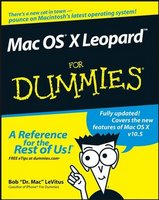 No sooner has the latest (and supposedly greatest) operating system from Apple landed on our doorsteps, that this surprise landed on mine. It seems like there is a Dummy book for more or less everything nowadays, but I certainly did not expect this one so quickly.
No sooner has the latest (and supposedly greatest) operating system from Apple landed on our doorsteps, that this surprise landed on mine. It seems like there is a Dummy book for more or less everything nowadays, but I certainly did not expect this one so quickly.
Mac OS X Leopard for Dummies covers the new features in Leopard, and does it in a way that is suited for the first time user. It is presented in black and white, but fully illustrated with clear screen shots. You will find it is divided into sections that start with the basics of what the desktop, finder and icons do, moving on to how to organise your files and folders, before taking a look at dealing with CD's and DVD's. iChat and the new screen sharing, using Mail (the Mac email application) and iTunes are all covered. The writing is done in such a way that there is no technical language, and where there is, it is explained very clearly.
The various sections are marked up with easy to follow icons, that indicate things like a 'New Feature' or a 'Tip'. This is great, as it allows you to learn the subject at hand, but also pick up some handy tips along the way.
TextEdit, fonts, and setting up and using a printer are also explained. The book even moves into areas that are a bit more involved, like networking, backing up and how to re-install your system software should the need arise. Even these more complicated tasks are dealt with superbly in layman terms, so you should come away knowing how to really enjoy your Mac.
My only gripe is that a little splash of colour would make the book a more interesting read. That said, this may well effect the bargain £14.99 price, which is a steal. So if you need to learn how to use your Mac from the ground up, or perhaps you need a gift for a friend or relative who has just acquired a new Mac, then Mac OS X Leopard for Dummies is highly recommended.
Product: Mac OS X Leopard for Dummies
ISBN: 978-0-470-05433-8
Price: £14.99 / $21.99
Supplied by: Wiley Publishing Inc.
I have been reading on many forums that users are not too impressed with Stacks in OS X Leopard. Well, I have to agree, the way they are configured is not great. One of the main complaints is how to get the frontmost icon to look like something meaningful. I hope this short screencast helps a little.