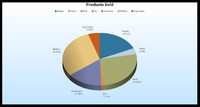 Having previously used FileMaker Pro a long time ago, I found it quite a convoluted application to use. Just recently though I started using Bento a lot more and thoroughly enjoyed the experience both on the Mac and on the iPad. You can in fact check out my review of Bento on the Mac here.
Having previously used FileMaker Pro a long time ago, I found it quite a convoluted application to use. Just recently though I started using Bento a lot more and thoroughly enjoyed the experience both on the Mac and on the iPad. You can in fact check out my review of Bento on the Mac here.
I was given the opportunity to test the newest version 11 of this application and to my surprise the new features and user interface all started to make sense. It is laid out in a way that allows you to build new databases very quickly.
In its simplest form FileMaker Pro allows you to do things like Contact Management, Stock Control, To Do Lists, Invoices and Event Databases. However, some of the new features take it to a whole new level. To kick things off, charting allows you to create visual representations of your data using bar, line, area and pie charts. These look very impressive with 3D effects, excellent shading and a great amount of visual control. Another really useful feature is 'Recurring Import' and this is brilliant. Let me set the scenario… I manage a list of members to a tennis club and I use something like Microsoft Excel to store their information. However, I want to use FileMaker Pro to manage a database that helps me analyse the information. I simply set up a recurring import through the normal import menu. Setting it as recurring is genius, each time I update my member list in Excel the changes are reflected right within the database.
 If you run a small business, you will also be please to know that the package includes an Invoice Starter solution. So you get a really nice looking template (which you can further customise) that pulls in your customer information from your Contact Management database and allows you to quickly and effectively invoice them. Of course getting money in is great, but tracking things accurately with ease is equally important and I found that this application allowed me to get to my data very fast indeed.
If you run a small business, you will also be please to know that the package includes an Invoice Starter solution. So you get a really nice looking template (which you can further customise) that pulls in your customer information from your Contact Management database and allows you to quickly and effectively invoice them. Of course getting money in is great, but tracking things accurately with ease is equally important and I found that this application allowed me to get to my data very fast indeed.
It is important that you don't think of this application as simply residing on your own computer, with all that data being available for your eyes only. Web Publishing is a big part of FileMaker Pro. With just a few clicks you can easily and securely publish data onto the web with no additional software required. This data can then be accessed by up to five users at the same time. Imagine the possibilities if you run a retail business with a couple of sites, this sort of thin is invaluable for keeping track of stock.
There are a few different versions of FileMaker to choose from, including their home targeted offering that is called Bento. However, if you need more power hungry features, then Pro is the way to go. This is a very polished piece of software that allows you to do so much more than just store information. It is very dynamic and will soon have you wondering how you managed without it.
Product: FileMaker Pro 11
Supplied by: FileMaker
Price as tested: £219.00


