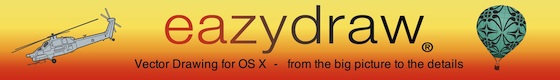After a rather scary experience with my iPhone 6 charging cable, I really wanted to investigate how I could charge my smartphone in a safer way. In the video below I take a look at various USB-to-Lightning cables, including a rather impressive one from TYLT. To take things one step further, I wanted to take the guesswork out of over-charging, so got hold of a Belkin WeMo Insight switch. Check out the video and let me know what extra precautions you take when charging your technology.
Belkin LiveAction Mic Review
Belkin LiveAction Mic Review
Supplied by http://www.belkin.com/uk/
Belkin Dual Band Wireless Range Extender
Belkin Dual Band Wireless Range Extender ... taking a look at this useful device that helps improve your WiFi network range. Model number f9k1106uk.
Buy this product here http://bit.ly/BelkDual
Supplied by http://www.belkin.com/uk/
Belkin YourType Folio + Keyboard Case Review
Belkin YourType Folio + Keyboard Case Review
Useful Links
Supplied by http://www.belkin.com/uk/
Belkin Mini Dock Review for iPod & iPhone
Belkin Play N750 DB Dual Band Router Review
Belkin Play N750 DB Dual Band Router Review ... check out my review of this swish looking device that'll serve up your internet for you.
Useful Links
Supplied by http://www.belkin.co.uk/
Belkin Share Powerline AV 3-Port Review
Belkin FlipStand or FlipBlade Review for Apple iPad
If you need a cool device for standing your iPad on your desk, then this is it. The Belkin FlipStand is also known as the FlipBlade, check it out in this review.
Supplied by: Belkin
Belkin Grip Vue Case Review for 4th Gen iPod touch
Belkin Verve Case Review for 4th Gen iPod touch
A more classic style case this time, in the form of the Belkin Verve Case for the 4th Gen iPod touch.
Supplied by: Belkin
Belkin Shield Eclipse Case Review for 4th Gen iPod touch
The Belkin Shield Eclipse Case for the 4th Gen iPod touch is one of the few cases that actually shows of the back of your iPod, check out the review.
Supplied by: Belkin
Belkin Shield Micra Case Review for iPhone 4
Protect your iPhone 4 with the Belkin Shield Micra Case, you know it makes sense.
Supplied by: Belkin UK
Belkin Conserve Power Saving Surge Protector Review
The Belkin Conserve Surge Protector not only protects your equipment from electrical surges & spikes, it also gives you a brilliant way to save money on your fuel bills. Check out the review.
Supplied by: Belkin UK
Belkin Portable Hard Drive Case Review
If you use a laptop and a portable hard drive, then you should check out this review of the Belkin Portable Hard Drive Case - F8N158EA001.
Supplied by: Belkin
Belkin RockStar Review - for iPod & MP3 Players
Belkin N Wireless Gigabit Broadband Router Review
Looking for speedy internet? How about wireless N, plus gigabit ethernet, all wrapped up in a good value package. Check out the review below.
Product: Belkin Wireless Gigabit Broadband Router F5D8235uk4
Price: £65 (average)
Supplied by: Belkin UK
Contact: +44 (0)1933 35 2000
Belkin Active Battery Backup UPS Review
 When it comes to protecting your computer kit there are various steps you can take. Most users go along the route of a surge protector, that plugs into their main socket and takes the hit of any electrical surges or spikes before they hit and damage your equipment. One potential hazard that many overlook is that of a power outage or powercut (as we refer to them in the UK). Uninterruptible Power Supplies (UPS) are just like big rechargeable batteries. You plug them into your main socket to recharge and in turn you plug your equipment into the UPS. If the power goes down, then the UPS takes over and gives you a window in which you can save you work and shut your system dow in a safe a proper manner. Some of these units also protect from surges and spikes too. Equipment suddenly shutting down is very important to protect against and can sometimes do just as much damage as a power surge.
When it comes to protecting your computer kit there are various steps you can take. Most users go along the route of a surge protector, that plugs into their main socket and takes the hit of any electrical surges or spikes before they hit and damage your equipment. One potential hazard that many overlook is that of a power outage or powercut (as we refer to them in the UK). Uninterruptible Power Supplies (UPS) are just like big rechargeable batteries. You plug them into your main socket to recharge and in turn you plug your equipment into the UPS. If the power goes down, then the UPS takes over and gives you a window in which you can save you work and shut your system dow in a safe a proper manner. Some of these units also protect from surges and spikes too. Equipment suddenly shutting down is very important to protect against and can sometimes do just as much damage as a power surge.
In this review I take a look at the Belkin Active Battery. I place UPS units into two categories, those that can protect complete systems and those that are good for maybe one or two peripherals. The 'Active Battery Backup' unit (Part # BU308000ukDB) that I am testing here, just about fits into both categories, let me explain why... all UPS units are rated by Volt Amps (VA) or Wattage (W) and the Active Battery comes in three flavours. A 400A/240W, 600VA/360W and 800VA/480W. The first two in this series I would say are only really good for peripherals or maybe older less demanding computer systems. If you take into account that a 20-inch iMac draws 200W then you would barely expect three of four minutes of battery use from the entry level model if your mains power fails. Imagine you are using a Mac Pro drawing 360W and a separate monitor that draws 60W and you can see where I am going.
Well, although I tested the Belkin 800VA/480W model on our 24-inch iMac, my main test was in keeping my broadband equipment protected and running. I already have a beefier Belkin UPS (1200VA Universal UPS) which I will be reviewing next week for you, so my iMac is safe. What I need to ensure is that I can still communicate with the outside world when the power goes out. So, into the Active Battery I plugged the following. A Linksys WAG160N router, a Negear GS608 ethernet switch and my BT DECT landline phone. This presented me with the first stumbling block, but one that is very easy to overcome. Almost all UPS units have IEC sockets on the back, rather than 3-pin UK sockets. If you take a look at the image here, you will see what an IEC socket looks like. Well, this is east to overcome with a computer, you simply plug in with the supplied IEC cable, or purchase extra ones for a couple of pounds. They have an IEC plug on one end and a socket on the other that plugs into your computer. Well, all three of the products I wanted to plug in have their own AC/DC adapters, so I could not exchange these for new cables, nor could I chop their plug off and replace it.
If you take a look at the image here, you will see what an IEC socket looks like. Well, this is east to overcome with a computer, you simply plug in with the supplied IEC cable, or purchase extra ones for a couple of pounds. They have an IEC plug on one end and a socket on the other that plugs into your computer. Well, all three of the products I wanted to plug in have their own AC/DC adapters, so I could not exchange these for new cables, nor could I chop their plug off and replace it. The solution was to get a two or three gang trailing socket, with an IEC plug on the other end. These are available from the likes of Maplin or CPC in the UK. Problem solved, I now had three standard 3-Pin UK sockets.
The solution was to get a two or three gang trailing socket, with an IEC plug on the other end. These are available from the likes of Maplin or CPC in the UK. Problem solved, I now had three standard 3-Pin UK sockets.
Once everything was plugged in, I left the UPS charging for a good 24 hours. It was then time to simulate a powercut. Switching the socket off that the UPS was plugged into was the easiest way. The Active Battery lets out a beep to warn you that this has happened. Then I carried on using my laptop with full network connectivity for a very useful 16 minutes. I must admit I was expecting longer, but I am no mathematician, so was part guessing the result. Just under an hour of continuous hard use, without mains power is fantastic. The results on the computer set-up were a lot different, but again they really impressed me. With a 24-inch iMac, external 21-inch Samsung monitor and ScanSnap S300M scanner plugged in, I flicked the switch off and was able to finish a few scans and post an article on the website. I also checked my emails one last time, then safely saved my open documents and shut the system down. This took around six minutes and no sooner had I shut down the iMac safely that the battery was depleted. In total this meant I in real use, you could expect around five or six minutes using this sort of system to save your work and safely shut down, this is more than enough time.
For your money you get a fairly compact UPS here, capable of protecting either just a few peripherals or a medium sized computer. The Active Battery Backup also protects from electrical surges and spikes, with a £40,000 connected equipment warranty too. Add to this a two year replacement warranty (including the battery itself) and this really puts the icing on top of the cake. This is fantastic value for money, it does exactly what it claims for a really great price.
Product: Belkin Active Battery (BU308000ukDB)
Price: £51.96 (Amazon UK)
Supplied by: Belkin UK
Contact: +44 (0)1933 35 2000
Belkin PocketTop Review - Lap up the goodness
 Working around the home needn't be boring. The Belkin PocketTop gives you the chance to work in style and comfort. This product is available in some great colours and offers some really nice features that enhance the way you work. Check out the video review to see exactly what we thought. *Update* The PocketTop is currently available in Orange, Silver and Green. Since the video review was made three new colours have been announced, Chocolate with Tourmaline, Dove with Tarragon and Steel with Burnt Orange, keep an eye out on Geekanoids when we have some images for you.
Working around the home needn't be boring. The Belkin PocketTop gives you the chance to work in style and comfort. This product is available in some great colours and offers some really nice features that enhance the way you work. Check out the video review to see exactly what we thought. *Update* The PocketTop is currently available in Orange, Silver and Green. Since the video review was made three new colours have been announced, Chocolate with Tourmaline, Dove with Tarragon and Steel with Burnt Orange, keep an eye out on Geekanoids when we have some images for you.
Product: Belkin PocketTop
Model: F8N043eaORG
Price: £34.99
Supplied by: Belkin UK
Contact: +44 (0)1933 35 2000
Belkin Compact Surge Protector Review
 You might ask when starting to read this review, "How can someone get excited about a surge protector?" Well, it goes without saying that many of us struggle with that spaghetti junction of wires tangled under our desks. Whenever I install a new set-up, things look neat for about five minutes. The moment I move something the cables seem to tangle themselves.
You might ask when starting to read this review, "How can someone get excited about a surge protector?" Well, it goes without saying that many of us struggle with that spaghetti junction of wires tangled under our desks. Whenever I install a new set-up, things look neat for about five minutes. The moment I move something the cables seem to tangle themselves.
Belkin have offered a lot of variants of surge protector before, but this new 'Compact Surge Protector' certainly breaks from the norm and offers a design that should have been released years ago. The products gives you six surge protected sockets, plus three telephone sockets (on input, two outputs). What makes the unit stand out from the crowd is its design. The unit sits vertically, with three sockets on each side. Also, the sockets face downwards, so when you have equipment plugged in, the wires are pointing in the right direction. Fantastic solution this, as it means you can bundle all your excess cable behind your desk or the equipment itself and keep it hidden away.
You can also route your cables in the traditional way, along the floor. To keep things tidy there is a simple, but effective management clip that is connected to the two metre length power cable. The clip can be slid to any position and your equipment cables can be routed through it. This is a nice addition, just a shame there was not two provided for even more flexibility.
For your money you get a very useful and well thought out design. The unit provides 2,190 joules of surge protection, plus £100,000 of electrical insurance for connected equipment. Belkin also throw in a lifetime warranty, which shows how confident they are of their products. Everyone should protect their valuable computer and other electrical equipment with a surge protector. I strongly advise you to invest in one today, and you won't go far wrong with the Compact Surge Protector from Belkin.
Product: Compact Surge Protector
Price: £24.99
Supplied by: Belkin UK
Contact: +44 (0)1933 35 2000
Belkin Wireless G Print Server Review
 The Wireless G All-in-One Print Server at first glance looks like a very useful offering from Belkin. The ability to plug in any USB printer, even one with a scanner built-in and use it on a wireless network seems like a real boon. I just hope that this product lives up to expectations, where so many other offerings seem to fall over themselves at the first or second hurdle.
The Wireless G All-in-One Print Server at first glance looks like a very useful offering from Belkin. The ability to plug in any USB printer, even one with a scanner built-in and use it on a wireless network seems like a real boon. I just hope that this product lives up to expectations, where so many other offerings seem to fall over themselves at the first or second hurdle.
The unit itself is very compact and comes supplied with everything you need, except a USB cable (which you should have for your printer anyway). The install CD is really easy to use and allows you to set up the little unit, in my case, under 10 minutes did the job. After running the install CD, configuring the print server and wireless setting, it was connected to my wireless network. I installed my Epson R1800 printer drivers, attached it to the print server and voila, I could print to the R1800 over my wireless network.
Because you install the standard printer drivers, all the usual options you would expect to see if hard-wired are available. And, although I was testing this with a standard inkjet printer, it is claimed (and I have no doubts) to work with multi-function devices, supporting both scanning and faxing, in addition to printing.
In addition to printing wirelessly, which is absolutely fantastic, the unit also sports a memory buffer. This frees up your computer a lot quicker, as queueing is handled by the print server, rather than in your computer's memory.
So, all in all, I was impressed. For such a small price you get fast wireless printing, ease of set-up, all in a very neat package. Well done Belkin, this product certainly gets my vote.
Product: Wireless G All-in-One Print Server
Price: £59.99
Supplied by: Belkin UK
Contact: +44 (0)1933 35 2000