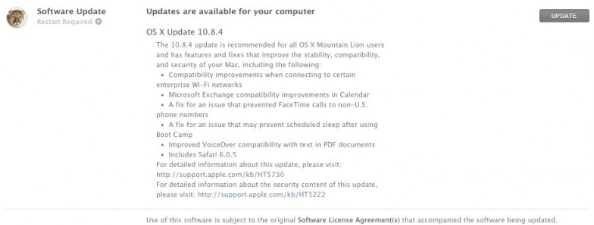
After a beta period spanning several weeks, Apple today released the final version of OS X 10.8.4. The update, which can be accessed via the Mac App Store, includes several notable bug fixes including a fix for an issue that caused iMessages to display out of order along with Microsoft Exchange and Calendar compatibility improvements.
- Compatibility improvements when connecting to certain enterprise Wi-Fi networks
- Microsoft Exchange compatibility improvements in Calendar
- A fix for an issue that prevented FaceTime calls to non-U.S. phone numbers
- A fix for an issue that may prevent scheduled sleep after using Boot Camp
- Improves VoiceOver compatibility with text in PDF documents
- Includes Safari 6.0.5, which improves stability for some websites with chat features and games
- A fix for an issue that may cause iMessages to display out of order in Messages
- Resolves an issue in which Calendars Birthdays may appear incorrectly in certain time zones
- A fix for an issue that may prevent the desktop background picture from being preserved after restart
- A fix for an issue that may prevent documents from being saved to a server using SMB
- Addresses an issue that may prevent certain files from opening after copied to a volume named “Home"
- A fix for an issue that may prevent changes to files made over NFS from displaying
- Resolves an issue saving files to an Xsan volume from certain applications
- Improves Active Directory log-in performance, especially for cached accounts or when using a .local domain
- Improves OpenDirectory data replication
- Improves 802.1X compatibility with ActiveDirectory networks
- Improves compatibility when using mobile accounts
The update also includes Safari 6.0.5, which improves stability for websites with chat features and games.
After eight different beta builds, Apple closed its 10.8.4 Beta Testing Program last Friday. During the beta, Apple had asked users to focus on Wi-Fi, Graphics Drivers, and Safari. The public version of OS X 10.8.4 is the same 12E55 build that was seeded to developers on May 24.
- OS X Mountain Lion Update v10.8.3 (342.33 MB)
- OS X Mountain Lion Update v10.8.3 (Combo) (809.98 MB)
Alongside OS X 10.8.4, Apple has also released security updates for OS X Lion and Snow Leopard:
- Security Update 2013-002 (Lion) (57.69 MB)
- Security Update 2013-002 Server (Lion) (105.61 MB)
- Security Update 2013-002 (Snow Leopard) (329.85 MB)
- Security Update 2013-002 Server (Snow Leopard) (404.83 MB)
Source: Mac Rumours




