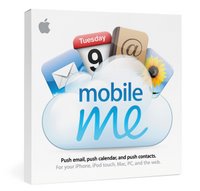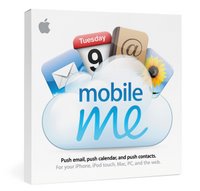 Following yesterday’s WWDC announcements, I am going to concentrate on the new MobileMe service that will replace dotmac (.mac) for current subscribers. The new service has no firm date for rollout, though I expect we will see this during July. It sounds very exciting, so I am hoping sooner rather than later.
Following yesterday’s WWDC announcements, I am going to concentrate on the new MobileMe service that will replace dotmac (.mac) for current subscribers. The new service has no firm date for rollout, though I expect we will see this during July. It sounds very exciting, so I am hoping sooner rather than later.
Current dotmac subscribers get an automatic update. Renewals fees and new users to the service get very good value for money. A single-user one year subscription costs just £59 and a family pack for up to five users is £89. The single user account also gives you a massive 20GB of storage space and 100GB monthly data transfer allowance. I know that this will certainly encourage me to take advantage of the service for more off-site backup.
Extra storage space is also available, with an extra 20GB weighing in at £30, or 40GB of additional space for £59. So with the figures out of the way, let’s take a look at what MobileMe actually offers on the application and service front.
The announcement for a service like this really does go hand-in-hand with two of Apples other products. Yes, the iPhone will be served well by MobileMe, it makes it easy for the rest of us to have Exchange-type functionality, without the tech know how and infrastructure behind it. Secondly, look back to when the MacBook Air was announced. This was a definite push from Apple that content and files would be stored remotely, available for download wherever you happen to be.
The MobileMe service strengthens this view, and offer up a whole host of ‘in the cloud’ features. For starters you get Push email, contacts and calendars. This equates to a very useful and powerful set of features. For example, if you receive an email whilst out and about, your iPhone would automatically be ‘pushed’ the email, instead of you having to start the Mail application and retrieve your new messages. Push contacts and calendars work in much the same way, but with an added pinch of goodness. Imagine you have a Mac computer back home and whilst you are out you meet a new friend, add their details to your iPhone or MacBook address book and the details are whizzed off through the MobileMe service and again ‘pushed’ into the Web 2.0 application on your desktop Mac. Another scenario would be someone back in the office changing or adding an appointment to your calendar. Within a very short period of time, this change would be reflected on your iPhone. This sort of power is now going to be available to us all. For me, this is a real winner.
Whilst we are on the subject of the calendar. For a long time iCal has lacked the ability to add or edit events through the .Mac interface. Now, with MobileMe you have the power to make changes to your calendars from all of the current internet browsers. Whether you are on a Mac or PC, you can take full advantage of the feature rich Web 2.0 interface. The calendars look superb, fully colour coded, with drag and drop functionality. Superb, I waited for a long time for this and it is finally going to be delivered with true style.
In much the same way ‘Gallery’ also pushes changes out to friends, colleagues and relatives. Taking a photo with your iPhone, allows you to upload and share this via the new service. Great for social use, but also from a business point of view, in many jobs this could be invaluable.
Last, but not least is iDisk. Personally, I have underused this great feature in its current version. It seemed very slow to me and the hassle of uploading to it far outweighed it usefulness. This was probably very shortsighted on my part, but I have vowed that I will take advantage of the new iDisk. Not only is it very well priced, but the Web 2.0 interface adds a whole new set of features to it. The interface looks as though it is a local desktop window. You can upload a file and share it with a link that is provided. The file can be openly shared or password protected. This would put an end to me sending out large files via email. Imagine you have an artwork proof that needs to be approved by more than one person. Now, you will be able to just send a link to the file... this will be much quicker and ultimately more productive.
Mac, PC, iPhone or iPod touch, the new MobileMe is a real winner. I cannot wait to get my hands on it. For current .Mac subscribers a useful FAQ can be found here.
 Yesterday, June 9 2009, Apple launched an array of new products. The first to receive the Phil Schiller treatment was the MacBook Pro lineup. This was a surprise to me, as I really thought that the WWDC would concentrate on Snow Leopard, iPhone OS 3.0 and the new iPhone model... more on that later.
Yesterday, June 9 2009, Apple launched an array of new products. The first to receive the Phil Schiller treatment was the MacBook Pro lineup. This was a surprise to me, as I really thought that the WWDC would concentrate on Snow Leopard, iPhone OS 3.0 and the new iPhone model... more on that later.