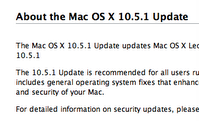DUSSELDORF, Germany - May 29, 2008 - Today Quark announced QuarkXPress® 8, the next major release of the industry standard page-layout and design software that revolutionised publishing more than 20 years ago. QuarkXPress 8 delivers superior design power through a new, intuitive interface developed purposefully for the creation of high-end page layout; print, Web and Flash® authoring tools; design-driven typography; and global publishing capabilities - all of which enable designers to push creativity to its limits with confidence and control.
DUSSELDORF, Germany - May 29, 2008 - Today Quark announced QuarkXPress® 8, the next major release of the industry standard page-layout and design software that revolutionised publishing more than 20 years ago. QuarkXPress 8 delivers superior design power through a new, intuitive interface developed purposefully for the creation of high-end page layout; print, Web and Flash® authoring tools; design-driven typography; and global publishing capabilities - all of which enable designers to push creativity to its limits with confidence and control.
Enhanced Design Experience
QuarkXPress 8 offers users an enhanced design experience so they can work faster and smarter by quickly and easily accessing the tools they need. The new, intuitive interface delivers updates that allow for more design with fewer clicks. For example:
- Picture Content Tool: Allows users to grab, rotate, and scale images in real-time without typing in numbers or switching from tool to tool.
- Item Tool and Text Content Tool: Smart behaviour within these tools allows for less switching between tools, even for rotation and managing multiple items.
- New Bézier Pen Tools: Draw illustrations directly in QuarkXPress 8 with the redefined Bézier Pen tool.
- Workspace Enhancements: Include new buttons for instant access to master pages and exporting to PDF, EPS, SWF, and HTML - plus new split-view buttons, enhanced contextual menus, and customisable active pasteboards.
- Measurements Palette: Further enhanced to make even more functions easily accessible, including with new clickable controls for on-the-fly drop-shadow modification.
- Drag-and-Drop: Drag text and pictures from the desktop, Adobe® Bridge, iPhoto®, or any other application that supports drag and drop. Alternatively, drag content from QuarkXPress to Photoshop®, Illustrator®, Microsoft® Word, and other applications for direct editing.
The new interface and design experience QuarkXPress 8 brings is already receiving positive reviews from industry experts. Analyst and consultant Andreas Pfeiffer is the authour of many productivity reports for the design and publishing industry and specialises in benchmarking creative software. He notes, "QuarkXPress 8 manages one of the most difficult tasks in software development: to rethink the user interface to make it more efficient, more productive, and more enjoyable, without alienating the experienced user. The potential productivity gains of the new release should be considerable."
David Carson, world-renowned designer who's first book, The End of Print, is the top-selling graphic design book of all time, said, "In QuarkXPress 8 you can see Quark has really paid attention to how designers work. The new user interface is fluid and uncluttered, which is exactly the environment I like to design in. I love the new picture box features that enable mouse-driven manipulation of the images to scale, rotate and especially the live cropping previews. It means I no longer have to spend time switching tools or typing in numbers and the new drag and drop capabilities should make working between applications and my desktop even easier."
Designer-driven Typography
QuarkXPress has always had a reputation for precise typographic control, and QuarkXPress 8 delivers powerful and advanced text features in a way that puts even more control in the hands of the designer. It is the first page-layout application to offer hanging characters with paragraph-by-paragraph control, multiple and easy-to-use presets, and the freedom for users to create and share their own hanging character settings. QuarkXPress 8 also offers unprecedented control over baseline grid settings, the ability to apply unique grid settings to individual boxes, and a Grid Styles feature that can keep even complex documents consistent.
Design Across Media
QuarkXPress 8 allows for synchronised and simultaneous design across print, Web, and Flash. Users can incorporate sound, video, animation, and interactivity into their layouts through a built-in, designer-friendly interactive layout tool that was previously available as Quark Interactive Designer. Without any programming skills, designers and creative professionals can share print content on the Web and in Flash format without purchasing multiple applications or learning code. This functionality enables QuarkXPress users to create fully integrated print, Web, and Flash campaigns with shared images, text, styles, and more.
Global Publishing
With QuarkXPress 8, one global file format supports advanced eastern and western typography for more than 30 languages. All editions of QuarkXPress 8 share the same dictionaries, include hyphenation functionality, and support the import, formatting, and output of East Asian text. American and European users can switch the language of their user interface to fit their needs and all users can open and print a file created in any edition of QuarkXPress 8 without experiencing reflow.
The QuarkXPress 8 Plus Edition is built for users who require in-depth features for the formatting of East Asian text. The Plus Edition includes access to dozens of enhanced East Asian features, such as more than 20 additional OpenType® font features, a user-friendly character spacing feature, a true ideographic grid with character count, and the ability to apply grid styles that can be applied at the page and box level.
Work Faster and Smarter
QuarkXPress 8 users will work faster and smarter with a range of updates to commonly-used features. This includes native Illustrator file import to complement the existing native Photoshop® support, WYSIWYG font rendering, advanced guide management with Guide Manager Pro, Item Styles to enable simultaneous control of formatting for multiple items, support for importing PDF version 1.7 and earlier, and Ghent PDF Workgroup (GWG) based Output Styles and GWG-based Job Jackets® support.
"QuarkXPress 8 demonstrates our understanding of the way designers work today, and underscores Quark's commitment to continually providing innovative software that pushes the design experience forward," said Tim Banister, General Manager of Desktop Technology for Quark. "We have combined highly intuitive software with the design control elements that are critical in the creative process, and as a result believe QuarkXPress 8 will not only be a seamless upgrade for existing QuarkXPress users, but the most accessible professional page-layout software for new users to learn as well."
Availability and Further Information
QuarkXPress 8 will be available to purchase directly from Quark and through Quark resellers worldwide within the next 60 days. For further information on QuarkXPress 8 and the latest information on availability, please visit 8.quark.com/en/promos.
Purchase QuarkXPress 7 and Get QuarkXPress 8 Free
Users who purchase or upgrade to QuarkXPress 7 at regular price between May 29, 2008, and August 1, 2008, are eligible to upgrade to QuarkXPress 8 for free.* Additionally, any users who purchased upgrades to or full products of QuarkXPress 7 between May 1, 2008, and May 29, 2008, are also be eligible for a free* upgrade to QuarkXPress 8.
* Terms and conditions apply. See 8.quark.com/en/promos for further information.
 It seems like I have been been waiting ages for the 10.5.3 update. For a long time I have been having wifi problems on my MacBook Pro, along with a few smaller problems. Well, that day is finally here and I am hoping that it solves some, if not all of them.
It seems like I have been been waiting ages for the 10.5.3 update. For a long time I have been having wifi problems on my MacBook Pro, along with a few smaller problems. Well, that day is finally here and I am hoping that it solves some, if not all of them.