 Apple made available two updates today for Mac OS X Leopard. The first addresses issues with Apple Remote Desktop 3.2 Client, taking it up to version 3.2.1. I had personally experienced issues with this, when repairing permissions, Disk Utility would warn of errors with ARD, so this is a welcome update. After installing, I found that both restarts and cold starts on my Mac Mini were lightning fast.
Apple made available two updates today for Mac OS X Leopard. The first addresses issues with Apple Remote Desktop 3.2 Client, taking it up to version 3.2.1. I had personally experienced issues with this, when repairing permissions, Disk Utility would warn of errors with ARD, so this is a welcome update. After installing, I found that both restarts and cold starts on my Mac Mini were lightning fast.
The second update takes iPhoto to version 7.1.1 which improves overall stability and addresses a number of other minor issues.
Both of these updates are available through the Mac OS X 'Software Update' feature.
Leopard - First Few Hours
 I stood in line today for Leopard and was amongst the first in the Western Hemisphere to get my hands on this predator. Quite aside from the fun I had actually spending my hard-earned cash on this upgrade, installation was a breeze and the feeling overall is very positive.
I stood in line today for Leopard and was amongst the first in the Western Hemisphere to get my hands on this predator. Quite aside from the fun I had actually spending my hard-earned cash on this upgrade, installation was a breeze and the feeling overall is very positive.
Initial Impression
To label this a minor release would be preposterous. It is a major release in every way and well worth checking out the list of 300 new features of Leopard on the Apple website. The main thing with all the new gizmos I've been using on Leopard is that yet again Apple has come up with something where everything 'just works'. Exactly the way it should and without further fuss. I've not had ANY issues after using 10.5 for about 3 hours, editing video etc, everything has been a breeze. If there are major bugs, I haven't come across any.
Notable points
- The system runs faster. This is apparently a speedup specifically with Core 2 Duo systems (like mine)
- Spaces works as advertised. It could be a little bit confusing for someone who's not familiar with the mac and it's also not turned on by default. After using it for a couple of hours now, it really is a great productivity tool. It is one of those things you just end up using naturally which proves its usefulness.
- FrontRow has finally adopted the Apple TV Interface which is nice. It doesn't have YouTube though which I feel should have been included as it's a useful option. With the lack of fancy integrations from the desktop, Apple has given Frontrow its pride of place in the home entertainment arena. It feels more like a mode of the computer rather than an app that is depending on there being enough RAM to play a song. You can now also specify the sources like you can on the Apple TV.
- The new improved Dock is an evolution of the familiar tool we've come to know and love. It now features reflective 3D effects which work well. 'Stacks' is a neat feature which is fast and enables clutter free access to your files.
- Spotlight has been improved and seems faster. It launches apps by just selecting the item and tapping the space bar. That's nice because you end up not having to use the mouse to open applications.
- The main thing I like in the new Finder is Coverflow. It works fantastically and until you use it in the Finder, it's hard to describe how useful it is. I would have said that finder had its limitations when compared to Windows Explorer. But with Leopard in Coverflow, it really makes it easier to go through your files and find what you are looking for. Coupled with Quicklook, you end up being able to go through your files and find what you like without launching a bunch of applications. The smart folder and networking capabilities work fantastically and if smartly set up, negate any need to rumble through your computer for hours, trying to find "that one file".
- Time Machine: I don't have an external hard drive (yet) so wasn't able to test this one.
- The only issue I found is that Quicklook should include previews of folder contents. Its such an obvious omission that it will surely be included in a future software update.
Leopard Launch - Bluewater
 It is pretty much common knowledge that Mac OS X Leopard was launched at 6pm today. Mine was delivered whilst at the London MacLive Expo (report coming soon). Felix managed to nab a copy at the Apple Store Bluewater, UK. Above is a quick snap of how busy it was, the complete set of photos can be found here. Expect to see a Leopard install overview on Geekanoids over the weekend.
It is pretty much common knowledge that Mac OS X Leopard was launched at 6pm today. Mine was delivered whilst at the London MacLive Expo (report coming soon). Felix managed to nab a copy at the Apple Store Bluewater, UK. Above is a quick snap of how busy it was, the complete set of photos can be found here. Expect to see a Leopard install overview on Geekanoids over the weekend.
Let's Get Ready for Leopard
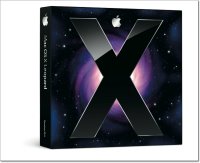 It's about that time again; the time where we get organized, back up our files, and prepare for an update to Apple's premiere operating system; Mac OS X, better known this time around as Leopard. You've undoubtedly seen the major changes to the operating system, including nice new features such as Spaces and Time Machine. While these are nice and (hopefully) useful, many have their own small list of changes they hope to see. Most of the changes I hope for reside within the Finder.
It's about that time again; the time where we get organized, back up our files, and prepare for an update to Apple's premiere operating system; Mac OS X, better known this time around as Leopard. You've undoubtedly seen the major changes to the operating system, including nice new features such as Spaces and Time Machine. While these are nice and (hopefully) useful, many have their own small list of changes they hope to see. Most of the changes I hope for reside within the Finder.
Network Storage is becoming more common these days, even for the average person. The problem is that the Finder does not have great support for two common protocols: FTP and SMB. FTP in Finder has always been read-only. This forces you to find (and possibly purchase) a third-party client or learn how to use the client built into Terminal. What I'd like to see is FTP support where read and write are both enabled. Unlike FTP, Samba does have read and write support within the Finder, yet it's unbearably slow. Perhaps it's fine for a 100 Mbps network, but the sub-100 Mbps performance on a Gigabit network is unsatisfactory.
Another feature lacked in the Finder is with "Column View". This is undoubtedly my most-used view when navigating folders, which is why this next "fix" makes sense. the column view needs to have an option to expand to the size of the longest file name in the folder automatically. It's a pain in the butt to frequently look for files with similar but different names and have to expand every column manually.
Safari, which had (emphasize "had") been my browser of choice for the previous few years. It's a great browser, but the "bloat" is setting in as it matures. As of now I'm using Camino, which is super light and fast. If the next version of Safari can manage to feel less like Firefox and more like Camino, as well as provide a little bit of plug-in support, I may move back again. I'd love a lean-mean browser with Del.icio.us support.
Lastly is iTunes, which like Safari is starting to feel a lot more resource intensive than it's previous releases. I'm sorry to say that I don't particularly like iTunes, but since I need it to sync with my iPod touch, it's a necessary evil. Apple needs to put this guy on the treadmill or I may build my own media player for just listening to music. I'd love to reserve more resources for other, more important applications.
Mac OS X has matured a lot over the years, there's no doubt about it, but there is still a long way to go before it becomes the Holy Grail of all operating systems. I'd love to hear what undocumented changes our readers hope for in Leopard. Please post your opinions and have a good day!
Frank Sandoval (Geekanoids Newbie)
www.shouldbefree.net
Apple features Leopard Guided Tour Video
Intego and Mac OS X Leopard - Do the Tango
Intego, the Macintosh security specialist, today announced that all of its software is fully compatible with Mac OS X 10.5, Leopard, the forthcoming version of Apple’s operating system. Leopard will be released on October 26, and Intego has been ready since it released updates to its programs in September.
"We’re very excited to see Leopard in action, and Mac users everywhere will be too," said Laurent Marteau, CEO, Intego. "Intego has worked hard to make sure that, as soon as Leopard is released, our users will be able to protect their Macs and keep the Internet safe."
All of Intego’s programs are fully compatible with Leopard:
• NetBarrier X4
• VirusBarrier X4
• Personal Backup X4
• ContentBarrier X4
• Personal Antispam X4
• FileGuard X4
• Internet Security Barrier suites
• Dual Protection suites
For users who have not updated their software recently, Intego NetUpdate, provided with all Intego programs, will allow them to do so. All they need to do is run NetUpdate and download and install the latest versions of their Intego software, and they’ll be ready to use Leopard.
My Leopard - Mac OS Ordered
It comes as no surprise that I rushed the last two posts about the October 26th launch date for Mac OS X Leopard. I couldn't get onto the Apple Store quick enough to place my order, hasten to say I really hope it actually lands on my doorstep on launch day. So we have CoverFlow in the finder, errrr okay we will wait to see how that pans out. The new Mail sounds pretty neat, as does Stacks. Time Machine is also good, but it depends on how well it is implemented. QuickLook is pretty neat, it certainly sounds like an improvement over Preview. So all in all I am pretty excited. I trust Apple too, so rather than wait, the new OS will go on my system as soon as it arrives.
Don't forget, if you want a Leopard style GeekPouch to protect your iPod or iPhone, point your browser here.
Apple ALSO Announces Mac OS X Server Leopard
 Apple® today announced that Mac OS® X Server version 10.5 Leopard will go on sale on Friday, October 26, at the same time as Mac OS X Leopard. Leopard Server extends Apple’s legendary ease of use, making it even easier to take advantage of the benefits of a server, and introduces Podcast Producer, the ideal way to automatically publish podcasts to iTunes® or the web. Leopard Server packs more than 250 new features including Wiki Server, allowing people to collaboratively create and modify their shared web sites with just a few clicks; and iCal® Server, the world’s first commercial CalDAV standard-based calendar server.
Apple® today announced that Mac OS® X Server version 10.5 Leopard will go on sale on Friday, October 26, at the same time as Mac OS X Leopard. Leopard Server extends Apple’s legendary ease of use, making it even easier to take advantage of the benefits of a server, and introduces Podcast Producer, the ideal way to automatically publish podcasts to iTunes® or the web. Leopard Server packs more than 250 new features including Wiki Server, allowing people to collaboratively create and modify their shared web sites with just a few clicks; and iCal® Server, the world’s first commercial CalDAV standard-based calendar server.
“Leopard Server is the best release of Mac OS X Server yet, bringing more great innovations, like Podcast Producer, Wiki Server and iCal Server,” said Philip Schiller, Apple’s senior vice president of Worldwide Product Marketing. “With new setup features that have a server up and running within minutes and no client access licenses, Leopard Server is the ideal alternative to complicated and expensive server offerings for small and large businesses.”
Leopard Server presents new features for effortless setup, management and monitoring of systems on the network. Server Assistant configures server applications, network settings such as IP addresses and DNS configurations and user accounts with just a few clicks. Server Preferences simplifies management of users, groups and key server applications, and a Server Status Dashboard widget remotely monitors activity and usage. Leopard Server also eliminates the need to manually set up Leopard clients by automatically configuring client applications, including file sharing, Mail, iChat®, iCal, Address Book and VPN from user information stored on the server.
Podcast Producer is the easiest way for anyone to record content, automatically upload it to the server and convert it into a podcast optimised for playback on almost any device, including a High Definition TV, iPod®, Apple TV™ or multimedia-enabled cell phone.
With Wiki Server, anyone can easily create and edit collaborative web pages, called wikis, with a few clicks of a mouse. Wiki Server has 20 Apple-designed web page themes and provides a complete revision history to make it easy to restore previous entries and merge or compare different versions. Wiki Server can automatically notify users whenever a change is made, keeping them up-to-date on the latest information, and users can tag keywords to find content quickly.
It’s easy to share calendars, schedule meetings and coordinate events within a workgroup, school, small business or large corporation using iCal Server. iCal Server is the first open, standards-based calendar server that works with popular calendar programmes which support the new CalDAV standard and does not require client access licenses, so businesses can add users freely as they expand at no additional cost.
Leopard Server is fully UNIX compliant and its core services, including Apache 2, MySQL 5, Postfix, Podcast Producer and QuickTime® Streaming Server, are 64-bit, allowing users to work with larger data sets and take full advantage of the performance and processing power of their 64-bit hardware. Since Leopard Server is fully 32-bit compatible, users can run 32-bit and 64-bit applications natively side-by-side.
Pricing & Availability
Mac OS X Server version 10.5 Leopard will be available on October 26 at Apple’s retail stores and through Apple Authorised Resellers for a suggested retail price of £319 (inc VAT) for a 10-client edition and £629 (inc VAT) for an unlimited-client edition. An unlimited client license of Leopard Server is included with Apple’s powerful Xserve® rack-mount server hardware at no extra charge. Online pre-orders can be made through the Apple Store® (http://www.apple.com/uk/) starting today and current subscribers to the Apple Maintenance Program will receive Leopard Server as part of their service agreement. Volume and maintenance pricing is available from Apple. The standard Mac OS Up-To-Date upgrade package is available to all customers who purchased a qualifying new Xserve system from Apple or an Apple Authorised Reseller on or after October 1, 2007 for a shipping and handling fee of £5.95 (inc VAT). Leopard Server can run on any Macintosh® computer with an Intel, PowerPC G5, or G4 (867 Mhz or faster) processor, a minimum 1GB of RAM and at least 20GB of available disk space.
Apple to Ship Mac OS X Leopard on October 26
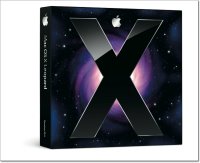 Apple today announced that Mac OS® X Leopard will go on sale Friday, October 26 at 6:00 p.m. at Apple’s retail stores and Apple Authorised Resellers, and that Apple’s online store is now accepting pre-orders. Leopard is packed with more than 300 new features and introduces a brand new desktop with Stacks, a new way to easily access files from the Dock; a redesigned Finder that lets users quickly browse and share files between multiple Macs; Quick Look, a new way to instantly see files without opening an application; Spaces, an intuitive new feature used to create groups of applications and instantly switch between them; and Time Machine, an effortless way to automatically back up everything on a Mac®.
Apple today announced that Mac OS® X Leopard will go on sale Friday, October 26 at 6:00 p.m. at Apple’s retail stores and Apple Authorised Resellers, and that Apple’s online store is now accepting pre-orders. Leopard is packed with more than 300 new features and introduces a brand new desktop with Stacks, a new way to easily access files from the Dock; a redesigned Finder that lets users quickly browse and share files between multiple Macs; Quick Look, a new way to instantly see files without opening an application; Spaces, an intuitive new feature used to create groups of applications and instantly switch between them; and Time Machine, an effortless way to automatically back up everything on a Mac®.
“Leopard, the sixth major release of Mac OS X, is the best upgrade we’ve ever released,” said Steve Jobs, Apple’s CEO. “And everyone gets the ‘Ultimate’ version, packed with all the new innovative features, for just £85.”
 Leopard’s new desktop includes the redesigned 3D Dock with Stacks, a new way to organise files for quick and easy access with just one click. Leopard automatically places web, email and other downloads in a Downloads stack to maintain a clutter-free desktop, and users can instantly fan the contents of this and other Stacks into an elegant arc right from the Dock. Users can also create their own Stacks for quick access to folders, documents or applications. Leopard’s gorgeous new look extends to all applications, with every window on the desktop offering a consistent design theme and active windows outlined by deeper shadows that make them stand out.
Leopard’s new desktop includes the redesigned 3D Dock with Stacks, a new way to organise files for quick and easy access with just one click. Leopard automatically places web, email and other downloads in a Downloads stack to maintain a clutter-free desktop, and users can instantly fan the contents of this and other Stacks into an elegant arc right from the Dock. Users can also create their own Stacks for quick access to folders, documents or applications. Leopard’s gorgeous new look extends to all applications, with every window on the desktop offering a consistent design theme and active windows outlined by deeper shadows that make them stand out.
The updated Finder includes Cover Flow® and a new sidebar with a dramatically simplified way to search for, browse and copy content from any PC or Mac on a local network. Content on any computer on a local network can now be searched using Spotlight™, browsed using Cover Flow or copied across the network with a simple drag and drop. .Mac members can use the new Back to My Mac feature to browse and access files on their remote Macs over the Internet.
Quick Look is the fastest and easiest way for users to look inside files without launching them or even having the application that created them. With Quick Look, users can instantly view full-screen, high-resolution files of virtually anything, even media files, from any view in the Finder.
Spaces gives users a powerful new way to organise their work by creating customised desktops which can contain only those applications or documents needed for each project, with the ability to quickly switch between Spaces with the mouse or keyboard.
Time Machine lets users easily back up all of the data on their Mac, find lost files and even restore all of the software on their Mac. With just a one-click setup, Time Machine automatically keeps an up-to-date copy of everything on the Mac.* In the event a file is lost, users can search back through time to find deleted files, applications, photos and other digital media and then instantly restore the file. If it’s ever necessary, Leopard can also easily restore an entire system from the Time Machine data on an external drive.
Mail has been updated in Leopard and features more than 30 stationery designs and layouts that look great on a Windows PC or Mac so users can easily send stylish, personalised emails with beautiful graphics and photos. Notes and To Dos help users stay organised by acting just like emails that can be easily created, saved as drafts, synced across multiple Macs and stored in Smart Mailboxes. Data detectors automatically sense phone numbers, addresses and events so they can be added to Address Book or iCal® with just a few clicks, and users can keep up-to-date by getting the latest news and blog feeds delivered directly to the their mailboxes with a built-in RSS reader.
iChat®, the easiest-to-use video conferencing application on any personal computer, offers even richer video chats in Leopard with iChat Theater, which makes it easy to show photos, presentations, videos or files in a video conference; screen sharing which lets users remotely view and operate another Mac; and Photo Booth® effects for fun distortions and video backdrops that can instantly make users appear to be anywhere they choose.
Other new features in Leopard include:
• improved Parental Controls, aiding parents in managing their kids’ online activities with automatic identification of unsuitable content before allowing website access, plus time limits and activity logs that can be accessed from any Mac on a home network;
• the complete Boot Camp® release, previously available only as a beta, making it possible to run Windows natively on Intel-based Macs;**
• Web Clip, bringing anything that a user wants from a web page to Dashboard as a live widget;
• new Photo Booth features, helping users create animated iChat buddy icons or fun effects and backdrops with still or video images;
• an enhanced Dictionary with Wikipedia built in, allowing users to access up to date information on virtually any subject in a snap;
• a newly updated iCal with multi-user calendaring based on the new CalDAV standard; and
• an updated version of Front Row, making it even easier to play music or watch movies, TV shows and photos on a Mac using the ultra-simple Apple Remote.
Pricing & Availability
Mac OS X version 10.5 Leopard will be available on October 26 at Apple’s retail stores and through Apple Authorised Resellers for a suggested retail price of £85 (inc VAT) for a single user license, and online pre-orders can be made through Apple's online store (http://www.apple.com/uk/) starting today. The Mac OS X Leopard Family Pack is a single-residence, five-user license that will be available for a suggested retail price of £129 (inc VAT). Volume and maintenance pricing is available from Apple. The standard Mac OS Up-To-Date upgrade package is available to all customers who purchased a qualifying new Mac system from Apple or an Apple Authorised Reseller on or after October 1, 2007 for a shipping and handling fee of £5.95 (inc VAT). Leopard requires a minimum of 512MB of RAM and is designed to run on any Macintosh® computer with an Intel, PowerPC G5 or G4 (867 Mhz or faster) processor. Full system requirements can be found at www.apple.com/macosx/techspecs.
Intego releases FileGuard X4 - protect yourself!
 Intego, the Macintosh security specialist, today released FileGuard X4, a data protection program that stores sensitive files in virtual safes. Using industry-standard, unbreakable encryption, FileGuard X4 allows Mac users to protect personal and confidential documents, and be sure that hackers or data-thieves will never be able to access them.
Intego, the Macintosh security specialist, today released FileGuard X4, a data protection program that stores sensitive files in virtual safes. Using industry-standard, unbreakable encryption, FileGuard X4 allows Mac users to protect personal and confidential documents, and be sure that hackers or data-thieves will never be able to access them.
FileGuard X4's safes are not only secure; they are also portable. Users can store safes on file servers or external disks, and can keep them on home or office Macs with no risk of anyone opening them. They can even send FileGuard X4 safes to friends, family or colleagues, who can access files contained in those safes, as long as they have the password, even if they don't have FileGuard X4 software. FileGuard X4 can create safes of any size, for any kind of document, and also create special safes to protect e-mail and instant messaging transcripts.
FileGuard X4's safes are accessible from the Finder, and open with a double-click. Safes act like folders; users can add files to them by simply dragging files to a safe’s icon. Safes have floating avatars, unique icons that display above other windows, so users can drag files to them regardless of which other windows are visible. Users can access safes from the Intego menu, located in the Mac OS X menu bar, and from standard Open and Save dialogs.
“Everyone has sensitive and confidential files on their Mac, whether personal or business documents,” said Laurent Marteau, CEO of Intego. “Securing these files is essential, especially for people who use laptops. FileGuard X4 provides the most flexible solution for protecting sensitive files on a Mac.”
Features of FileGuard X4 are numerous and include;
• Stores sensitive files in secure virtual safes
• Industry-standard encryption makes safes unbreakable
• Users can create as many safes as they need
• A different password can be set for each safe
• Safes can be created by drag-and-drop, or from the Intego menu
• Safes increase in capacity as more files are added
• Safes can be changed in size, or compressed to save space
• Safes can be opened by a simple double-click in the Finder
Intego FileGuard X4 is available now from Intego’s website, for £34.95, $49.95 or €41.76.
Latest EA Games - Now Shipping
 If you want the latest and greatest games from Electronic Arts, then head on over to the Apple Store (US only at the moment, UK to follow) and you will find that some are now shipping in 24 hours. These include Command & Conquer 3, Battlefield 2142 and Need for Speed Carbon. Madden NFL 08 and Tiger Woods PGA Tour 08 are featured, but still showing as pre-orders. Not too long to wait though, I fancy a round of golf.
If you want the latest and greatest games from Electronic Arts, then head on over to the Apple Store (US only at the moment, UK to follow) and you will find that some are now shipping in 24 hours. These include Command & Conquer 3, Battlefield 2142 and Need for Speed Carbon. Madden NFL 08 and Tiger Woods PGA Tour 08 are featured, but still showing as pre-orders. Not too long to wait though, I fancy a round of golf.
iSlayer launch iStat Menus
 I have used iSlayer's iStat Pro for a long time now, and have never been anything less than totally impressed. Now they take things one step further with the launch of iStat Menus, where you can monitor various aspects of your system in your Apple Menu Bar. Things like CPU and memory usage, network bandwidth, IP addresses, and fan speed, plus a whole lot more. The application is freeware and can be downloaded now.
I have used iSlayer's iStat Pro for a long time now, and have never been anything less than totally impressed. Now they take things one step further with the launch of iStat Menus, where you can monitor various aspects of your system in your Apple Menu Bar. Things like CPU and memory usage, network bandwidth, IP addresses, and fan speed, plus a whole lot more. The application is freeware and can be downloaded now.

