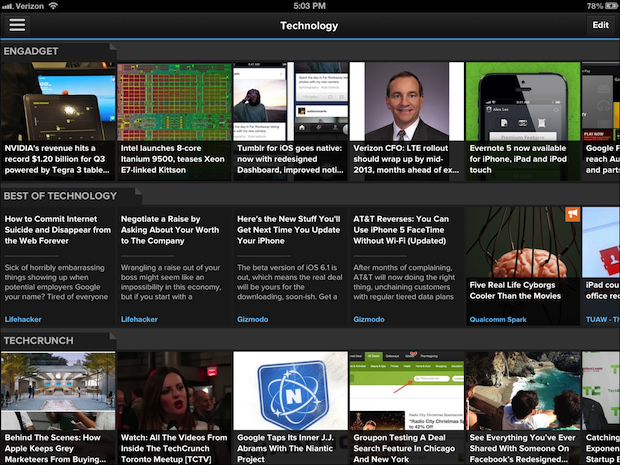Needless to say, Adobe hasn't had the best of times when it comes to the overall reliability of its Flash Player on Apple-made devices -- so much so that Steve Jobs took it upon himself to write some thoughts about it a couple of years ago. Thanks to Google, though, Adobe can proudly say it's famed Flash Player is now more secure than it's ever been -- well, at least on Chrome. According to Google, both companies have been working closely since 2010 to find ways to improve the security aspects of the famed plug-in, noting that some of the most recent enhancements can now be found in the latest Stable release of the browser -- in which a novel plug-in architecture is used, allowing Flash to run "inside a sandbox that's as strong as Chrome's native sandbox." The Flash plug-in improvements within Chrome aren't just for Mac users, however, as Google has said Adobe's Player is now fully sandboxed on Windows, Linux and, of course, its own Chrome OS as well.
Needless to say, Adobe hasn't had the best of times when it comes to the overall reliability of its Flash Player on Apple-made devices -- so much so that Steve Jobs took it upon himself to write some thoughts about it a couple of years ago. Thanks to Google, though, Adobe can proudly say it's famed Flash Player is now more secure than it's ever been -- well, at least on Chrome. According to Google, both companies have been working closely since 2010 to find ways to improve the security aspects of the famed plug-in, noting that some of the most recent enhancements can now be found in the latest Stable release of the browser -- in which a novel plug-in architecture is used, allowing Flash to run "inside a sandbox that's as strong as Chrome's native sandbox." The Flash plug-in improvements within Chrome aren't just for Mac users, however, as Google has said Adobe's Player is now fully sandboxed on Windows, Linux and, of course, its own Chrome OS as well.
[Source: Engadget]
![]() A few times a year, MacRumors partners with one of the Mac App Bundle organizers to promote their bundle deal. The latest bundle comes from MacLegion and delivers 10 Mac applications for $49.99 (a $548.80 value if all purchased separately).
A few times a year, MacRumors partners with one of the Mac App Bundle organizers to promote their bundle deal. The latest bundle comes from MacLegion and delivers 10 Mac applications for $49.99 (a $548.80 value if all purchased separately).