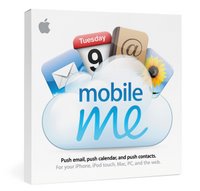Yazsoft is proud to announces a major new application, ShareTool. Developed for Mac OS X 10.3.9 or later, ShareTool is hands down, the fastest, easiest, and most secure way to access all of your Bonjour services from anywhere in the world. No server or technical skills required. Just a simple mouse click. Also works with VPN connections. For anyone that's been itching to get Bonjour working over VPN, ShareTool is for you!
Yazsoft is proud to announces a major new application, ShareTool. Developed for Mac OS X 10.3.9 or later, ShareTool is hands down, the fastest, easiest, and most secure way to access all of your Bonjour services from anywhere in the world. No server or technical skills required. Just a simple mouse click. Also works with VPN connections. For anyone that's been itching to get Bonjour working over VPN, ShareTool is for you!
ShareTool lets you access all of the Bonjour services on your home or office network from anywhere in the world - securely. This includes iTunes Music Sharing, Screen Sharing, File Sharing, printing, and more.
With ShareTool, you can listen to your entire iTunes music library at work, control the screen of any of your home computers, or grab that important file you forgot to bring with you. And this is simply the tip of the iceberg. With ShareTool, it's as if you've never left the comfort of your very own network!
Some Key New Features in ShareTool:
* Simple Setup: ShareTool automatically configures routers supporting NAT-PMP or UPnP.
* Easy Access: Remote services automatically appear in Finder, iTunes, and other applications.
* Compatibility: ShareTool enables remote access for any application or service that advertises itself using Bonjour and runs over TCP/IP.
* Security: All network traffic is strongly encrypted. Access to your services requires your Mac OS X username and password.
* Dynamic domain name support
* On the fly compression: Transfer large files quickly.
* Secure web browsing: surf the internet using your own browser securely.
* and much more!
What's New in version 1.2.2:
* New: Major new interface changes for even more simplified usage.
* New: Updated internal ShareTool protocol to be more versatile.
* New: Added Remote Printing functionality.
* New: Integrated Sparkle support for future updates.
* New: Remote Login detection procedure.
* New: Built-in Help menu added.
* New: Updated ShareTool manual added.
* Other: Many internal tweaks to ensure optimal performance and security.
Supported Languages:
* US English
System Requirements:
* Requires Mac OS X 10.3.9 or later; Leopard ready.
* 22 MB Hard Drive Space.
* Internet connection.
Pricing and Availability:
* $20: 1 User license.
* $30: 2 User license. (Save $10)
* $75: 5 user license (Save $25)
Free demo is available today from this link.