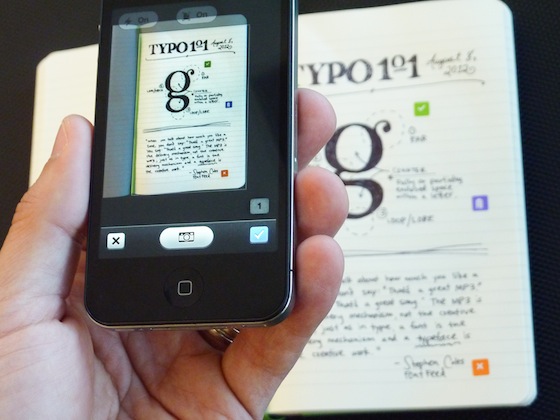Freesat, the UK’s free-to-air digital satellite television provider, today launches a new smart on-screen TV guide, available in its next generation Freesat+ boxes.
Called <free time> the service offers new features in a single, simple and easy to use guide:
- A backwards TV guide letting you turn back time and watch programmes that have already been on, but you may have missed
- An ‘at a glance’ Now & Next view to show what’s on the minute you sit down
- A new Showcase section that offers recommendations on programmes to watch tonight, in the coming week and on demand
- On Demand TV from BBC iPlayer and ITV Player with 4OD and Demand 5 launching before Christmas
- Improved recordings that make it even easier to record TV at a touch of a button and find episodes automatically filed into series – just like a DVD boxset
The next generation Freesat+ boxes join the existing range of Freesat digital satellite HD boxes and integrated HDTVs and will be available to buy from John Lewis, Currys, Comet and other retailers and online later this month. Set top box manufacturer Humax is producing the first new box with <free time> and will be priced at £279. Boxes from Sagemcom, Philips and Manhattan will follow.
Connecting the box to home broadband will power the backward TV guide, give access to On Demand and the full Showcase. Freesat is also planning to launch additional movie and music services in the future.
Developed using widely adopted European open standards for hybrid TV including elements of OIPF, HbbTV and HTML 5 browser technology, <free time> will offer additional services and features in the future, including a companion app for smartphones and tablets to create remote control and remote record capability away from the traditional remote.
Emma Scott, Managing Director of Freesat said: “TV is a simple pleasure that technology can make even better, not more complicated. Our new boxes with <free time> give satellite viewers everything they get with freesat today and so much more in a single, simple and easy to use on screen guide. We want to help viewers find something great to watch the minute they sit down, so they can spend less time searching and more time watching the TV they love.”
“Having now exceeded 2.6m Freesat sales we’re thrilled to be launching <free time> today and offer satellite homes more quality, choice and value without a subscription.” [Advertorial]