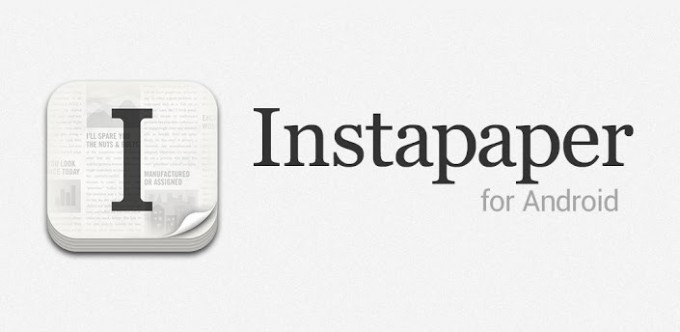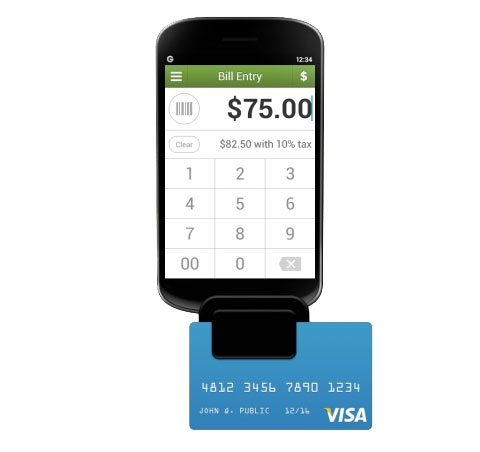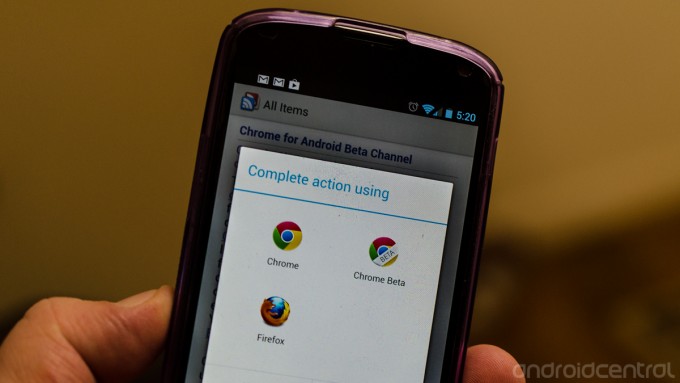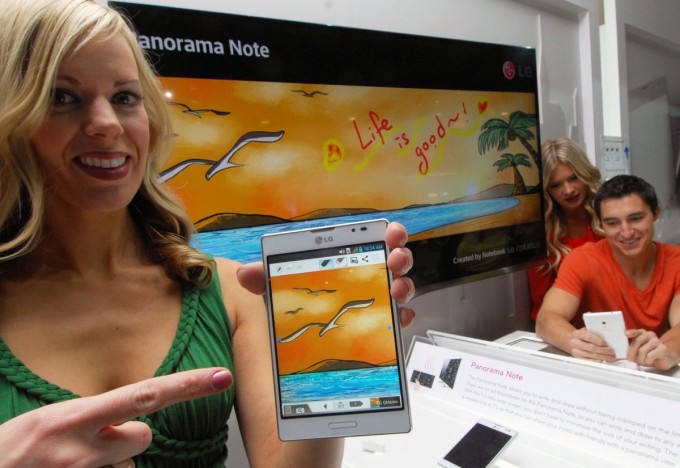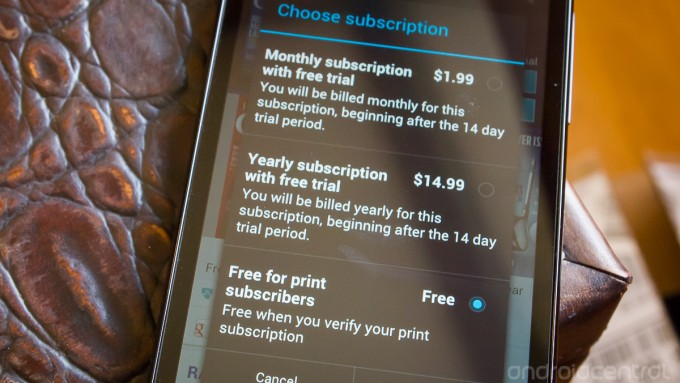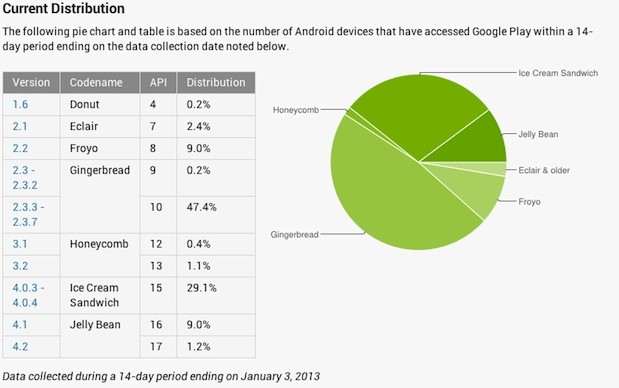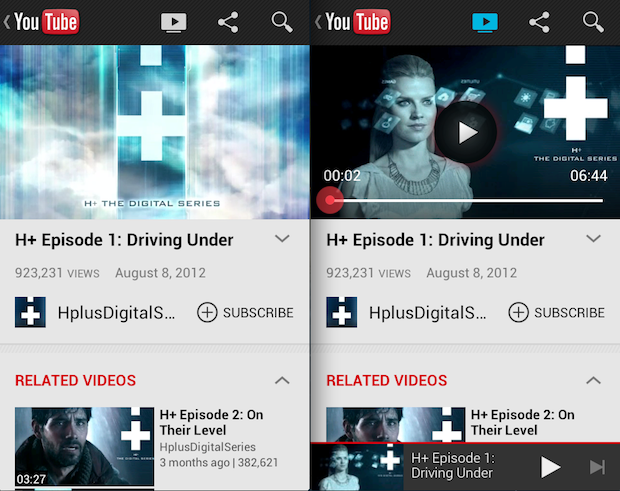Channel 4 has finally brought a dedicated 4oD app to Android, a whole 16 months after making its grand debut on iOS.
Channel 4 has finally brought a dedicated 4oD app to Android, a whole 16 months after making its grand debut on iOS.
The app is extremely similar to the iPhone version, and lets you locate and stream programmes from Channel 4's hoard of shows, including but not limited to, The Undateables, 8 out of 10 Cats, How I Met Your Mother, Utopia (above) and Black Mirror.
You also get access to older shows like Black Books or Brass Eye (yes, the list was alphabetical, what of it?), so you should find plenty to keep you entertained.
Like the iOS version however, the app won't let you stream video over 3G, instead limiting you to viewing over a Wi-Fi connection, like the one you probably have at home. Where you probably also have a telly. Hmm.
There's no live TV, or the ability to download shows and watch them offline, both of which are present in the BBC's iPlayer app. Channel 4 has promised that those features will be coming to both iOS and Android in early 2013, so stay tuned for an update.
The app will work on "most Android devices running version 4.0 (Ice Cream Sandwich) and above," Channel 4 says, and is apparently optimised for popular 'droid devices like the Nexus 7,Nexus 4 and Samsung Galaxy S3.
The app gets around the thorny issue of recent Android gadgets having trouble running Flash. If you've got an older Android gadget (as many people do), then your only hope for now is to use the in-browser viewer, which you can find here.
The app has frustrated some early downloaders, with some complaining about only being able to view video over Wi-Fi, glitches spoiling their fun, or an inability to make the app play via a TV. "'Video not available. Please try later' on every single video," one review reads. "'Makes no sense... one star until it works properly," says another.
[Source: CNET]