 I have reviewed a Livescribe Pen before (see here) and back then I was impressed with how it worked, the innovation and the quality of the device. Rather than put another video out, I thought I would get my own pen out, well actually my fingers and write up my impressions of their new Echo Smartpen.
I have reviewed a Livescribe Pen before (see here) and back then I was impressed with how it worked, the innovation and the quality of the device. Rather than put another video out, I thought I would get my own pen out, well actually my fingers and write up my impressions of their new Echo Smartpen.
It comes in three capacities, 2GB, 4GB and 8GB, with the latter being the model I was sent to review. The pen is well packaged and when you hold it for the first time it feels very well made. Your initial impression is that it may feel a little bulky, but after holding it for a while the large factor does go away. Think of it as a pregnant ink pen, with some great features.
Let's get some of those features covered. Not only goes this thing write, it sports built-in memory, a micro USB connector, a 3.5mm audio jack, microphone, soft rubber grip and the icing on the cake is a 96x18 pixel resolution OLED display. This takes the Echo into a whole new league, as this OLED display gives you access to the menus and of course your notes. The overall feel of the pen is very nice too, with a soft grip area and replaceable ink tips, so when you run out it is fairly cheap to get going again. Livescribe so supply two extra ink tips in the package along with two pen caps in with the 4GB and 8GB versions of the pen (only one cap is supplied with the 2GB version).
 Also supplied in the box is a notepad, you will need to use this to get going. It has quick press buttons to access the settings of the pen, plus some handy translation features and a calculator printed on the inside cover for you to tap the pen on. The rest of the pages are printed with an ultra fine array of dots and this is what allows the pen to track what you are writing, the position on the page and which printed buttons you tap on the page too.
Also supplied in the box is a notepad, you will need to use this to get going. It has quick press buttons to access the settings of the pen, plus some handy translation features and a calculator printed on the inside cover for you to tap the pen on. The rest of the pages are printed with an ultra fine array of dots and this is what allows the pen to track what you are writing, the position on the page and which printed buttons you tap on the page too.
So the idea of the Echo Smartpen is that you can take written notes, with the addition of drawings or diagrams. Whilst you are writing, the built in microphone can also record audio. The audio could be either your own memos, or perhaps a lecturer in class. This is great, as it allows you to track back on your notes and see what was being said in the audio playback at the time. Now, all this sounds great, but you could achieve this with a normal pen & paper and a digital recorder… what follows is the almost magical part. When you are back at your computer, dock your pen or connect it to your computer. Livescribe Desktop allows you to transfer and store your notes. You also get additional sharing options with email, Google Docs, Facebook and Evernote, how cool is that. (Again, please note the 2GB pen requires an upgrade to unlock all features at a cost of $14.99). Not only do you get these sharing features, but powerful search and playback features which allow you to find the notes you are looking for easily and quickly.
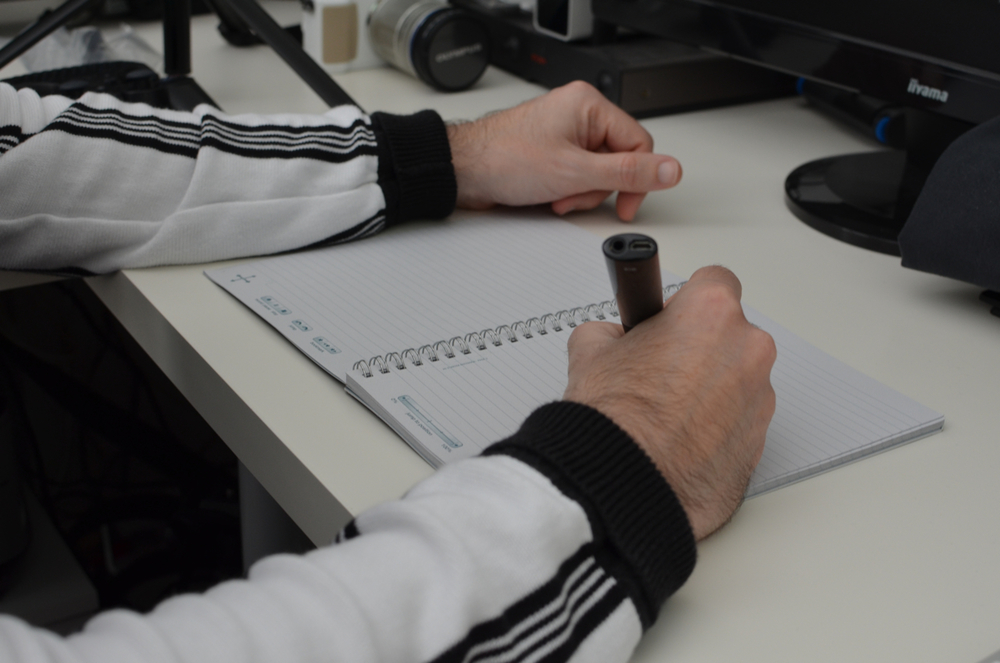 The good points are numerous, they far outweigh the negatives which I will now cover. First of all the paper or notebooks you use. They need to either be purchased or printed on a laser printer. The fine dots are needed so the pen can track what you are doing. This is a limitation of the technology used, so not the fault of the Echo. However, I would like to see some development to get this to work with plain paper. The only other complaint I would have is that all of the software features should be given to the purchasers of the 2GB version of the Echo. If you can't afford the higher capacity, asking for an additional $14.99 is a bit of an insult. That said, the Livescribe Echo is an awesome piece of kit and very useful to anyone who relies on note taking.
The good points are numerous, they far outweigh the negatives which I will now cover. First of all the paper or notebooks you use. They need to either be purchased or printed on a laser printer. The fine dots are needed so the pen can track what you are doing. This is a limitation of the technology used, so not the fault of the Echo. However, I would like to see some development to get this to work with plain paper. The only other complaint I would have is that all of the software features should be given to the purchasers of the 2GB version of the Echo. If you can't afford the higher capacity, asking for an additional $14.99 is a bit of an insult. That said, the Livescribe Echo is an awesome piece of kit and very useful to anyone who relies on note taking.
Supplied by: Livescribe



