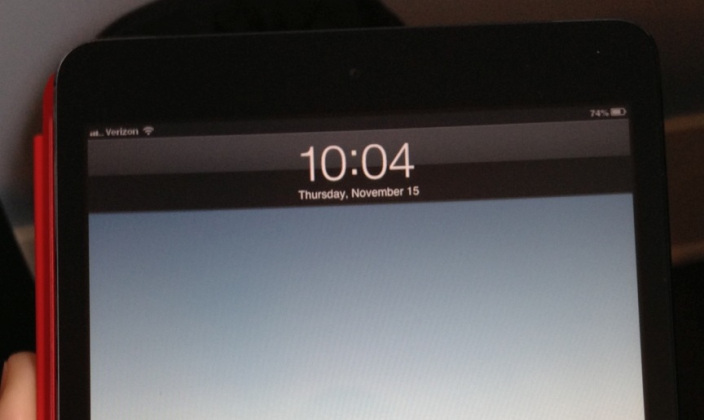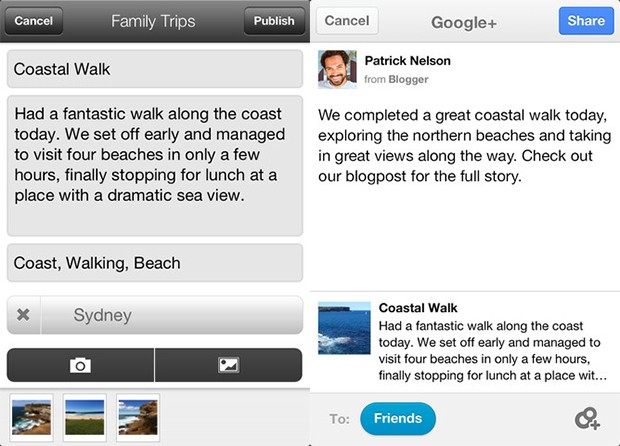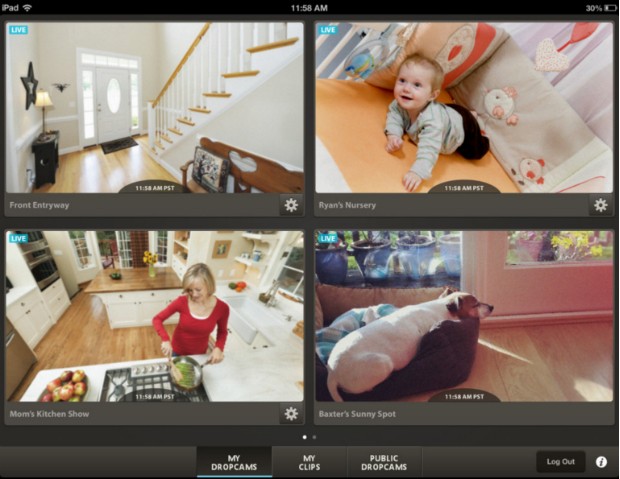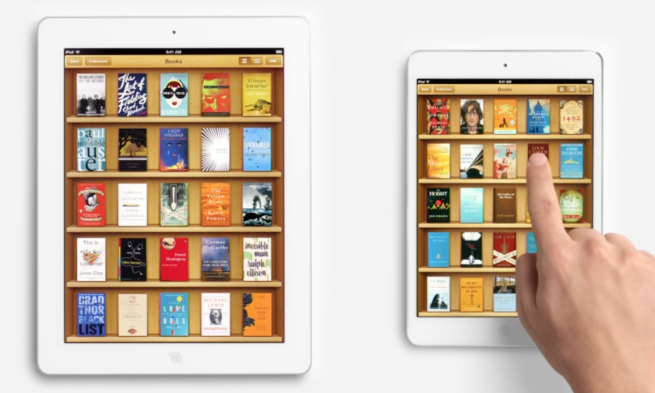With so many ways to share calendars and schedules, sometimes it's nice to go a little bit old-school with a blank sheet of paper, a Magic Marker and a little bit of time. Mobile Simplified's $0.99 Weekly Schedule app, just released to the US App Store for iPad, delivers some of that hands-on feeling as it lets you create sharable weekly agendas, monthly calendars and task lists.
With so many ways to share calendars and schedules, sometimes it's nice to go a little bit old-school with a blank sheet of paper, a Magic Marker and a little bit of time. Mobile Simplified's $0.99 Weekly Schedule app, just released to the US App Store for iPad, delivers some of that hands-on feeling as it lets you create sharable weekly agendas, monthly calendars and task lists.
Weekly Schedule inherits most of its features from the $1.99 iTeach Pad, which also includes student management and lesson plan options; both apps share a UI aesthetic with a more "classroom" feel than most iOS offerings.
The core schedule features are simple: on a time grid for the week, you add your event blocks and build out your schedule. If you want a specific event to repeat all week long (a morning meeting, for instance) just tap and hold to duplicate it.
Blocks get a specific duration, color and name when you create them, and they hold onto that indefinitely. (You can also edit the names of the days, and it's easy to accidentally edit Friday when trying to tap the "add event" button.) The quick drag-and-drop rearrangement of the blocks -- almost as if you had paper cutouts on a cardboard schedule -- makes it easy to fit all the necessary schedule elements into your week, and know that you're not skipping anything.
In the monthly calendar mode, you're actually getting an alternate view of your iPad calendar data one month at a time. It's not as flexible as dedicated apps like Agenda or Readdle's Calendars, but it's a nice overview. The Lists view gives you a basic task manager, with folders to group lists of individual to-dos. Each task can be checked off with a single tap.
Sharing and exporting is an interesting -- and very constrained -- feature in Weekly Schedule. Nothing is cloud synced, dynamic or remotely editable (except events in the Calendar view, if your native calendars are shared); it's all local data, all on your iPad. For the weekly view and the calendar view, there's one way to get your work out to your colleagues -- you email an image of the schedule or calendar. Yep, that's it. For task lists, the email is text instead of an image, which is appropriate for that data type.
I'd love to see some next-gen features (AirPrint, flexible export options) make it into Weekly Schedule down the road. In the meantime, though, if you have a weekly planner to make and only your iPad handy, it's a solid tool.
[Source: TUAW]