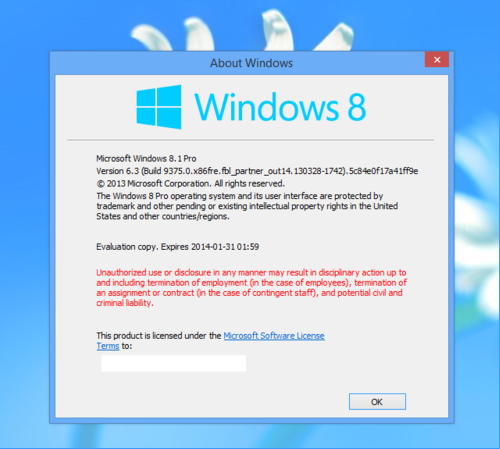Our diabolical friends at iFixIt gave Microsoft’s Surface Pro notebook/tablet the teardown treatment, and as always, they documented the surgery with plenty of pics every step of the way. It’s a given that you need nerves of steel to tear into some of the devices that end up on iFixIt’s operating table, and that’s especially true of the Surface Pro, which scored a measly 1 out of 10 on iFixIt’s Repairabilty scale (the higher the score, the easier it is to service).
Our diabolical friends at iFixIt gave Microsoft’s Surface Pro notebook/tablet the teardown treatment, and as always, they documented the surgery with plenty of pics every step of the way. It’s a given that you need nerves of steel to tear into some of the devices that end up on iFixIt’s operating table, and that’s especially true of the Surface Pro, which scored a measly 1 out of 10 on iFixIt’s Repairabilty scale (the higher the score, the easier it is to service).
That’s worse than Apple’s fourth generation iPad tablet, which scored a 2 out of 10, though woe is the user who attempts to service either device on their own. It can be done, though there’s a high amount of risk involved.
On the bright side, the battery in the Surface Pro is not soldered to the motherboard, and the solid state drive is removable, though you risk killing the tablet by trying to open it. Those who brave opening the Surface Pro will find 90 screws inside the device.
“We’re proponents of mechanical fasteners, but this number is a tad crazy,” iFixIt says.
The real challenge, however, is removing the display assembly, which is comprised of a fused glass and LCD. iFixIt says it’s “extremely difficult to remove/replace” because of the amount of adhesive holding everything together.
“Unless you perform the opening procedure 100 percent correctly, chances are you’ll shear one of the four cables surrounding the display perimeter,” iFixIt warns.
Lest anyone make a mountain out of a mole hill on this one, tablets aren’t exactly known for being easy to repair at home. At the same time, it’s something to consider with the Surface Pro, which is positioned as a full fledged notebook that pulls double duty as a tablet. If you’re concerned about component failure, you may want to think about an extended warranty.
Original Post by Paul Lilly, Reposted Courtesy of Maximum PC – Covering everything from hi-end gaming PCs to tablets, peripherals and home theater rigs, Maximum PC’s print and Web editions stay one step ahead of the fast-changing world of everything computer and computing related. Whether its the latest on building your own desktop system, reviews of the latest laptops and accessories, orroundups of the games and software that make your machine go, Maximum PC brings it to you with news, reviews, and years of expertise. TechnoBuffalo is thrilled to bring you the best of Maximum PC right here on our own pages to keep you immersed in all things digital.
[Source: TechnoBuffalo]
g(20344788)a(1314583)736030113)