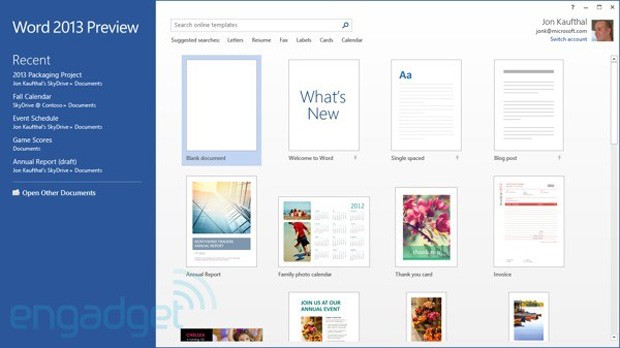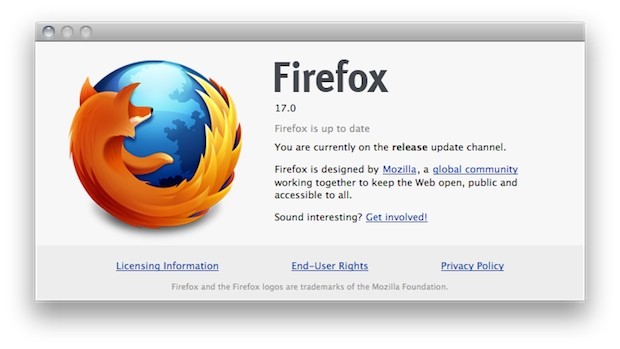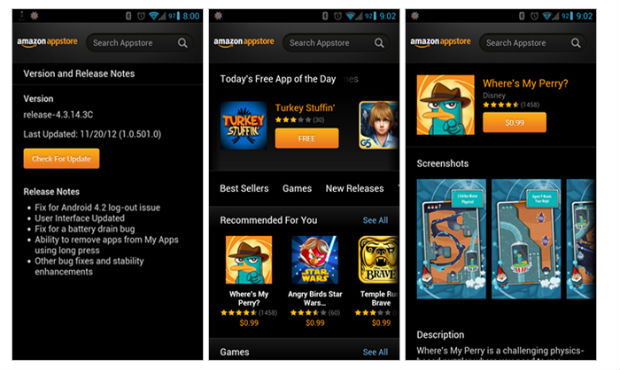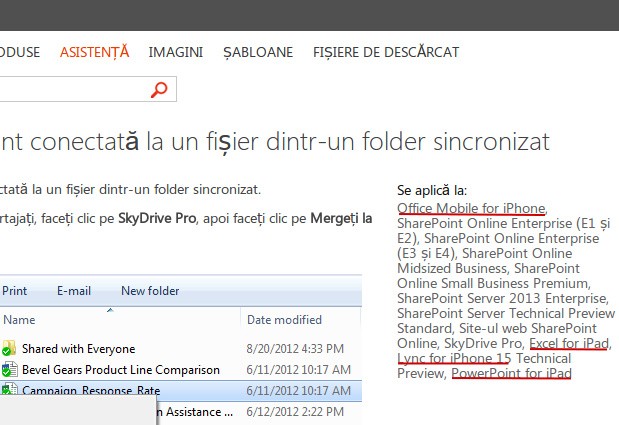 Officially there is no Office for iPad... or iOS or Android. But, it seems a foregone conclusion that the premier productivity suite will be crossing those ecosystem boundaries. In addition to countless rumors and alleged screenshots, now references to the app are cropping up on Microsoft's own sites. Documents over at the French and Romanian Office support pages have been tagged (incorrectly) as applying to "Office Mobile for iPhone," "Excel for iPad," "Lync for iPhone," and "PowerPoint for iPad." The docs in question don't actually pertain to these unreleased products, but the repeated mislabeling across documents and languages (presumably by Microsoft employees) would seem to indicate they actually exist. Of course, it could all be an elaborate hoax, but we'd find that pretty hard to swallow.
Officially there is no Office for iPad... or iOS or Android. But, it seems a foregone conclusion that the premier productivity suite will be crossing those ecosystem boundaries. In addition to countless rumors and alleged screenshots, now references to the app are cropping up on Microsoft's own sites. Documents over at the French and Romanian Office support pages have been tagged (incorrectly) as applying to "Office Mobile for iPhone," "Excel for iPad," "Lync for iPhone," and "PowerPoint for iPad." The docs in question don't actually pertain to these unreleased products, but the repeated mislabeling across documents and languages (presumably by Microsoft employees) would seem to indicate they actually exist. Of course, it could all be an elaborate hoax, but we'd find that pretty hard to swallow.
[Source: Engadget]